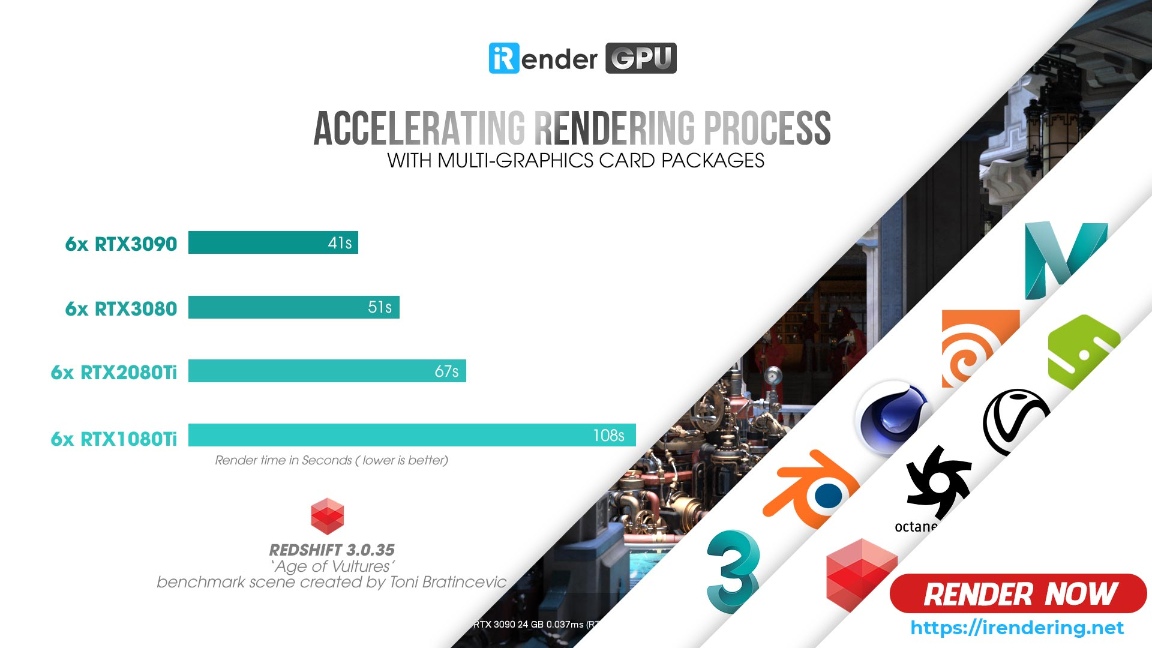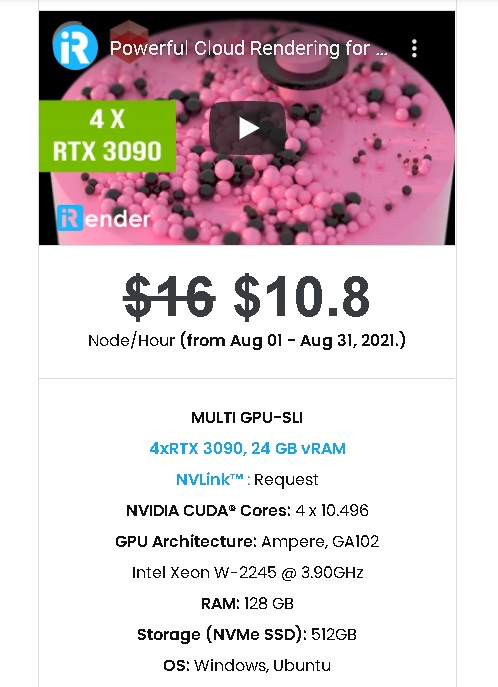FumeFX: the most powerful fluid dynamics plug-in for Cinema 4D
FumeFX is a groundbreaking solution for incredibly realistic and breathtaking effects, a powerful fluid dynamics plug-in for Cinema 4D, designed for simulation and rendering of realistic fire, smoke, explosions and other gaseous phenomena.
Image Source: Doctor Strange Movie
This unique plug-in for Cinema 4D is created by Sitni Sati for seamless integration with Maxon’s Cinema 4D™ modeling and animation software. Unrivaled in its ability to capture the subtlety and complexity of fluid gas behavior, therefore, it is favored among visual effects artists, game developers, visualization professionals and everyone else who demands the utmost in realism. Simply put, there is no other combustion effects tool that can compete with physics simulation power in this plug-in. In this article today, iRender will point out many aspects to answer the question: Which is the best hardware to speed up Cinema4D and FumeFX?
Feature film and games reel
Over the past 12 years of development and innovations, it has become an integral part of major studio production pipelines. Fume FX has been used to create visual effects for many blockbuster films such as Avenger, Spiderman 3, X-Men Origins: Wolverine, Superman Returns, Iron Man, Doctor Strange, Thor, Hugo, Ghost Rider: Spirit of Vengeance, Skyline and more. Computer game cinematics like Blizzard’s StarCraft II, Assassin’s Creed Revelations, The Warhammer Series and many others have relied on FumeFX software to achieve stunning visuals.
Video clips are courtesy of Blur Studio, Iloura, Hydraulx, Luma Pictures, Mr. X, Pixomondo, Mr. Ruairi Robinson and Uncharted Territory
FumeFX Highlights
Simulation
The FumeFX‘ QCG solver is a reliable solution even for the most demanding production requirements. Because of the Conservative advection type in the arsenal, it can easily create fluid flows that minimize numerical dissipation even after 900 frames of animation. Whether making a candle dancing on the wind or destroying a whole city block in 2012 movie style, this plug-in for Cinema 4D can help you deliver the shot on time and within budget.
Source: gfycat.com
Flexibility
When it comes to flexibility, this dynamic plugin has no rivals. Its tools offer user control over almost every simulation parameter where changes are based on the grid data. It is even possible use of deformers to fine tune the shape of the volumetric effect – making a tornado has never been easier.
- Xpresso and Python
- Render Warps
- Effectors
Rendering
In fact, Fume FX plug-in for Cinema 4D has native support for Standard and Physical renderer as well as Arnold, Redshift and Octane renderer. Additionally, other renderers like VRay or Corona can render FumeFX caches by using the OpenVDB file format.
- When using Standard and Physical renderer the FumeFX has built-in illumination map and multiple scattering models for faster rendering. It also supports the rendering of the motion blur.
- When using Arnold, Redshift and Octane Renderer: Native integration allows users to render fire and smoke with utmost realism without the need for fxd to vdb conversion. When using Arnold render the FumeFX’ Standard Shader provides AOV support for normal, depth and velocity pass. This will be a great value to any VFX artist that requires better flexibility and advanced features.
System requirements of FumeFX for Cinema 4D
Sitni Sati releases FumeFX™ 5.0.2 update for Maxon® Cinema 4D®. This update contains several bug fixes and new features listed below.
- Added Support for Redshift® 3.0.17 and newer.
- Added Support for X-Particles®.
- Added Cinema4D Take system support.
- Added Object Source Voronoi Fractures support.
System Requirements:
- Operating system: Windows 7/ 8 / 8.1 / 10
- Memory (RAM): Requires 1 GB RAM.
- Hard disk space: 200 MB of free space required.
- Processor: 2 GHz Intel Pentium 4 and above.
1. Recommended Processor
This is a fluid dynamic plug-in for Cinema 4D, so basically you should have had a processor which is powerful enough for Cinema4D. Our advice is that you could get such a Rendering-Monster-CPU up to 64 Cores (AMD Threadripper ) but it is unnecessary. Many Cinema 4D features like deformers, generators, or cloners are calculated on the processor using only a single CPU-core. This is where you will want the fastest possible core speed. Because many processes heavily depend on hierarchical chains and can only be stepped through one at a time and not offloaded to different cores.
As CPUs have temperature and power limitations, this is how it usually is set up: A CPU with fewer cores can clock very high, and a CPU with a lot of cores has to clock fairly low, so it doesn’t get too hot or draw too much power. The AMD Ryzen 9 5900X and Xeon W-2245, although slightly lower tier and fewer Cores, offer similar speeds but come at better price points.
| Processor | AMD Ryzen 9 5900X | Intel Xeon W-2245 | ||||
| Family | Ryzen 9 5000 | Xeon W-2200 | ||||
| Cores | 12 | 8 | ||||
| Threads | 24 | 16 | ||||
| Base frequency | 3.7 GHz | 3.9 GHz | ||||
| Turbo frequency | 4.8 GHz | 4.5 GHz | ||||
| Cache memory | 64 MB | 16.5 MB | ||||
| Max memory capacity | 128 GB | 1 TB | ||||
| Memory types | DDR4-3200 | DDR4 2933 | ||||
| Max memory bandwidth | 47.68 GB/s | 93.85 GB/s | ||||
| Max PCIe lanes | 20 | 48 |
2. Recommended Graphic Card
The plugin FumeFX for Cinema 4D has native support for Standard and Physical renderer as well as Arnold, Redshift and Octane renderer, which needs a “powerful” card when it comes to rendering heavy or speical effects in FumeFX (e.g. vorticity by velocity or to generate smoke based on any other channel value). In this step, you can get help from “Render Warps“. Whether you want to create a special effect or need to tweak a final animation, with Render Warps there are many more possibilities. With just a few mouse clicks users can warp their cached simulation and watch the resulting deformation directly inside the Cinema 4D Viewport, or in rendered images.
Consequently, you’ll probably immediately think of expensive professional Quadro cards with insanely high levels of VRAM. In fact, there is no need to buy an overpriced Nvidia Workstation Graphics Card (Quadro). Since the bottleneck in Cinema 4D Viewport Performance is almost always the single-core CPU performance, a “Gaming” Graphics Card such as the Nvidia RTX 3060 will be more than enough for everyday workloads.
If you plan on rendering with your GPU (Redshift, Octane, Vray, Arnold…), you should consider a second, third, or even fourth GPU. You can also get a single higher-tier GPU such as:
- RTX 3060 Ti (4864 CUDA Cores, 8GB VRAM)
- RTX 3070 (5888 CUDA Cores, 8GB VRAM)
- RTX 3080 (8704 CUDA Cores, 10GB VRAM)
- RTX 3090 (10496 CUDA Cores, 24GB VRAM)
Upgrade Cinema4D & FumeFX workflow by 4x RTX 3090
Based on all previous analysis, iRender provides server 5A having Xeon W-2245 CPU Processor with a high clock speed of 3.9 GHz- 4.7GHz and 512 GB SSD to specifically support Cinema4D. This server comes with 4 x NVIDIA RTX 3090 and the VRAM capacity up to 24GB – undoubtedly maximize rendering performance. Moreover, on-demand NVLink helps you increase the amount of VRAM to 24 x 2 = 48 GB which is powerful enough for very large projects/cache. This August, we are offering you a discount of 32.5%, you only need to pay 10.8 USD for one hour using 4x RTX 3090 and maximize your speed.
Moreover, if you are using Cinema4D with Redshift, the cost for the Redshift License is $500. For maximum support to deliver the smoothest rendering experience possible with Redshift on our servers, iRender offers Prime customers a Redshift floating license. Users who top up enough points to become Prime customers will be able to use the Redshift license without usage or maintenance costs. Our opinion is that the customer experience comes first.
In case you are using Cinema4D with Octanerender, you surely know that stacking a few video cards will give a fantastic rendering performance. Therefore, we have been hard at work integrating GPU nodes into our infrastructure. Using Octane, we recommend using multiple card servers. Let’s check out Cinema4D with Octane on 4x RTX 3090 here:
Conclusion
Finally, price is an extremely important factor for users. You can rest assured that our pricing schemes are the cheapest you have ever found, with rates three times lower than that of other solutions. Besides our hard-to-beat prices, we also offer generous volume discounts, which provide you with credit bonuses depending on how much you top up. Moreover, you can always save up to 40% with our daily/ weekly/monthly rental. In addition, we often have attractive promotions to thank our beloved customers. SPECIAL OFFER for this August: Get 50% BONUS for all newly registered users. Let’s CHECK IT OUT!
With the above advantages and the machine configuration that iRender provided, we believe that Cinema4D users will have the most comfortable and effective rendering time. Therefore, do not hesitate anymore. Become a member of the iRender community today to stop wasting pointless hours of rendering. Always at the forefront of cutting-edge graphics technology, we do the rendering, the creativity is yours!
iRender – Happy Rendering!
Source: afterworks.com
Related Posts
The latest creative news from Cinema 4D Cloud Rendering , Redshift Cloud Rendering, Octane Cloud Rendering, 3D VFX Plugins & Cloud Rendering.