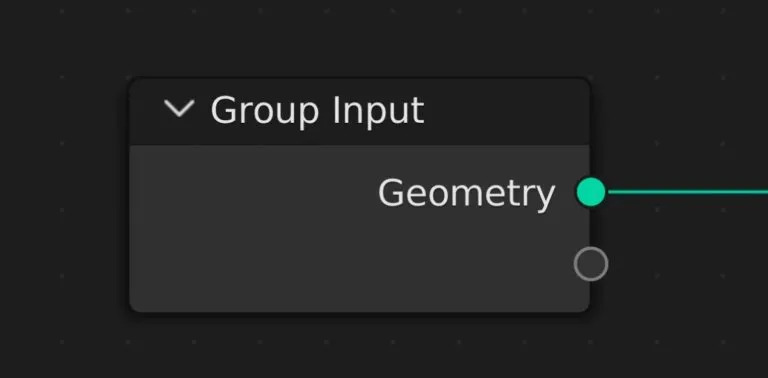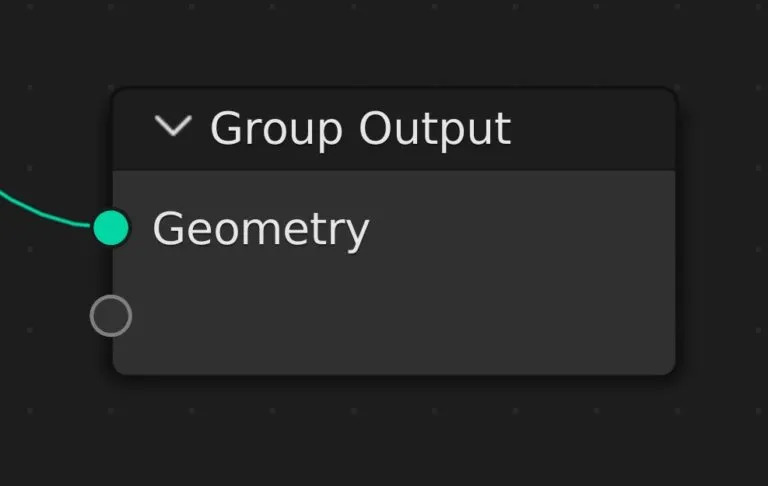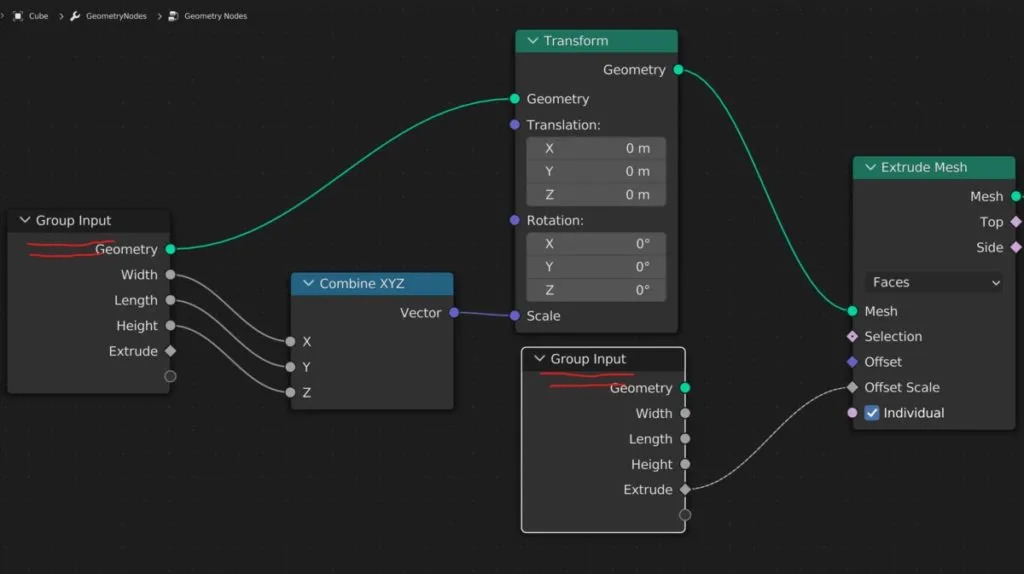Group Input And Output Nodes In Geometry Nodes in Blender
You will first need to learn about two primary nodes of the procedural modeling system first if you are unfamiliar with the geometry nodes system. The Group Input and Group Output nodes serve as the beginning and ending of your node tree, respectively. In creating the geometry of your new object utilizing the Geometry nodes system, both of these nodes are crucial. In this article, we will explore the purpose of these nodes.
1. What Is The Purpose Of The Group Input Node?
The original geometric data from the present model is mostly stored by the group input nodes. There is just one output for geometry found in this node. The details of the original object’s structure are included in this output. Use the geometry output from the group input node if you wish to use the object’s original data. The group input node can also be used to expose parameters from your note tree.
2. What Is The Purpose Of The Group Output Node?
The group output node’s primary function is to show the 3D viewport’s output from our node tree. The group output node is the single most crucial node to have in your setup since without it, nothing we do within our node system will be seen on our main model. For this reason, it is one of the two nodes that are automatically introduced whenever a new node tree is built. Similar to the group input node, sockets are available in addition to the geometry input that is already there. These extra sockets, though, are intended exclusively for qualities. For these sockets, you cannot use just any number.
3. Can These Nodes Be Used Multiple Times In Your Node System?
In fact, if you want to maintain your node system neat and orderly, it might be quite helpful to utilize the group input node more than once within a single node system. It can be simple to expose many parameters to the group input node in more complicated systems. Because of this, some artists make copies of the group input node and place them in various places within the node layout where they want to expose parameters.
The Best Multi-GPU Cloud Rendering for Blender
iRender is a GPU-Acceleration Cloud Rendering Service that provides high performance computing with the latest GPUs (GeForce RTX 3090). The core difference between iRender compared to other render farms is our extremely unique solution – IaaS, completely different from the old SAAS solution, which is gradually revealing many limitations. In other words, this is a hardware service, not a software service, modern artists will choose a machine configuration to suit their design needs and requirements of the graphic software, subsequently have full authority to set up and control directly the remote machine through their own personal computer. Check out our Blender on multi-GPU at iRender below:
SPECIAL OFFER for this July: Get 20% BONUS for all newly registered users.
If you have any questions, please do not hesitate to reach us via Whatsapp: +(84) 916017116. Register an ACCOUNT today and get FREE COUPON to experience our service. Or contact us via WhatsApp: +(84) 916017116 for advice and support.
Thank you & Happy Rendering!
Source: blenderbasecamp.com
Related Posts
The latest creative news from Blender Cloud Rendering.