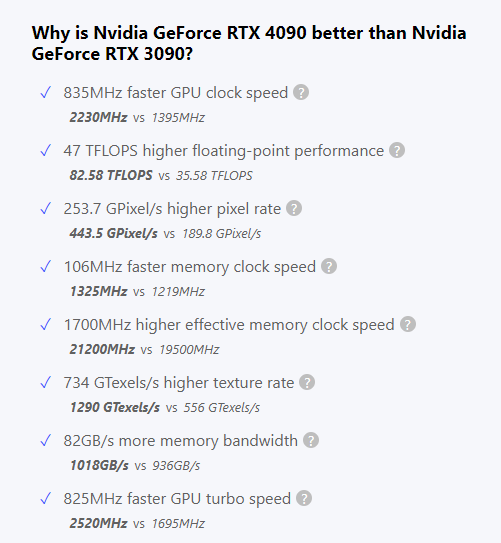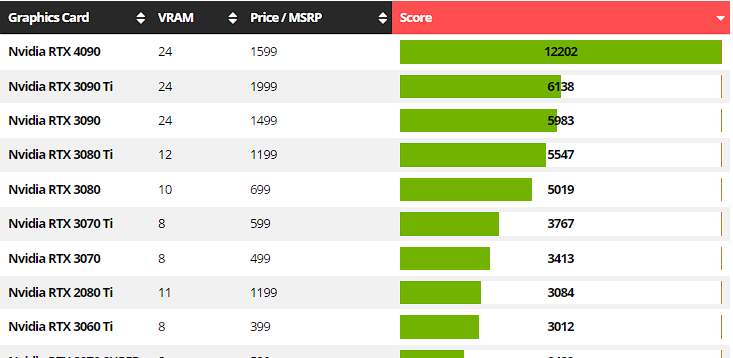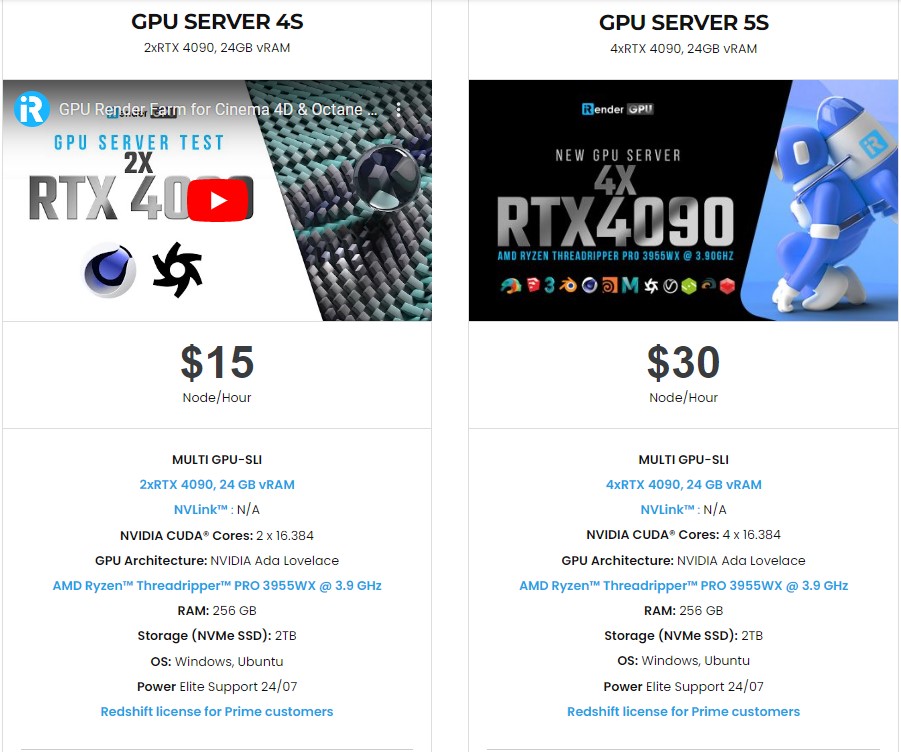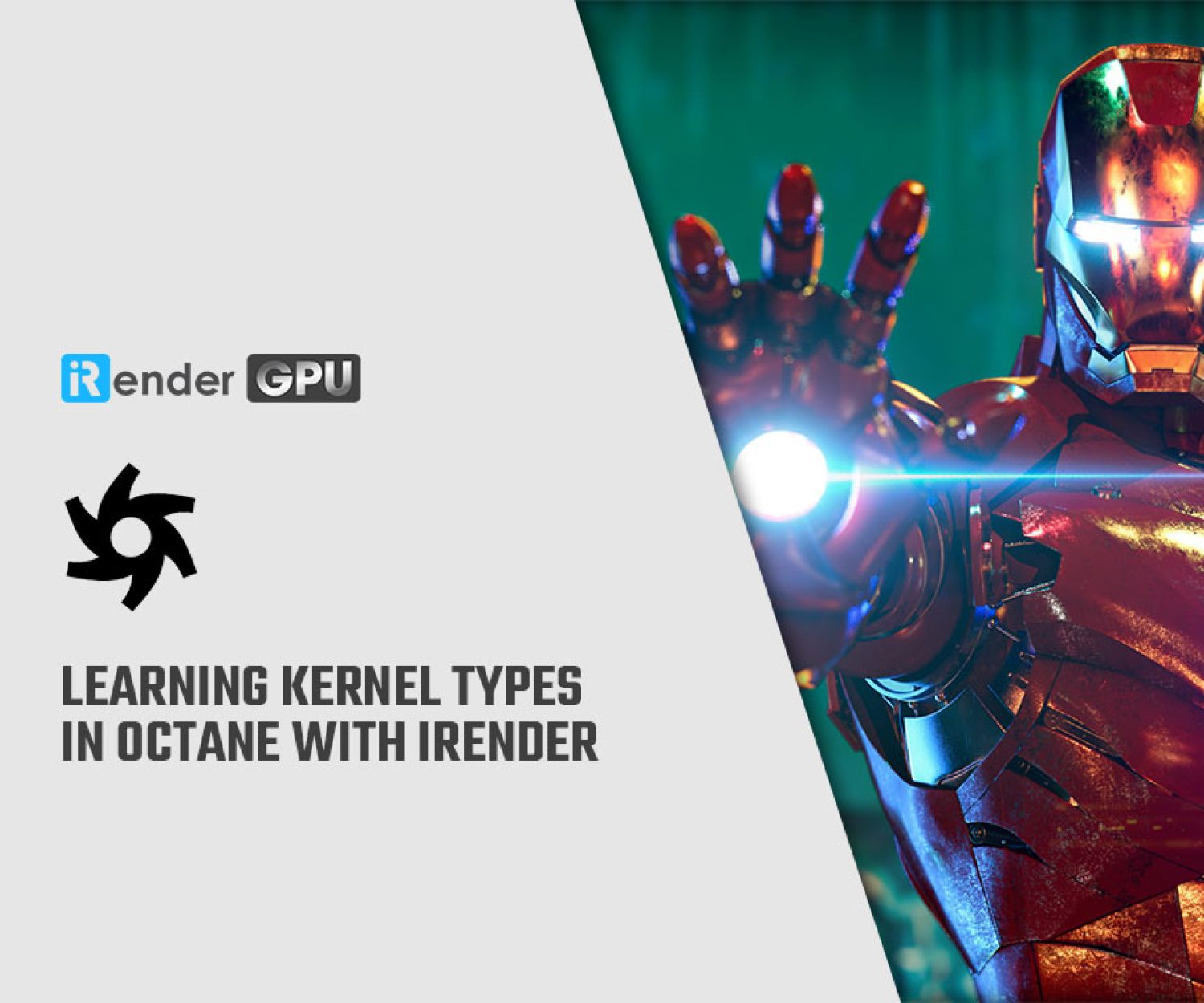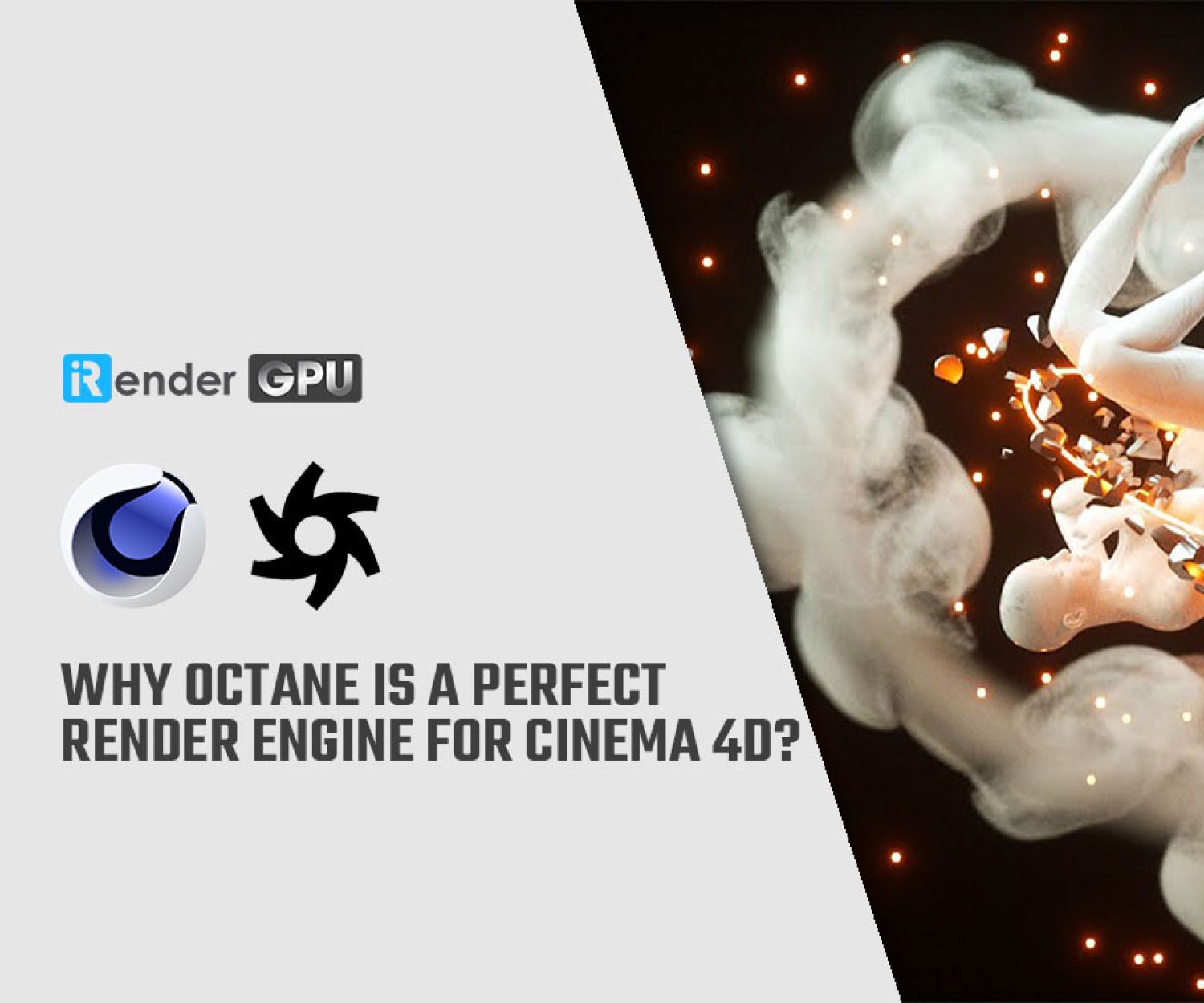How does RTX4090 speed up your rendering?
Last year NVIDIA released their newest generation of graphics card, with the most powerful one being RTX 4090. We bet if you are a tech geek, you have already seen many comparisons of how it performs. In this article, let us collect the information and show you how RTX4090 speeds up your rendering, compared to older cards.
RTX 4090 versus RTX 3090
Now we will compare the specifications of RTX 4090 and RTX 3090. Let’s see how the newer graphics card is better in every aspect.
The GPU clock speed could show you how fast the cores of a graphics processing unit (GPU) are. The function of these cores is to render graphics; therefore, the higher the GPU clock speed, the faster the processing. We can see that while RTX 3090 is just 1395MHz, RTX 4090 is 835MHz higher.
The GPU memory speed, one that determines the memory bandwidth, also shows a great leap, from 1219MHz to 1325MHz. That’s why the memory bandwidth of RTX 4090 is 82GB/s higher than that of RTX 3090.
The floating-point performance helps you determine the raw power of the GPU. And here, you can see a great improvement where RTX 4090 is 2.3 times higher than RTX 3090.
And more of the improvements you can find on the internet if you research. That explains the RTX4090’s impressive performance of the tests and benchmark below.
Benchmarks from 3D and rendering programs
In this part we will show you some benchmark tests for a variety of 3D and rendering programs. They used the latest RTX 4090 and compared it with the older generation like RTX3000 and RTX2000 series.
Blender
The first test will be Blender. Because the Blender benchmark doesn’t support multi GPUs, so the scores will be just single GPU. However, we all know Blender do support multiple GPUs rendering, we will show you some tests of our own as well.
The new RTX 4090 scores twice higher than RTX 3090, and is about 1.99 times better than RTX 3090Ti. Nvidia continues their trend to make a new generation graphics card that doubles the power of the old ones.
Come to the comparison of multiple graphics cards, we have tested on our server package 8x RTX3090s and 2x RTX4090s. The results is very interesting. We know that one RTX4090 could be 2x faster than RTX3090, so 2 RTX4090s could equal 4 RTX3090s. However, in our test, just 2 RTX 4090s could outperform 8 RTX3090s. Check the videos below:
The first video shows the test on our server 9 (8x RTX 3090s), where the whole project 240 frames took 1 hour 55 mins to render, so it’s 29 secs per frame. While on the server 4S (2x RTX 4090s), the same project just took 1 hour 39 mins to render, so it’s 25 secs per frame. Therefore, you might know which server to pick when using iRender’s cloud rendering service.
Octane
Come to OctaneRender testing, RTX 4090 is also the fastest. One RTX 4090 could be about 92% and 83% faster than one RTX 3090 and one RTX 3090 Ti respectively. When you combine two RTX 4090s, they also outperform two RTX 3090s with 2 times faster in speed. Octane claims that scaling is perfectly linear, and when you see the score of one RTX 4090 and two RTX 4090s, you can say that it’s nearly perfectly linear, with two RTX4090s is 1.98 times faster than one RTX 4090.
However, it could be the benchmark or it actually happens that 2 x RTX3090s is slightly faster than one RTX4090, unlike Blender or V-Ray below.
We have tested rendering one project of Cinema 4D and Octane on the server 4S (2 x RTX 4090s). The project is 180 frames which took a total of 21 mins to render. Let’s watch it:
Redshift
For Redshift, the result is the same with RTX 4090 being the best one, 1.7 times faster than one RTX 3090, and 1.6 times faster than RTX 3090 Ti. The same speed 1.7 times faster applied to dual RTX 4090s compared to dual RTX 3090s.
Compared to the result from Blender and Octane, it seems like Redshift does not perform well with the new card. However, the difference in the way they calculate the performance of graphics cards might be the cause. Whereas Blender and Octane both look at how much work a graphics card can accomplish in a given amount of time, Redshift calculates the time one frame image is completed. So the loading time of the frame image could affect the whole result, where it’s slow but the actual rendering time is fast.
We have tested rendering one project of Cinema 4D and Redshift on the server 5S (4 x RTX 4090s). The project is 373 frames which took a total of 33 min 09 secs to render. Let’s watch it:
V-Ray
As Puget Systems tests with a variety of graphics cards, V-Ray 5 scales very well with the new GPU and adding multiple GPUs. RTX4090 without doubt is the fastest with one card now can score 5738, doubles the score of RTX3090 and nearly doubles that of RTX3090 Ti (RTX Mode). In CUDA mode, the result is the same with RTX 3090 and RTX 3090 Ti only half the score of RTX 4090. One RTX 4090 could be even faster than dual RTX 3090s.
When you combine two RTX 4090s, they also outperform two RTX 3090s with slightly 2 times faster in speed. Moreover, two RTX 4090s score 1.9 times higher than one RTX 4090, so it’s nearly perfectly linear when you scale more GPUs in your system.
One of the tests from Wccftech.com also points out the speed of RTX4090 for V-Ray Next. Chaos has their own benchmark utility and the result shows that one RTX4090 could be nearly 2.3 times faster than one RTX3090, and nearly 2.2 times faster than RTX3090 Ti. That’s a very impressive result, which proves to us the huge leap in power of the new generation of video card.
Speed up your rendering with RTX 4090 at iRender
iRender is always up to date with the newest technology. That explains our releasing of a new server 2x RTX4090s (4S) on 14th October 2022 and 4x RTX4090s (5S) on 6th January 2023.
As results from the tests and benchmarks above, you can see that multiple GPUs programs like Blender, Octane, Redshift and V-Ray perform really well in the new generation of video card. Some of them could be nearly perfectly linear in speed if you add up more video cards like Blender, Octane, V-Ray. And that’s the reason why we choose to start with dual RTX 4090s (4S) first, and scale up to 4x RTX4090s (5S) 3 months later. We will release more of the new server for RTX4090, serving you the fastest and strongest workstation ever.
We are not only providing you the most powerful graphics card, but also the same level of hardware, such as AMD Ryzen Threadripper processor, 256 GB RAM, 2 TB of storage (NVMe SSD). A powerful processor is for low loading time, snappy viewport, 256GB of RAM is for huge projects, and 2TB of storage is for storing your renders.
With the price of $15 for 4S package, and $30 for 5S package, now you can experience the newest card and enjoy working smoothly in a customized pipeline like you have always done with your own PC.
Don’t hesitate to register right now to render on our new server 2x RTX4090s and 4x RTX4090s. You just need to update the latest NVIDIA studio driver to get the best out of it.
We are offering the biggest promotion for the Tet holiday of Vietnam, starting from 9th to 31st January 2023. For your first transaction of $2023, you will receive 100% bonus. Contact us via Whatsapp (+84) 916806116 for more support.
Happy rendering!
Source: versus.com, cgdirector.com, pugetsystems.com, wccftech.com
Related Posts
The latest creative news from Redshift Cloud Rendering, V-Ray Cloud Rendering, Octane Cloud Rendering, Blender Cloud Rendering