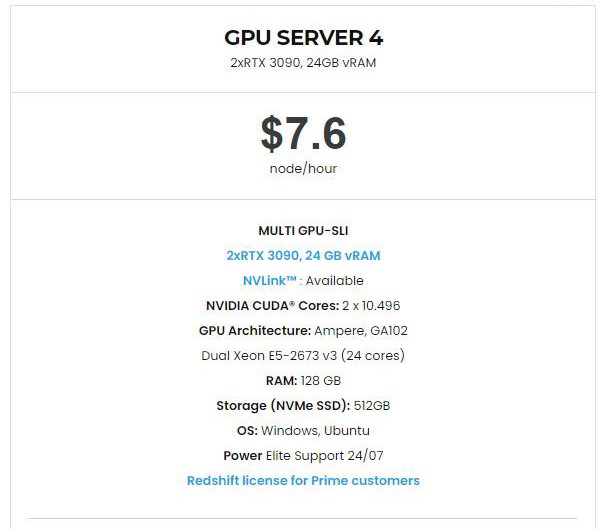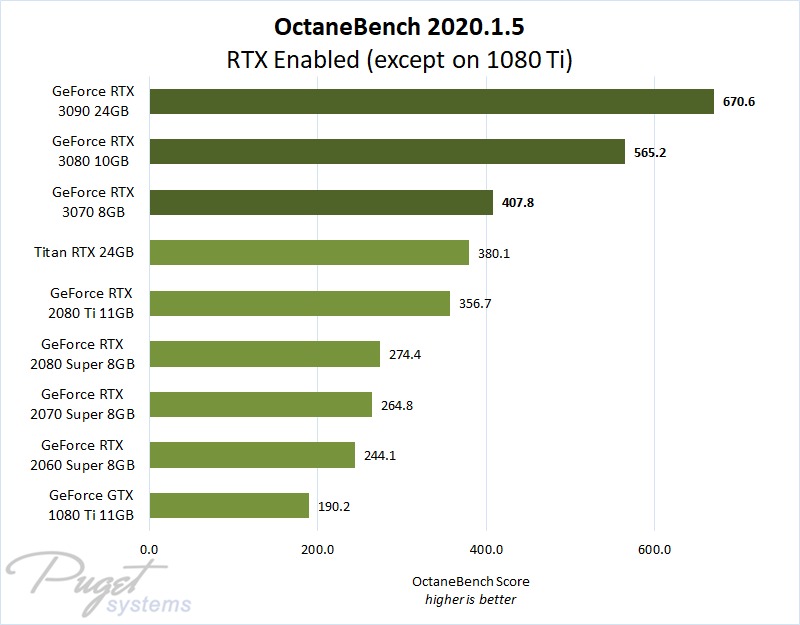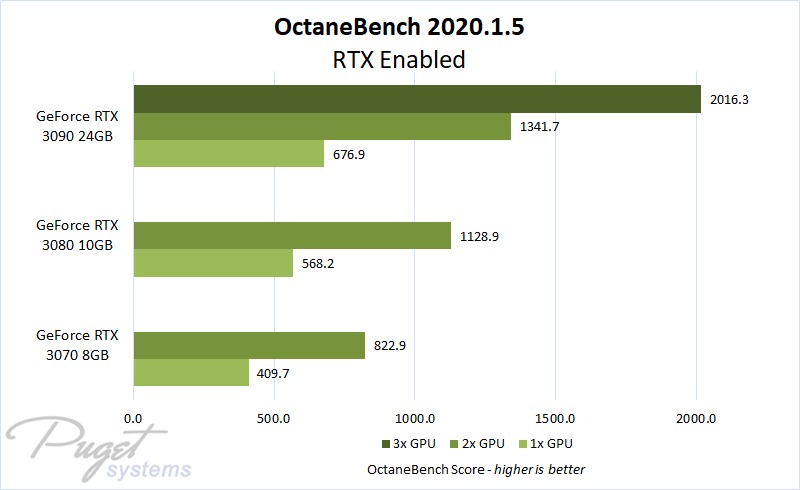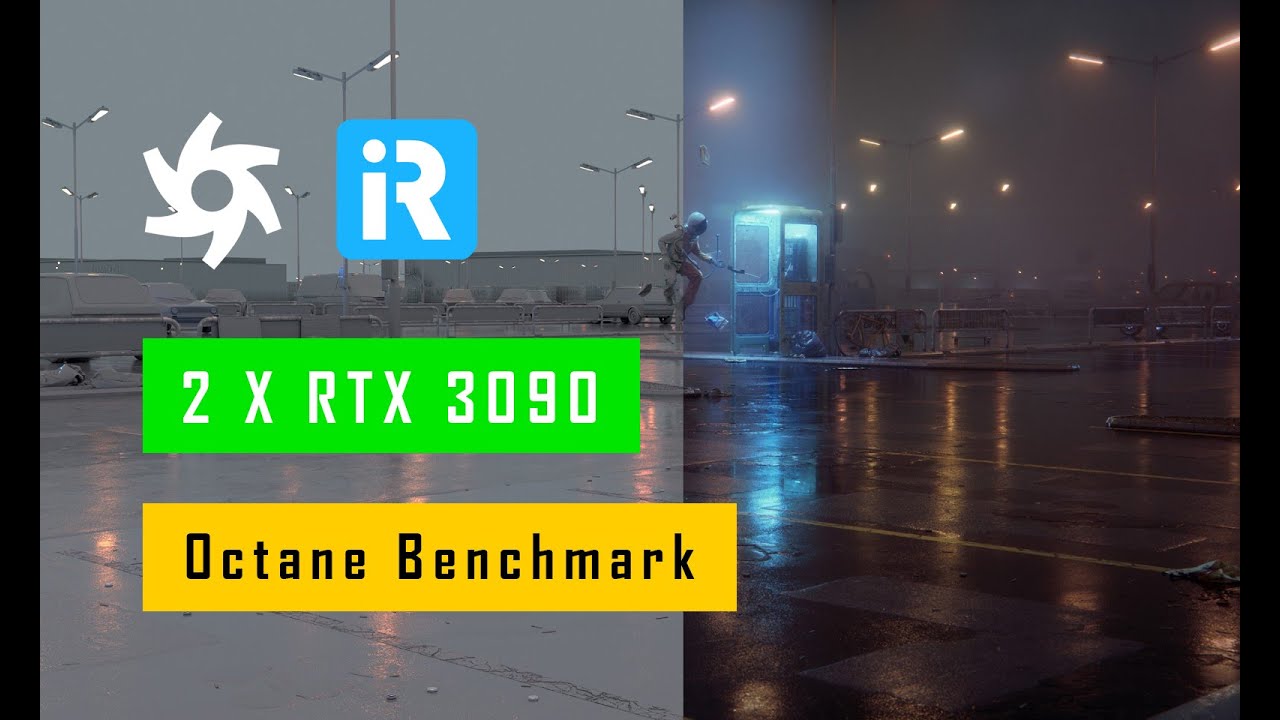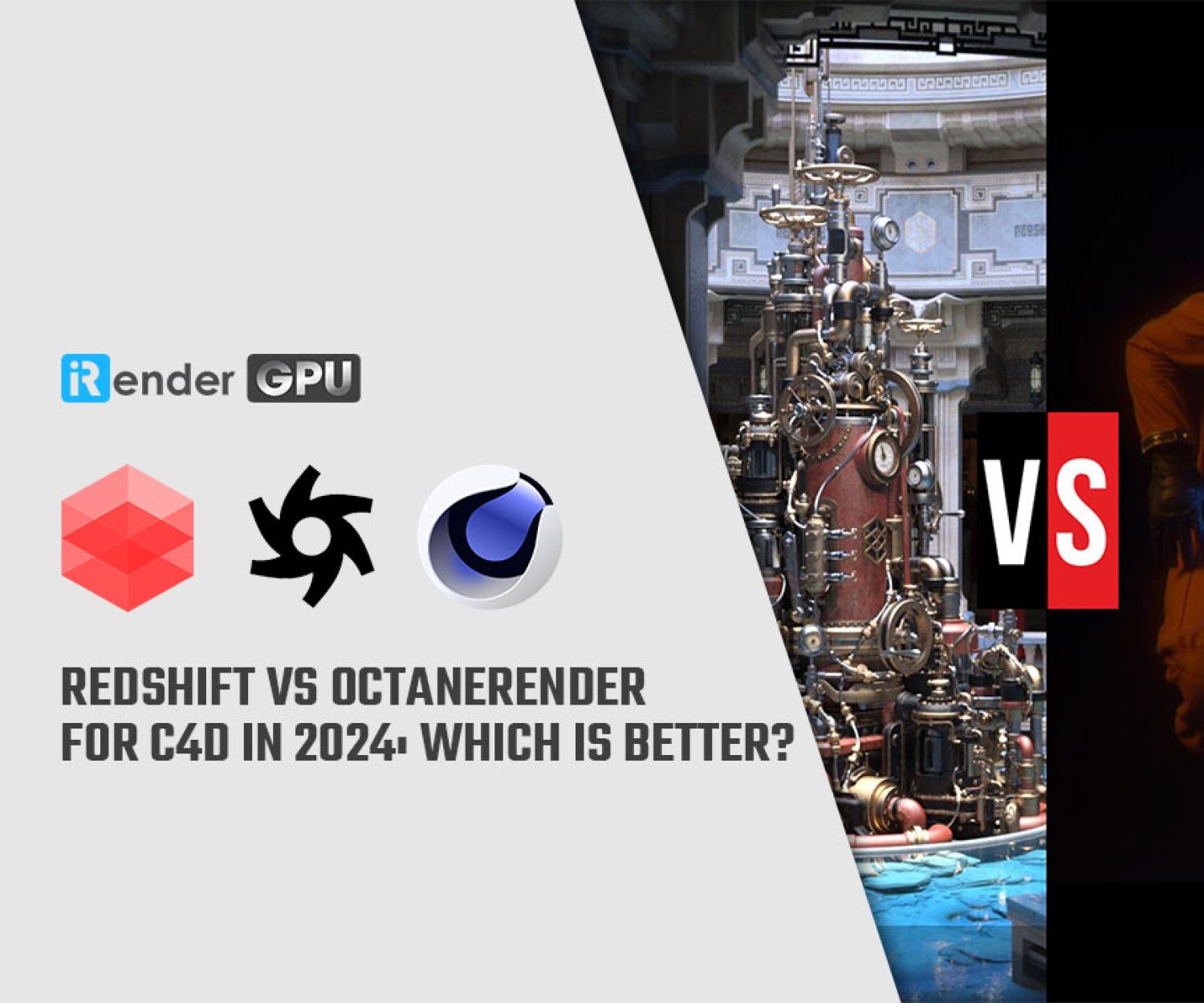Powerful Dual GPUs package for Octane Studio
OctaneRender® is the world’s first and fastest unbiased, spectrally correct GPU render engine, delivering quality and speed unrivaled by any production renderer on the market.
Otoy offers Enterprise and Studio subscriptions, with Enterprise remove the GPU limit entirely. However, this article will only talk about Octane Studio, which support up to two local GPUs, plus Nvidia’s NVLink technology, and include all of the other OctaneRender integration plugins.
OctaneRender requires a list of configuration that help it load scene, render and run smoothly. We will look at some of the best recommendation and compared to our config in server 4, to see if it’s a tailored package for your project in Octane studio or not.
Recommendation power dual GPUs package for Octane
Processor (CPU)
OctaneRender is a GPU-based engines, so the CPU does not really help in term of rendering process. However, OTOY mentions in their FAQ that “a fast multi-core CPU will significantly improve the scene loading speed.”
Puget System also did a test, and realize that clock speed has the biggest impact on CPU performance with Octane. They recommend those two CPUs:
-
-
-
- Intel Core i7 10700K 3.8GHz (5.1GHz Turbo) 8 Core –This is one of the highest clock speed CPUs available, and does extremely well with both OctaneRender and modeling / animation applications.
-
-
-
-
-
- Intel Xeon W-2235 3.8GHz (4.6GHz Turbo) 6 Core – Intel’s Xeon W series processors maintain very high clock speeds and have far more PCI-Express lanes than the consumer-oriented Core series.
-
-
Video Card (GPU)
This is the most important factor for performance in OctaneRender. Normally, the render capabilities will be affected by two aspects: the raw speed of the GPU itself and the amount of memory on the card. With large and complex scenes, you will need a good card with decent amount of video memory.
Memory (RAM)
OTOY requires a minimum of 8GB RAM, and recommend 16GB or more. Of course you will need more than that to run multiple software alongside OctaneRender.
Storage (Hard Drives)
The high speed of SSDs allows your system to boot, launch applications, and load files many times faster than any traditional hard drive.
Our Solution for Octane studio users: Dual RTX3090 Package
iRender provide to you high performance and configurable server system for 3D rendering, AI Training, VR & AR, simulation, etc. We believe that design and creative activities are private and personal that only you artists will know what you want with your animation. That’s the reason why we provide remote server so that you can install any software you need, and do whatever you like with your project.
You will only need to install your software for the first time, and next time you connect to the computer everything is ready for use.
Our newly-launched Dual RTX3090 package is one of the most powerful and reasonable package for Octane Studio.
You can see that our configuration above are all more than enough to have a project in Octane run smoothly. Processor is Dual Xeon E5-2673 v3 with 24 Core 48 Threads 2.4GHz up to 3.2 GHz. RAM is 128GB and Storage is NVMe SSD with 512GB. With those configs, you can be assured that your scene will load faster, more stable when running with multiple software.
Video card (GPU): the most important factor
Come to the most important factor Video card (GPU). RTX3090 comes first with 670.6 scores, proving that it’s the best choice for Octane users.
Source: pugetsystems.com
However, Octane studio can scale well across 2 cards. You can see the benchmark below, with 2 GPUs double 1 GPU in performance.
Source: pugetsystems.com
Plus, on iRender, we provide you more support than just those config.
NVLink available for large and complex scene
If 24GB VRam is not enough for your scene, we always have NVLink to help you access more than that. You can access this article to know how NVLink benefits your 3D projects.
Free and convenient transfering tool
iRender offers a powerful and free file transfer tool: Gpuhub Sync. With fast file transfer speed, large data capacity, and completely free. You can transfer all the necessary data into our Gpuhub Sync tool at any time without connecting to the server. The data will be automatically synchronized in the Z drive inside the server, ready for you to use.
Flexible price
The hourly rental for package Dual RTX3090s is 7.6$/h. But you can always save from 10% to 20% with our Fixed Rental feature. For those who’s in need of server more than a day, or have extremely large project, we advise to choose daily/ weekly/monthly rental package. The discount is attractive (up to 10% for daily packages, 20% on weekly and monthly packages), and you don’t have to worry about over-charging if you forget to shutdown the server.
Real human 24/7 support service
Helping you to handle the problem quickly, effectively, saving you both time and money.
Rendering service supports Dual GPUs
When you use iRender, you can free your computer during the hardest and most arduous part – rendering. That is also the reason that Render Farm service is becoming more and more popular and essential. However, as far as we know, iRender is proud to be one of the very few Cloud Rendering Service that support dual powerful RTX3090 for Octane studio.
Let’s see the benchmark of 2 x RTX3090 configuration for Octane below.
With the above advantages and the power dual GPUs package for Octane, we believe that Octane studio users will have the most comfortable, quickest, and most effective rendering time. This been cornfirmed by many global chart such as CGDirector, Lumion Official, Radarrender, InspirationTuts CAD, All3DP, VFXRendering.
Register an account today to experience our GPUs package for Octane. Or contact us via WhatsApp: (+84) 916806116 for advice and support.
Thank you & Happy Rendering!
Source: pugetsystems.com
Related Posts
The latest creative news from Octane Cloud Rendering.