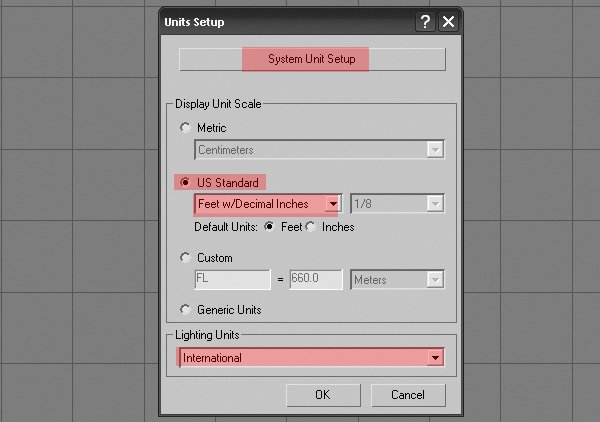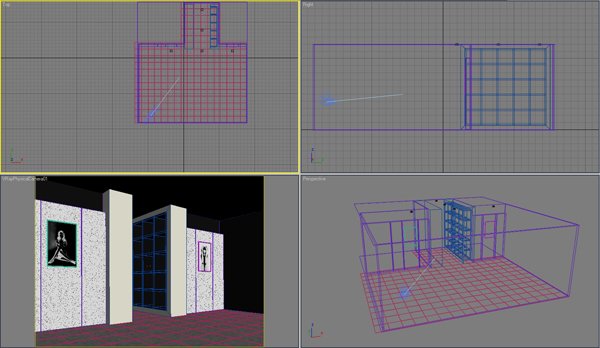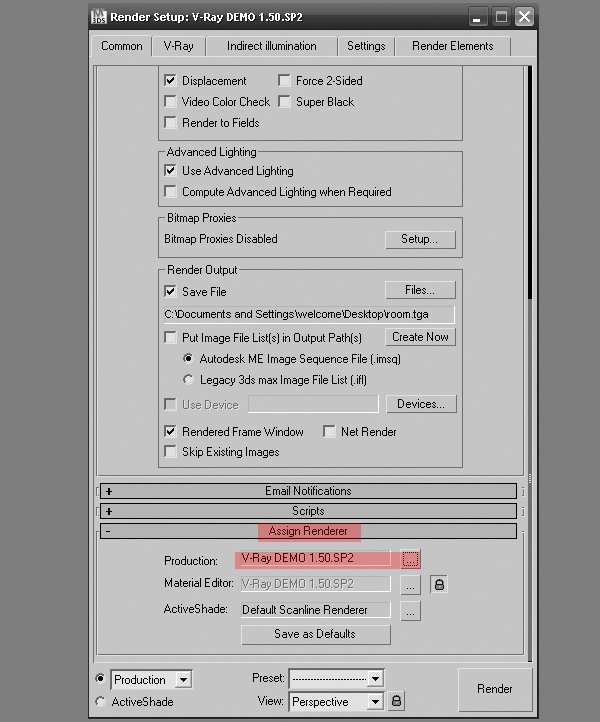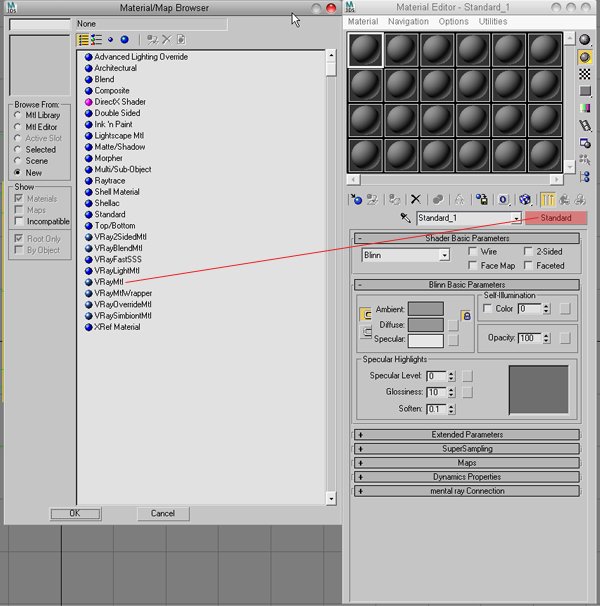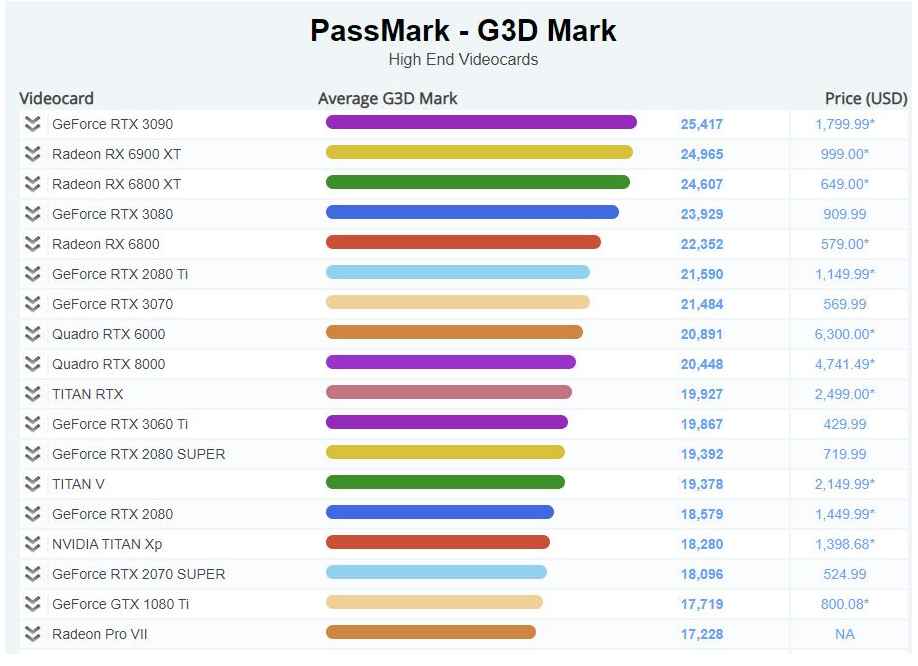Setting for V-Ray Interior Rendering in 3Ds Max with iRender
You’ll need a raytracer that’s built for quality, tuned for speed, and ready to scale if you want genuinely photorealistic renders. V-Ray gives you the ability to work with both interactive and heavyweight production renders while maximizing the performance of your CPU and GPU technology. When you’re working with the biggest scene you’ve ever seen, you need a renderer that won’t let you down. Billions of polygons? Thousands of lights? V-Ray can handle it all. Render anything and everything with V-Ray. In this article, we will explore “V-Ray Interior Rendering Setting for 3Ds Max with iRender“
First, we will go through the default V-Ray Interior rendering settings that are optimized for a large variety of scenes. With their help as a starting point, we will learn how to make quick render previews that can be used for light adjustments.
Step 1: Choose Default Settings
In this tutorial, we’ll be using real units, so the first thing would be to open the menu “Customize > Units Setup > US” and choose “Standard > Feet w/Decimal Inches” as the unit.
Step 2: Adjust and balance object scale
When attempting to get photorealistic results, it is critical to ensure that your object size is accurate. This will be crucial in generating a high-quality render. Furthermore, as you can see, the scenario is extremely modest, consisting only of a little lobby (mostly modeled with boxes). It’s vital to note that this is a closed area with no holes for light from the outside to enter.
Step 3: Enable Vray materials
Press f10, then select “Vray” from the “assign renderer” menu. This will make “Vray” your renderer, as well as Vray materials, available in your material editor.
Step 4: Assign Vray material to each object
Set up basic scene lighting and render settings, as well as assigning a simple Vray material to all of the objects in the scene. This is to complete the lighting and render settings while also saving time, as a plain material renders considerably faster than reflective and glossy materials, which will be added later.
Why we should choose iRender Cloud Rendering for 3Ds Max
iRender is a GPU-Acceleration Cloud Rendering Service that provides high performance computing with the latest GPUs (GeForce RTX 3090). The core difference between iRender compared to other render farms is our extremely unique solution – IaaS, completely different from the old SAAS solution, which is gradually revealing many limitations. In other words, this is a hardware service, not a software service, modern artists will choose a machine configuration to suit their design needs and requirements of the graphic software, subsequently have full authority to set up and control directly the remote machine through their own personal computer.
The best solution for 3ds Max plugin is GPU SERVER 3 1x RTX 3090 which definitely will be fond of by CAD users with the detailed configuration below:
To speed up the rendering process 3ds Max require one powerful graphic card with many CUDA cores and large Vram. The CUDA core is found in two-card lines, Nvidia’s GTX / RTX and AMD’s Radeon. Here at iRender, we provide you with one of the most powerful GPU currently. It’s Geforce RTX 3090. This GPU card reaches 25,162 G3D mark rating points and have a large 24GB vRAM, which definitely brings much better performance.
Let’s see rendering with 3ds Max with Vray on server 5P 4x RTX 3090 – the latest NVIDIA CARD RTX 3090 with 24GB VRAM will help you reduce your render time very much at iRender.
Conclusion
V-Ray GPU has many big improvements in V-Ray 3.5 for 3ds Max. Besides offering many new features, huge performance enhancements have been added that could radically improve workflow and overall speed of your rendering. So you can consider which features are suitable for your rendering. Hope these suggestions will help you to create many great scenes.
So, hesitate no more, let’s REGISTER for an account today to get a FREE COUPON to experience our service and reach a new level of cloud rendering. 20% BONUS for all new users, CHECK IT OUT!
Related Posts
The latest creative news from Redshift Cloud Rendering, 3ds Max Cloud Rendering , V-Ray Cloud Rendering , 3D VFX Plugins & Cloud Rendering.