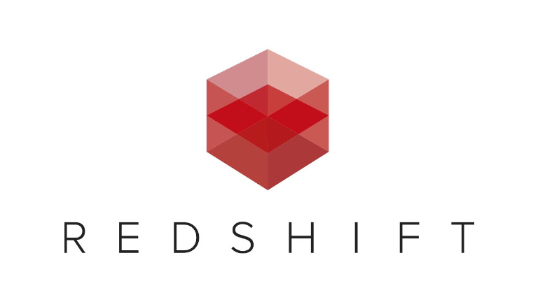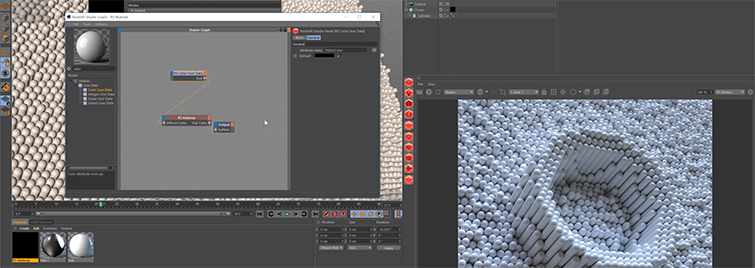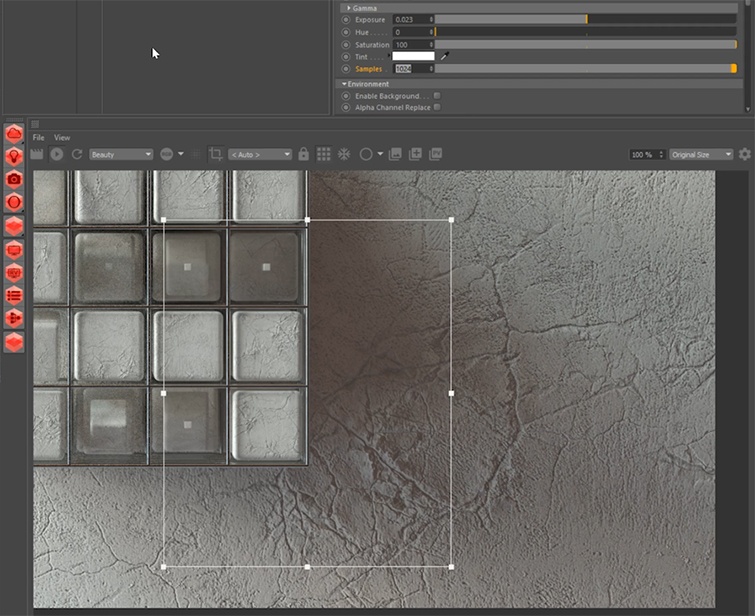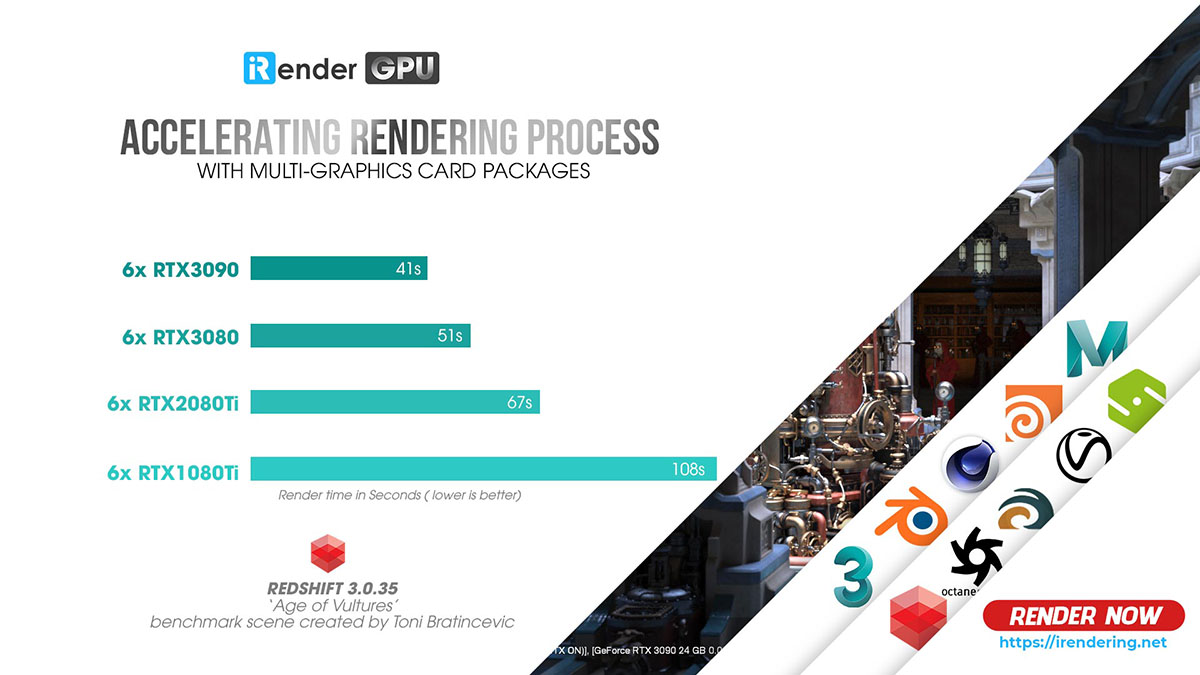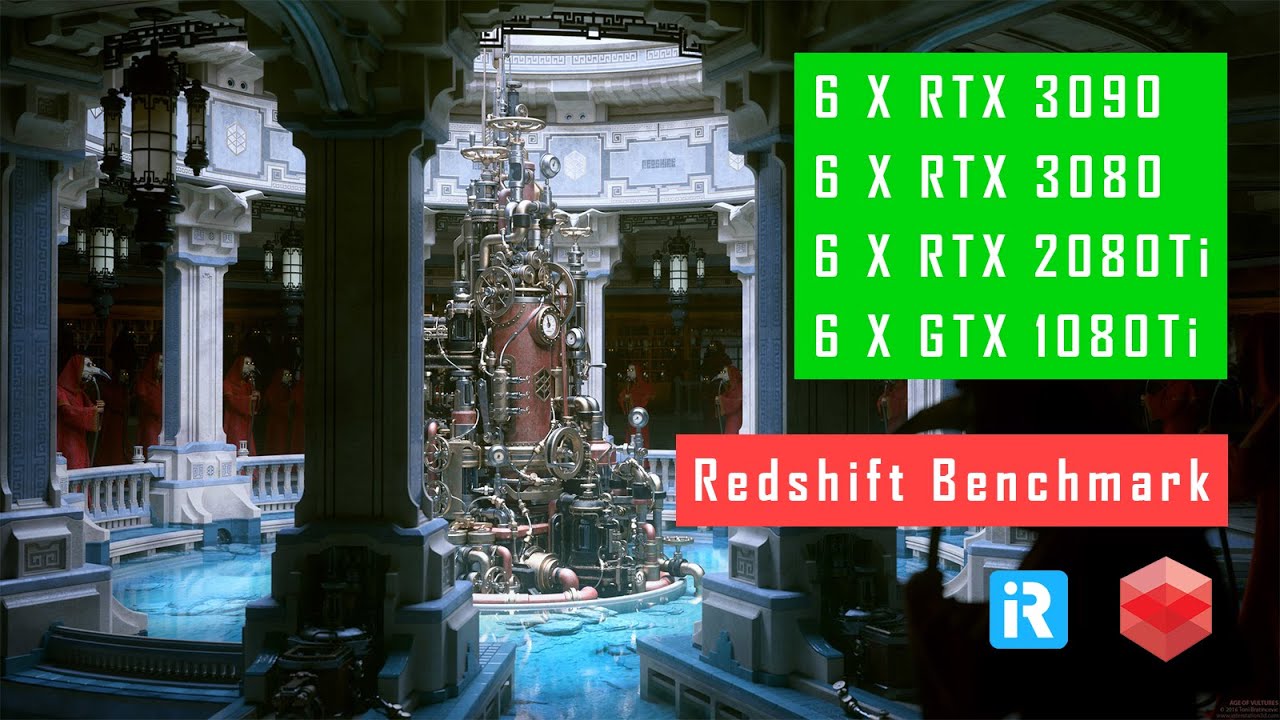Tips for Faster Render Redshift in Cinema 4D
In this article, let iRender show you some tips on how to set up your render settings for faster render Redshift in Cinema 4D.
1. Clone colors
Sometimes you can see that your scene uses the Fields feature in C4D but the colors used do not appear in Redshift. It’s the time you need to apply a Redshift Material to your cloner.
The steps are as follows:
-
-
- Double click on the material you need.
- in the Material Editor click on Edit Shader Graph.
- Search for and add a Color User Data node.
- Set the Attribute Name to MoGraph > Color.
-
Connect the Color User Data node to RS Material and select Diffuse > Diffuse Color.
2. Reduce noise
You should set up your scene for a grain-free render by adjusting the proper render settings.
For faster render, you should adjust the proper Samples. You should not just adjust the overall Unified Sampling in the Render Settings, because it will really slow things down. First, start by adjusting the Sample of your Redshift lights.
Adding more light data into your scene will clean up your render. You can increase your samples too. Or increase the number of rays in your Brute force global illumination. If you still have a ton of noise, now you can turn back to the render settings and adjust the overall samples.
3. Apply Depth of Field
Follow these simple steps to setup Depth of Field in Redshift:
-
-
- Add a Redshift Camera Tag to your existing camera.
- With the Redshift tag selected, navigate to the Bokeh tab and check the box marked Enabled.
- Adjust the CoC Radius slider to achieve the look you want.
-
4. Upgrade your hardware system
Sometimes, you did anything you can (include the 3 tips above), you still haven’t found the render speed meets your needs. It’s the time you need to upgrade your system.
You can find the system requirements for Redshift on their official website:
-
-
- Operating Systems:
-
Microsoft Windows: 64-bit Windows 7 / 8 / 10
Linux: 64-bit distribution with glibc 2.17 or higher
-
-
- 16GB of system memory or more
- Core i7 or Xeon equivalent, 3.0GHz or higher
- For Windows and Linux: NVIDIA GPU with CUDA compute capability 7.0 or higher and 8GB of VRAM or more. We recommend an NVIDIA Quadro, Titan or GeForce RTX GPU for hardware-accelerated ray tracing
- For macOS: “Navi” or “Vega” AMD GPU or later. “Polaris” AMD GPUs (like the AMD 580) are not supported. See GPU list below.
- Multiple GPUs
-
5. Use online Render Farm
Using online render farms is gaining in popularity in recent times. Especially for Redshift users.
The simple reason is that Redshift is well supported on many GPUs. And for each individual, investing in a machine system with integrated multiple GPUs is really not a simple thing (high cost, need a certain understanding of hardware, warehouse, maintenance, cooling. …). And choosing a suitable render farm will save your time and cost, and increase work efficiency.
Currently, there are many render farms that support Redshift for C4D such as iRender, Forrender, Ranch Computing, Fox Renderfarm, Garagefarm… (you can see more on radarrender.com or rentrender.com, two of the most popular render farm listing websites today). In particular, iRender is proud to be one of the few render farms using the IaaS platform that provides Redshift users with the most powerful and suitable configuration packages.
As you can see, these configurations 6x RTX 2080Ti, 6x RTX 3080, and 6x RTX 3090 not only surpasses the minimum hardware requirements of Redshift, but also exceeds the recommended requirements above. Redshift users can rest assured because the Redshift rendering process will be very smooth, fast and efficient. With just a few simple operations, you will quickly have quality 3D products at an affordable cost. You won’t have to worry about whether your machine is overloaded or not, maintenance costs, hardware failures and you don’t know who to go to for help. Or you won’t be concerned about whether your investment can catch up with today’s fast-growing technology. All you need to do is simply create an account, transfer the data and connect to iRender’s highly configurable server system and render. Simple and effective, right?
In particular, our 6x RTX 2080Ti and 6x RTX 3090 packs have added NVLINK, helping you to optimize render performance, especially in heavy scenes, 8K videos, or more.
The following picture is the Redshift benchmark table when rendering in iRender’s six cards packages:
In addition, iRender provides the Redshift license to Prime customers. Users who recharge enough points to become Prime customers will be able to use the Redshift license without usage or maintenance costs. You can fully read the manual and benefits of using the Redshift license provided by iRender here.
The other advantage that iRender can offer to Redshift users with large-scale projects is the daily/weekly/monthly Fixed Rental package, which saves you up to 60% of the cost compared to the hourly rental. Please take a look at our Fixed rental service here.
Below are the configuration test video of Redshift on our 6 GPUs packs:
With all the outstanding advantages mentioned above, you must have found yourself the perfect choice for Redshift renderer. We believe the quality of support we provide is as vital as the technology we deliver. We provide unmatched support tailored to your specific needs and goals. What Redshift users can get from iRender is not only the best quality products but also the high security and the most comfortable render time and faster render Redshift in Cinema 4D.
So, do not hesitate anymore to waste your time, please register for an account today to experience our service and reach a new level of cloud rendering. You can contact us via Whatsapp: (+84) 912-515-500/ Skype: iRender Support or email [email protected] for the fastest advice and support.
Thank you & Happy Rendering!
Related Posts
The latest creative news from Cinema 4D Cloud Rendering , Blender Cloud Rendering, Redshift Cloud Rendering, Houdini Cloud Rendering , Octane Cloud Rendering, 3D VFX Plugins & Cloud Rendering.