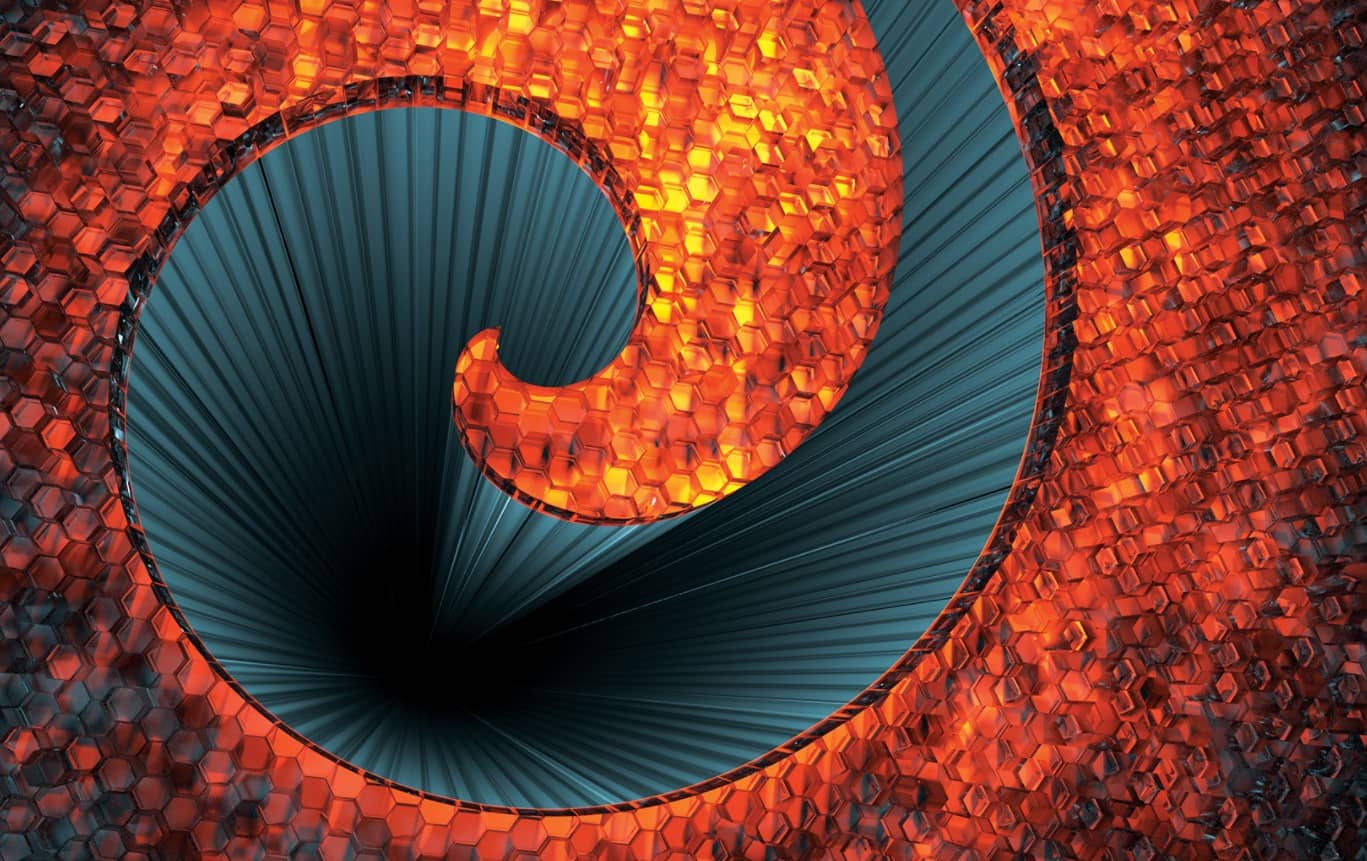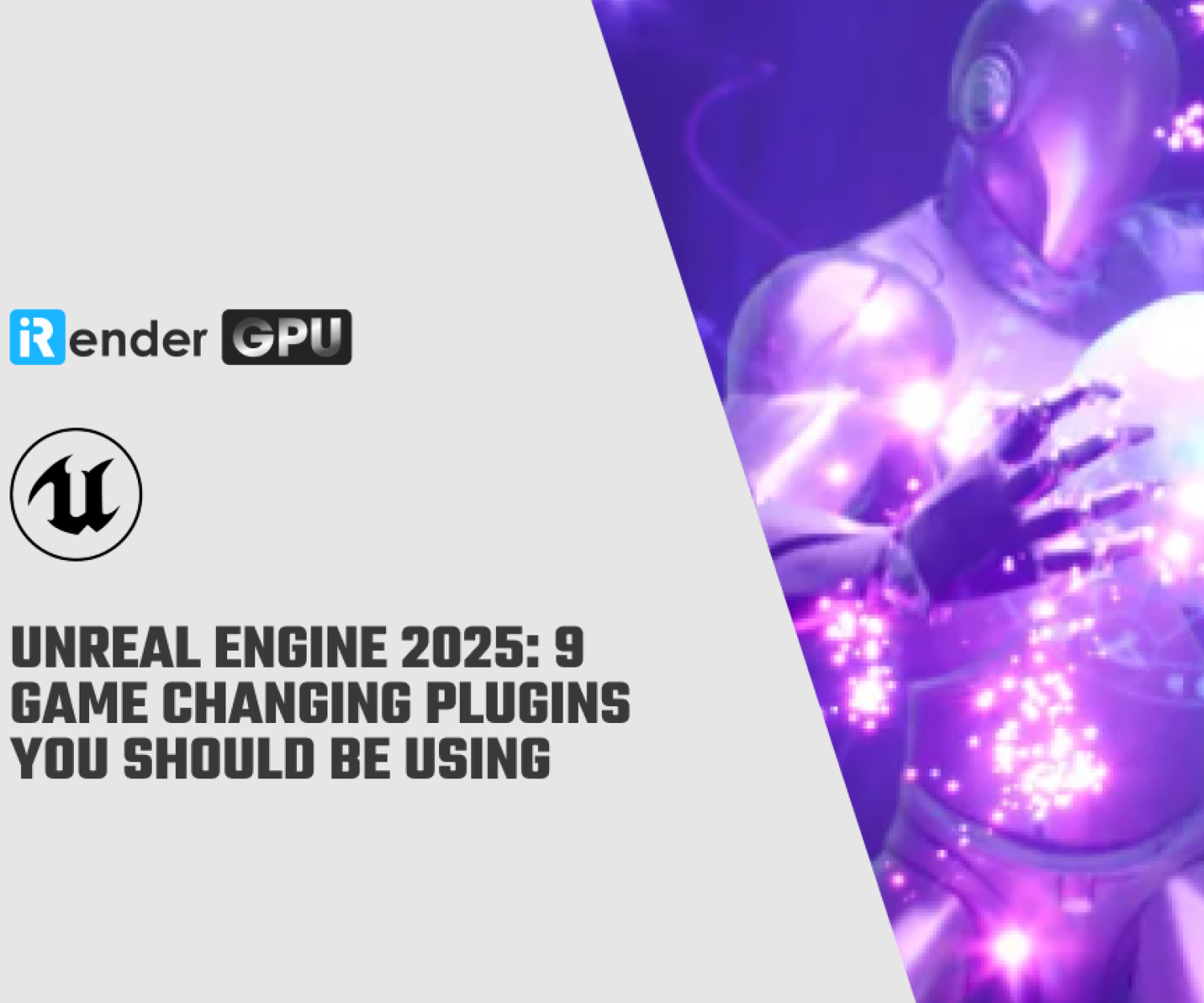Troubleshoot Houdini Crashing Error
There are the most typical problems encountered when downloading, installing, or licensing Houdini. You can also search the category for a variety of problem-solving options. However, today we’ll learn what to do if Houdini crashing Error when it initially starts up.
Let’s get started!
1. What you should do if Houdini crashes when it first starts up?
The first step is to open the crash log that has been generated. The logs are usually created in:
Windows: C:/Users/UserName/AppData/Local/Temp/houdini_temp
Intel OpenCL Driver
Disable the Intel OpenCL driver if the Intel OpenCL driver is shown in the crash log.
Some PCs include both an Intel HD graphics card for low-end graphics and an NVIDIA card for performance graphics.
You can use regedit to edit the Windows registry to temporarily disable the OpenCL driver.
SOFTWARE\Khronos\OpenCL\Vendors is the key to look for.
There should be keys for the NVIDIA and Intel drivers within that. When you remove the Intel key, the Intel driver should not load.
3D Audio Drivers
Are there any Nahimic or 3D audio drivers on your computer? Or do you have 3D audio software?
Also look for Asus Sonic Suite 2, the audio card software included with Asus ROG motherboards.
Uninstall or disable any 3D audio drivers you may have installed. Houdini and the drivers are currently at odds.
2. Check that your PC complies with the System Requirements.
System requirements are an extremely important factor to ensure Houdini can work smoothly on your computer or workstation. So make sure your machine configuration meets Houdini’s basic system requirements and recommended system requirements for larger projects. You can have a look at Houdini System requirements in SideFX document.
3. Check the list of supported graphics cards for your graphics card and VRAM.
Houdini requires a graphics card that supports OpenGL 4.0. A minimum of 4GB VRAM is required.
If a card isn’t listed as supported, that doesn’t mean it won’t work with Houdini. Cards with 4GB or more of VRam, GL4.0 compliance, and OpenCL 1.2 support should still function. We simply haven’t been able to receive the certification card.
4. Upgrade to the Production or Daily version of Houdini.
It is not sufficient to install the most recent Houdini release. Upgrades must be applied to your installed licenses. With the newest available license, you can run older versions of Houdini.
The quickest approach to upgrade licenses is to use the License Administrator:
- Download and install the most recent Daily Build or Production Build.
- On the machine you want to upgrade, run the License Administrator.
- To log in using your SideFX account, go to File->Login.
- To see your licensing entitlements, go to File->Install Licenses.
- Select the Install option. The upgrades will be applied to the current licenses.
Conclusion
Hopefully the above information will help you better control the render quality and speeed and have a better experience when working with Houdini.
iRender provides Powerful Cloud Rendering service for Houdini – a Professional GPU-Acceleration Cloud Rendering for Houdini projects with Redshift, Octane, V-Ray (RT), Mantra, Arnold, and so on. At iRender, we have developed multiple RTX 3090 workstations specifically optimized and configured for GPU rendering workflows, from single- GPU 1x RTX 3090 to Multi-GPU 2/4/6/8 x RTX 3090, you can choose one server that is suitable for your demand and your software to get started. You are guaranteed to experience maximum performance for your budget. Users will remotely connect to our server, install their software only one time and easily do any intensive tasks like using their local computers. We offer clients the powerful processor Intel Xeon W-2245 @ 3.90GHz / AMD Ryzen Threadripper Pro 3955WX @ 3.90GHz and up to 1 TB SSD to load your scene quickly.
Register an account today for FREE TESTING COUPON to experience our service. Or contact us via WhatsApp: (+84) 912 785 500 for advice and support.
Thank you & Happy Rendering!
Reference source: sidefx.com
Related Posts
The latest creative news from Houdini Cloud Rendering , 3D VFX Plugins & Cloud Rendering.