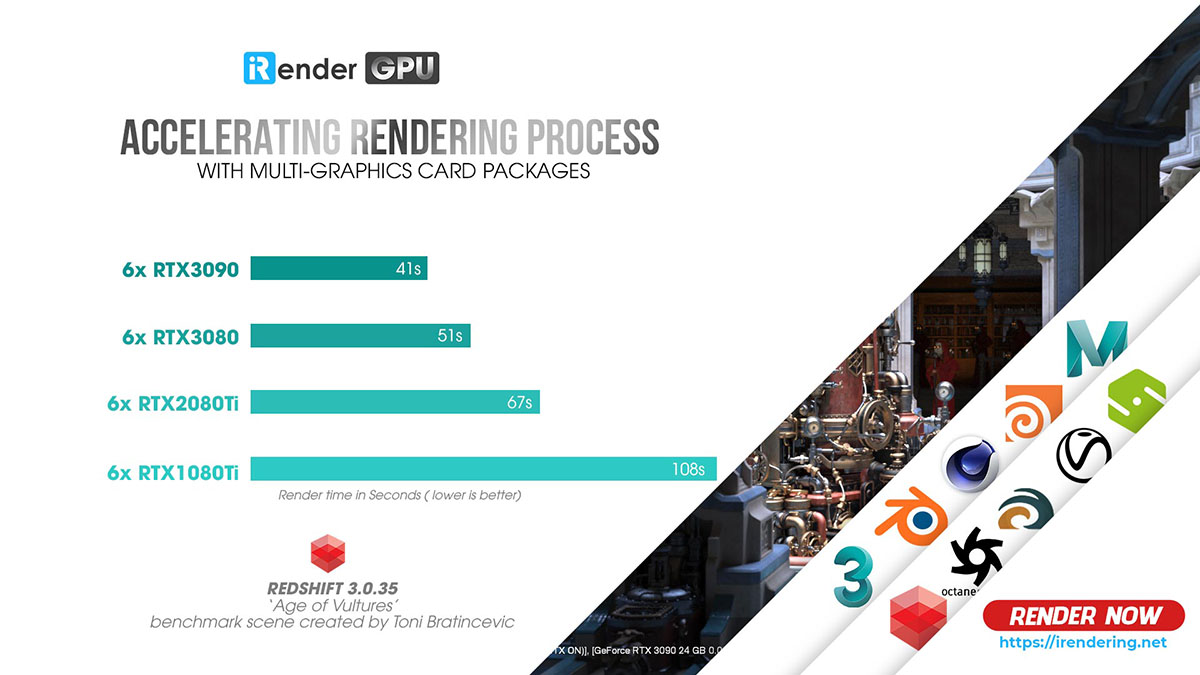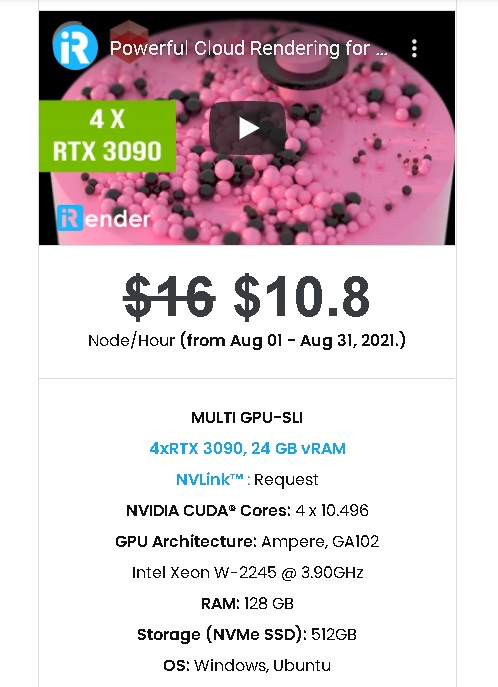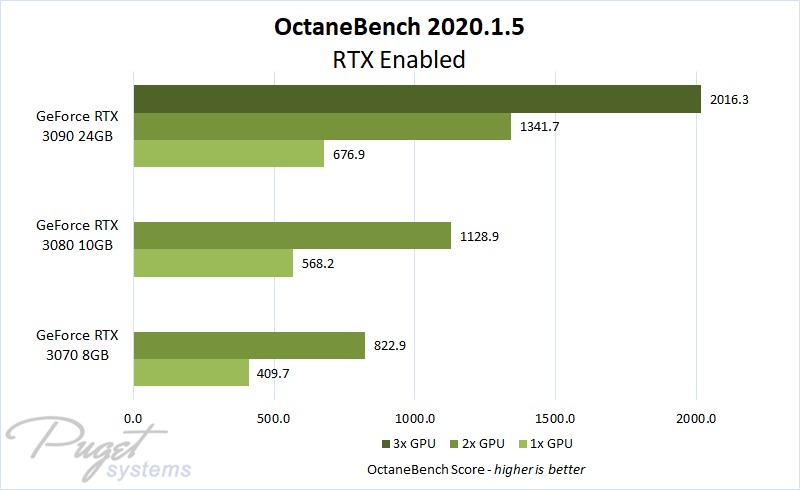Ricochet Plugin: Unleash The Power Of Splines In Cinema4D
In June 2021, the Rocket Lasso Team has released a new plugin for Cinema 4D called Ricochet Plugin, which is a spline that bounces off surfaces like a laser, from completely filling the volume of your model with hundreds of thousands of bounces, to wrapping around your objects, or simply detecting collisions from any distance. Ricochet precalculates its entire path, so there is no need to guess where it will end up or wait for the timeline to play every frame. It’s like a particle system without the particles.
Image Source: rocketlasso.com
In this article today, iRender will point out many aspects before deciding whether Ricochet plugin is worth the investment and answer the question: Which is the best hardware to speed up Cinema4D and Ricochet?
Unleash the power of splines
- Fill any volume with as many bounces as you want, creating endless effects.
Image Source: rocketlasso.com
- Seamlessly integrate into your scenes through generator objects, volume building, Hair, Sketch & Toon, and 3rd party renderers.
Image Source: rocketlasso.com
- Build all new rigs like this intuitive interactive spider web setup using the unique properties of Ricochet.
Image Source: rocketlasso.com
- Ricochet Plugin precalculates its motion, so there’s no frame dependency like a particle system has
Image Source: rocketlasso.com
Minimum Requirements
- Ricochet is compatible with Cinema R20 and above
- Memory: 4 GB
- Graphic Card: NVIDIA GeForce 510
- Processor: Intel Core 2 Duo E8400
- OS; Window, MAC, Linux
1. Recommended Processor
Ricochet Plugin for Cinema4D is plugin so basically you should have had a processor which is powerful enough for Cinema4D. Our advice is that you could get such a Rendering-Monster-CPU up to 64 Cores (AMD Threadripper ) but it is unnecessary. Many Cinema 4D features like deformers, generators, or cloners are calculated on the processor using only a single CPU-core. This is where you will want the fastest possible core speed. Because many processes heavily depend on hierarchical chains and can only be stepped through one at a time and not offloaded to different cores.
As CPUs have temperature and power limitations, this is how it usually is set up: A CPU with fewer cores can clock very high, and a CPU with a lot of cores has to clock fairly low, so it doesn’t get too hot or draw too much power. The AMD Ryzen 9 5900X and Xeon W-2245, although slightly lower tier and fewer Cores, offer similar speeds but come at better price points.
| Processor | AMD Ryzen 9 5900X | Intel Xeon W-2245 | ||||
| Family | Ryzen 9 5000 | Xeon W-2200 | ||||
| Cores | 12 | 8 | ||||
| Threads | 24 | 16 | ||||
| Base frequency | 3.7 GHz | 3.9 GHz | ||||
| Turbo frequency | 4.8 GHz | 4.5 GHz | ||||
| Cache memory | 64 MB | 16.5 MB | ||||
| Max memory capacity | 128 GB | 1 TB | ||||
| Memory types | DDR4-3200 | DDR4 2933 | ||||
| Max memory bandwidth | 47.68 GB/s | 93.85 GB/s | ||||
| Max PCIe lanes | 20 | 48 |
2. Recommended Graphic Card
We surely know how much Cinema4D needs a “powerful” card when it comes to rendering heavy effects in Ricochet (e.g. advanced VFX rigs like these electrical and lightning effects). You’ll probably immediately think of expensive professional Quadro cards with insanely high levels of VRAM. In fact, there is no need to buy an overpriced Nvidia Workstation Graphics Card (Quadro). Since the bottleneck in Cinema 4D Viewport Performance is almost always the single-core CPU performance, a “Gaming” Graphics Card such as the Nvidia RTX 3060 will be more than enough for everyday workloads.
If you plan on rendering with your GPU (Redshift, Octane, Vray, Cycles …), you should consider a second, third, or even fourth GPU. You can also get a single higher-tier GPU such as:
- RTX 3060 Ti (4864 CUDA Cores, 8GB VRAM)
- RTX 3070 (5888 CUDA Cores, 8GB VRAM)
- RTX 3080 (8704 CUDA Cores, 10GB VRAM)
- RTX 3090 (10496 CUDA Cores, 24GB VRAM)
Upgrade Cinema4D workflow by 4x RTX 3090 - iRender Cloud Rendering Service
Investing 1500-3000 USD for a graphics card, not to mention the costs of compatibilities to build a computer, is also very expensive. This is such a big investment for single individuals or freelancers. However, iRender gives you an affordable answer for all 3D artists to unleash their creativity with the beast RTX 3090 from just 3.8 USD/hour. iRender is a GPU-Acceleration Cloud Rendering Service provider in PC optimization for rendering tasks, CGI, VFX with over 18.000 customers and being appreciated in many global rankings (e.g. CGDirector, LumionOfficial, Radarrender, InspirationTuts CAD, All3DP, VFXRendering). This is the only render farm that users can install any version of Cinema4D and Ricochet that serve their project, take full control over the machine and use it as their local computers.
Based on all previous analysis, iRender provides server 5A having Xeon W-2245 CPU Processor with a high clock speed of 3.9 GHz- 4.7GHz and 512 GB SSD to specifically support Cinema4D. This server comes with 4 x NVIDIA RTX 3090 and the VRAM capacity up to 24GB – undoubtedly maximize rendering performance. Moreover, on-demand NVLink helps you increase the amount of VRAM to 24 x 2 = 48 GB which is powerful enough for very large projects/cache. This August, we are offering you a discount of 32.5%, you only need to pay 10.8 USD for one hour using 4x RTX 3090 and maximize your speed.
Moreover, if you are using Cinema4D with Redshift, the cost for the Redshift License is $500. For maximum support to deliver the smoothest rendering experience possible with Redshift on our servers, iRender offers Prime customers a Redshift floating license. Users who top up enough points to become Prime customers will be able to use the Redshift license without usage or maintenance costs. Our opinion is that the customer experience comes first.
Image Source: pugetsystems.com
Final Thought
Price is an extremely important factor for users. You can rest assured that our pricing schemes are the cheapest you have ever found, with rates three times lower than that of other solutions. Besides our hard-to-beat prices, we also offer generous volume discounts, which provide you with credit bonuses depending on how much you top up. Moreover, you can always save up to 40% with our daily/ weekly/monthly rental. In addition, we often have attractive promotions to thank our beloved customers. SPECIAL OFFER for this August: Get 50% BONUS for all newly registered users. Let’s CHECK IT OUT!
With the above advantages and the machine configuration that iRender provided, we believe that Cinema4D users will have the most comfortable and effective rendering time. So, do not hesitate anymore. Become a member of the iRender community today to stop wasting pointless hours of rendering. Always at the forefront of cutting-edge graphics technology, we do the rendering, the creativity is yours!
iRender – Happy Rendering!
Source: rocketlasso.com
Related Posts
The latest creative news from Cinema 4D Cloud Rendering , Redshift Cloud Rendering, Octane Cloud Rendering, 3D VFX Plugins & Cloud Rendering.