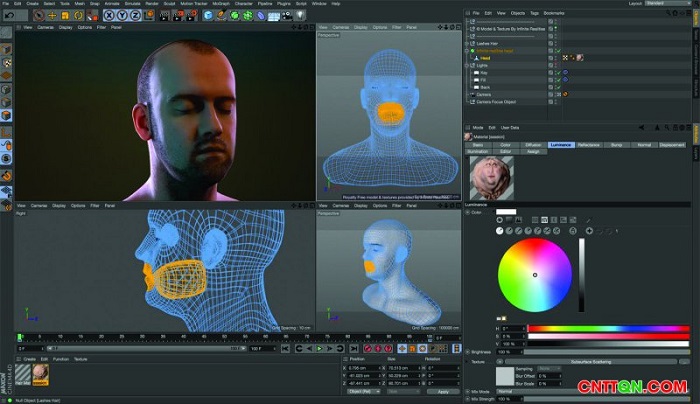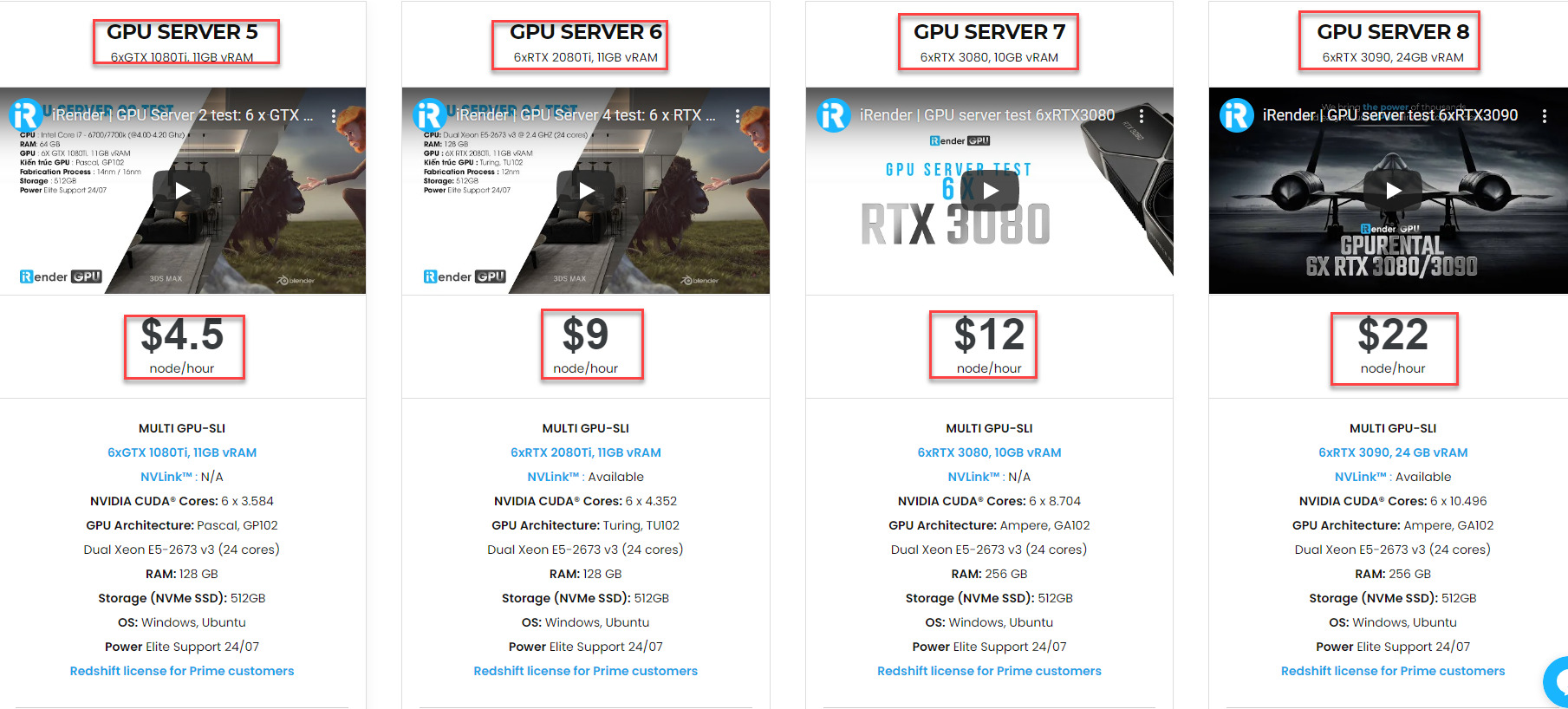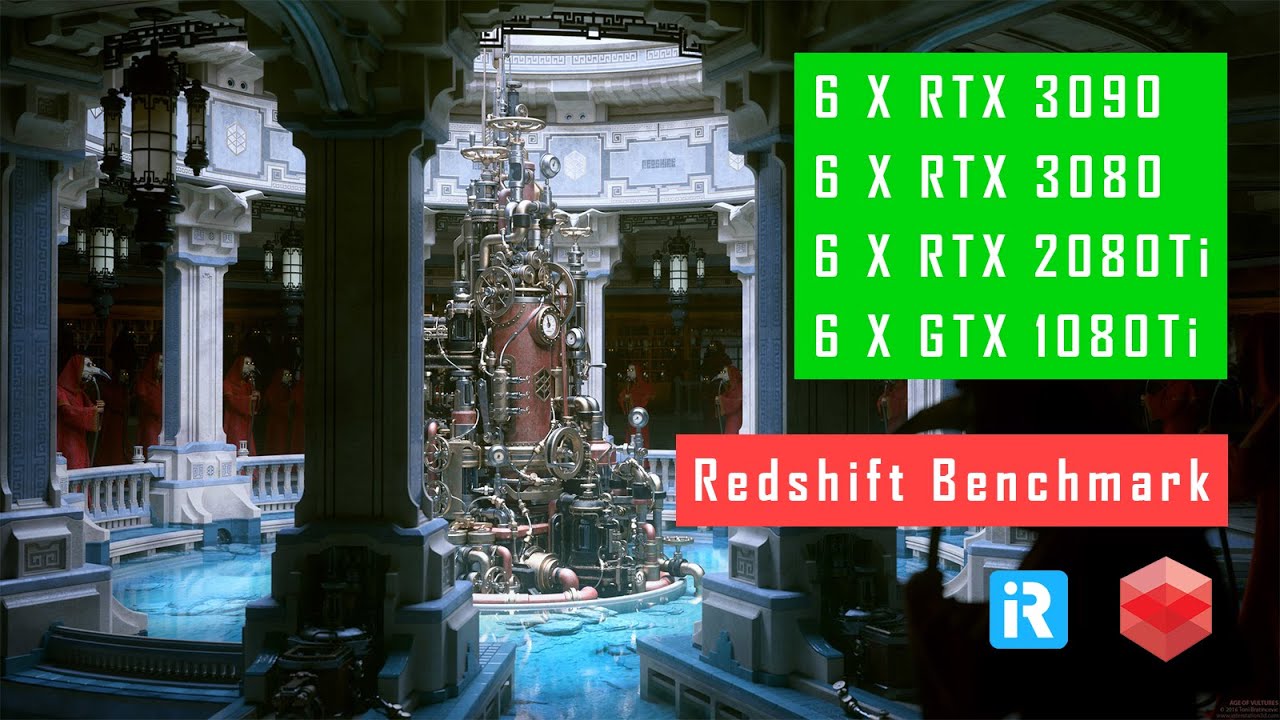Which Is The Best Configuration for Cinema 4D
Cinema 4D is a professional 3D modeling, animation, simulation and rendering software solution. Its fast, powerful, flexible and stable toolset make 3D workflows more accessible and efficient for design, motion graphics, VFX, AR/MR/VR, game development and all types of visualization professionals. Cinema 4D produces stunning results, whether working on your own or in a team.
In this article today, let’s find out which hardware giving the best-bang-for-the-buck for Cinema4D. And answer the question: “Which is the best configuration for Cinema4D”.
The Best CPU for Cinema 4D
A 10 to 16 Core CPU for a 3D Software? Couldn’t I easily get an AMD Threadripper CPU that has up to 64 cores with better rendering performance…?, You could get such a Rendering-Monster-CPU, but you shouldn’t.
Many Cinema 4D features like deformers, generators, or cloners are calculated on the processor using only a single CPU-core. This is where you will want the fastest possible core speed. Because many processes heavily depend on hierarchical chains and can only be stepped through one at a time and not offloaded to different Cores.
Which is the best configuration for Cinema4D
As CPUs have temperature and power limitations, this is how it usually is set up: A CPU with fewer cores can clock very high, and a CPU with a lot of cores has to clock fairly low, so it doesn’t get too hot or draw too much power. The AMD Ryzen 9 5900X and Dual Xeon E5-2673 v3, although slightly lower tier and fewer Cores, offer similar speeds but come at better price points.
Hard Drive / SSD
You should definitely consider an NVMe. These are blazingly fast and you’ll be thankful for the extra performance especially when you’re also doing some Compositing or Video Editing.
Hardware/drive – best configuration for Cinema4D
This hard drive performance will mainly used for loading and saving scenes.
Memory (RAM) for Cinema 4D: 32+ GByte DDR4
It would be completely wrong to think that RAM is unimportant. 32GB of RAM capacity is enough but more than 64GB will help a lot when you have complex scenes (high polycounts, displacements…) and many large textures or multiple applications open at the same time.
To maximize your performance when choosing RAM be sure to get high-clocking RAM with low Latency.
Graphics Cards
For most, there is no need to buy an overpriced Nvidia Workstation Graphics Card (Quadro). Since the bottleneck in Cinema 4D Viewport Performance is almost always the single-core CPU performance, a “Gaming” Graphics Card such as the Nvidia RTX 3070 Ti will be more than enough for everyday workloads.
If you plan on rendering with your GPU (Redshift, Octane, Vray, Cycles …), you should consider a second, third, or even fourth GPU. You can also get a single higher-tier GPU such as:
- RTX 3060 Ti (4864 CUDA Cores, 8GB VRAM)
- RTX 3070 (5888 CUDA Cores, 8GB VRAM)
- RTX 3080 (8704 CUDA Cores, 10GB VRAM)
- RTX 3090 (10496 CUDA Cores, 24GB VRAM)
Get a quick overview of how powerful different GPUs are with the Redshift Benchmark List here:
Source: Complete Redshift Benchmark Results List
What you can get from iRender Farm?
1. Free redshift license for Prime customers
The cost for the Redshift License is $500. However, for maximum support to deliver the smoothest rendering experience possible with Redshift on our servers, iRender is ready to offer a Redshift license to Prime customers. Users who top up enough points to become Prime customers will be able to use the Redshift license without usage or maintenance costs. Our opinion is that the customer experience comes first.
2. The only render farm provides fixed rental package
Normally, the cost is calculated according to the actual time you use the machine: from the time you connect our server to the moment the computer is shut down. But you can always save up to 60% with our Fixed Rental feature. For those who are in need of a server more than a day, or have extremely large projects, we advise to choose a daily/ weekly/monthly rental package. The discount is attractive (30% for daily rental, 50% for weekly and monthly rental) and you can leave the device idle, it still won’t be charged extra. iRender – efficient render – competitive cost.
3. Real human support 24/7
Whether you are an iRender customer, or you are simply interested in our service, iRender has a great number of enthusiastic staff that are always ready to support you 24/7. Whenever you have trouble using our server, or even with your software, we -iRender Support Team are always there to help you solve your problem. We believe the quality of support we provide is as vital as the technology we deliver. We provide unmatched support tailored to your specific needs and goals. What Redshift users can get from iRender is not only the best quality products but also the high security and the most comfortable render time.
4. Diverse options with C4D
In other popular render farms, the rendering process will depend on the project distribution on render farm through Farm Manager – the supplier’s farm management tool. That means you don’t have the ability to choose the optimal PC configuration you want for Blender and Redshift.
But at iRender, we provide their customers with an extremely unique rendering solution. We offer a specific Multi-GPUs server for designers with a passion for Redshift, Blender, Octane, …with different configuration options depending on your usage needs. In addition to the hardware powerful enough for the rendering process that mentioned above, iRender is always up to date with the latest card models from NVIDIA like RTX 2080 Ti, RTX 3080, RTX 3090 with VRAM from 10GB to 24GB totally satisfying for software that utilizes the power from multi-cards. They are also integrated with NVlink technology to expand data bandwidth between GPU and CPU 5-12 times faster than PCI Express interface. It can be used as a large memory pool for the GPU to display large and complex scenes. With iRender: technology must be the latest.
Final Thought
We hope this overview has helped you find out the best configuration for Cinema4D in the cloud. At iRender, we try our best every day to offer the best thing to our beloved customers, what a 3D artist deserves, what an artwork deserves. What you get is more than rendering to create the final product. You receive a new technology solution, a good service, high security, features and software, and other utilities to help you save costs and time, reduce stress while working and most importantly, breaks the creative limits of many technology ‘artists’ nowadays. If you have any questions, please do not hesitate to reach us via Whatsapp: (84) 981-868-890. We will be ready to help you in any way!
Become a member of the iRender community today to stop wasting pointless hours of rendering. Always at the forefront of cutting-edge graphics technology, we do the rendering, the creativity is yours!
Thank you & Happy Rendering!
Related Posts
The latest creative news from Cinema 4D Cloud Rendering , Blender Cloud Rendering, Redshift Cloud Rendering, Houdini Cloud Rendering , Octane Cloud Rendering, 3D VFX Plugins & Cloud Rendering.