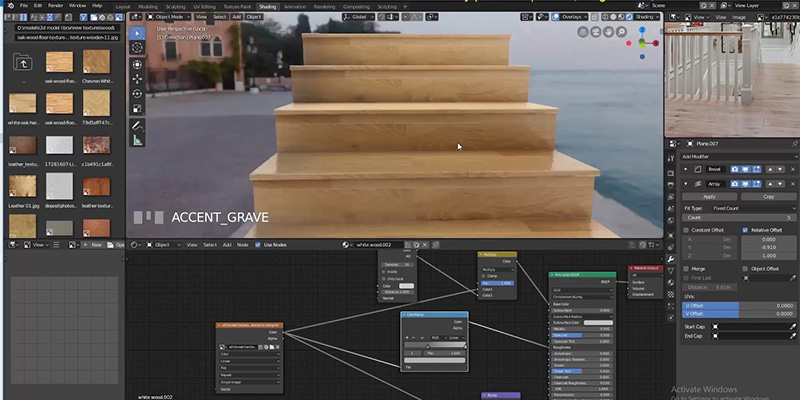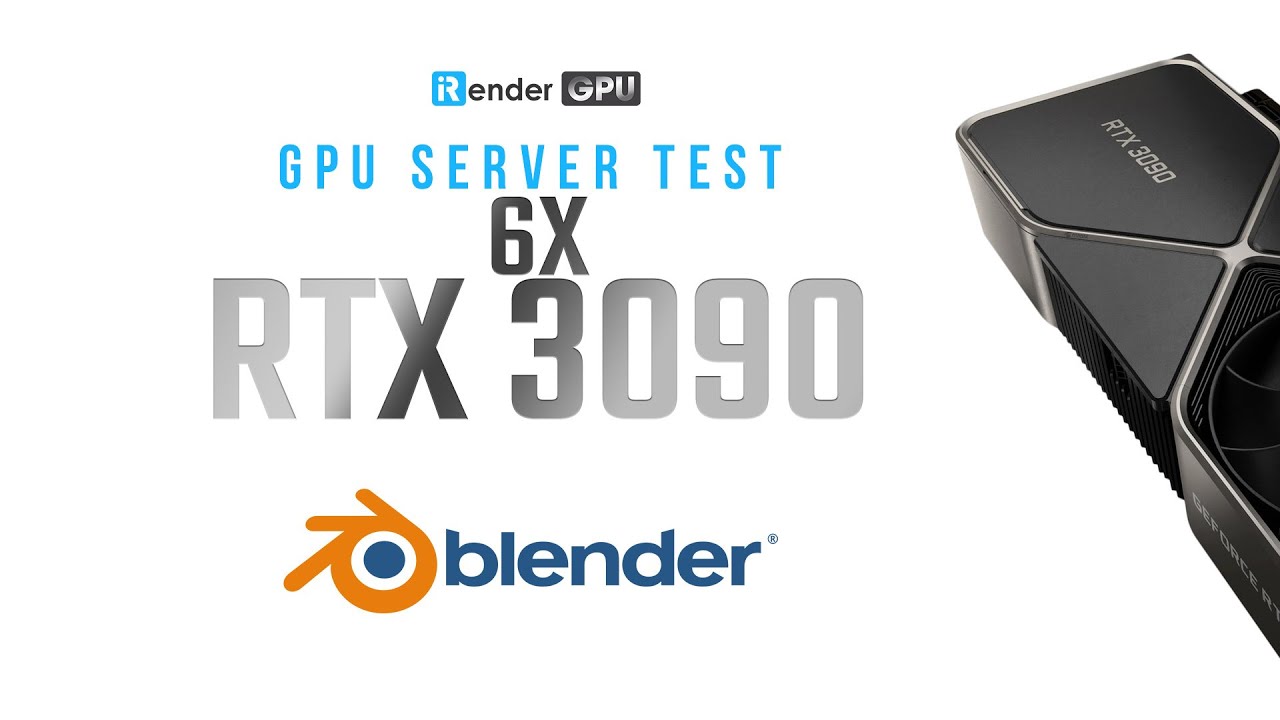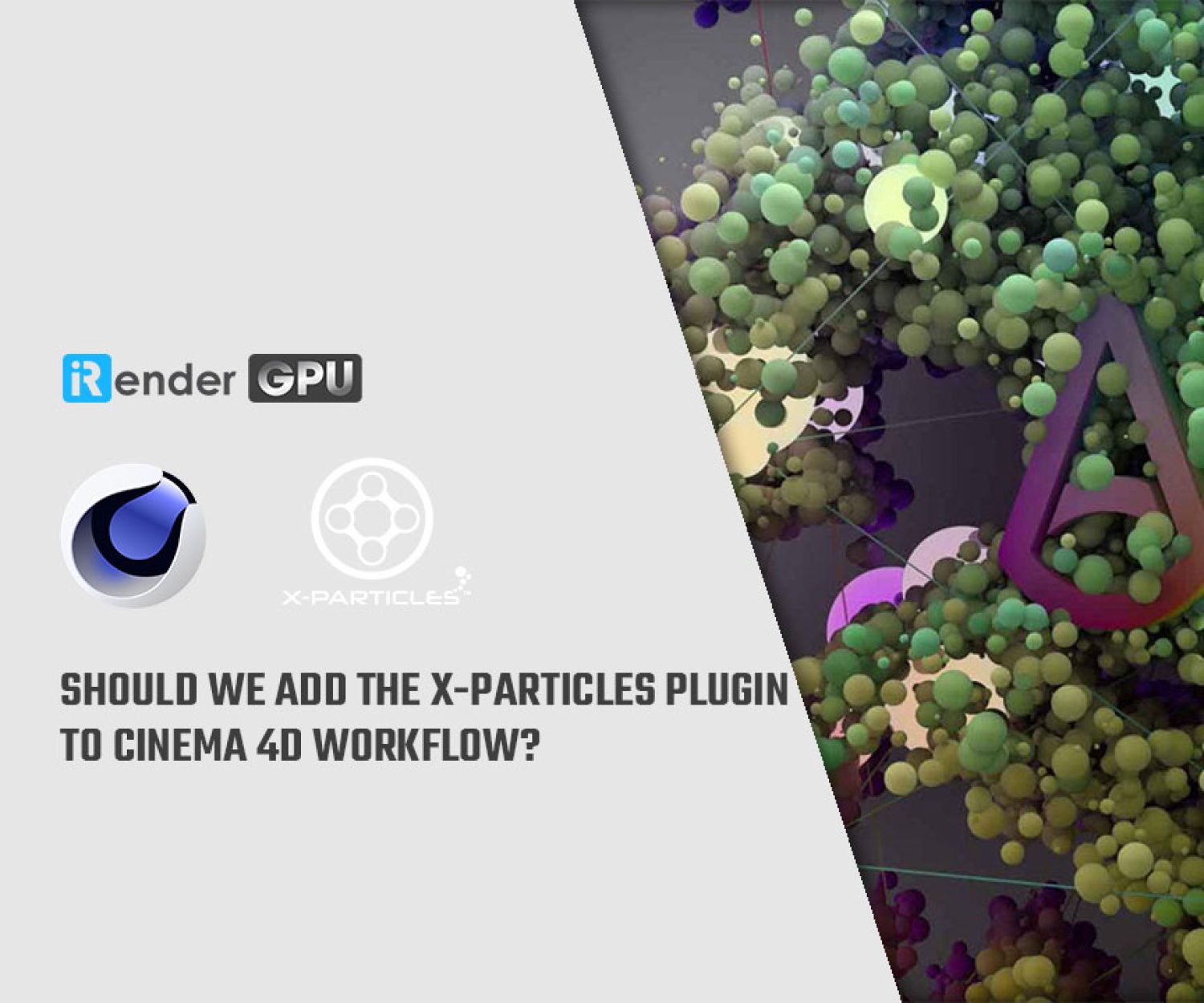Battle of software: Blender and Cinema4D
Both Blender and Cinema4D are popular 3D software. In this article today, let iRender explore their feature and figure out which one is suitable for your work.
What is Blender?
If you’re not already familiar, Blender is a computer graphics software used to create 2D and 3D animation, digital art, visual effects, and more. As a free-to-use, open-source software, Blender’s source code can be customized to cater to the user’s needs and runs on most operating systems including Windows, Linux, and MacOS.
Blender comes with a variety of tools suitable for many tasks and projects such as animation, modeling, rendering, VFX, video editing, messaging, compression, simulation, and game building.
What is Cinema4D?
A powerful 3D modeling robust software, developed by MAXON computer, based in Germany is popularly called Cinema4D. It gives an extensive suite of tools that aid 3D artists to give amazing results. Cinema 4D is proficient of procedural and polygonal modeling, texturing, lighting or rendering.
In this modern, fast-going world where 3D production is so in demand, this program stands out and is very trustworthy for the artists who are professionals as well as beginners both.
Blender and Cinema4D: Overview
Let’s take a look at this the following overview table:
|
|
Cinema4D |
Blender |
| Availability | $60-94/month | Free |
| Source | Close | Open |
| Applications | Animation
Rendering Texturing Modelling
|
Animation
Rendering Texturing Game creating Compositing 3D printing Fast rigging Visual Effects Python Scripts Simulation |
| User interface | User-friendly | Not such intuitive |
| Render engine | Standard
Third party (Vray, Octane, Arnold, Redshift, Corona…)
|
Cycles
EEVEE Third party ( Luxcore, Octane, Prorender,…) |
Closer comparison Blender and Cinema4D
1. Architectural visualization
Modeling in architectural visualization works very smoothly on Blender because there are a ton of tools and plugins that can be fit. For example, there are free and paid Modeling plugins that can help you build homes and buildings in just a few hours. Furthermore, Blender has an excellent system for adding ingredients and lighting and a wide range of modeling, texturing, lighting, and rendering tools.
Compared to Blender, Cinema 4D has been popular in this field for a long time because it has support for the most popular third-party addons in this industry whether it be for rendering, modeling, populating sense, adding materials, adding plants and vegetation, and more.
2. Simulation/dynamics/VFX
When it comes to simulating Fabric, liquid, fire, smoke, Blender is superior to C4D because Blender has relied on its internal tools to create effects and simulation for a long time which is pushing the boundaries of possibilities even further.
Cinema 4D, on the other hand, relies on third-party plugins to do this kind of work. Plugins like X particles which is one of the best and most popular. In addition to FumeFx for fire and smoke, and Realflow to name a few.
3. Animation
Blender was developed to be a 3d modeling and animation 3D package in the first place. And Blender’s animation tools are surprisingly more dense and easy to use long with great rigging and animation tools that can pretty much help you animate anything.
We are not saying that Cinema4D is not good because it is lately being developed further by adding more better tools day by day. However, according to the experience of many character animators, Blender has the upper hand in this department.
4. 3D Modeling/sculpting
We all know that Zbrush is known to be the most excellent sculpting tool. But right now, Blender is one of the best alternatives but still can do many other features at the same time due to a lot more sculpting features that are similar in the last couple of years.
Cinema4D also has good tools for modeling that we can also mention in the MoGraph toolset – to create vaster environments ranging from enormous vegetation to long roads. Honestly, where Blender completely beats Cinema 4D is when it comes to sculpting because its Sculpting tools are not that advanced compared to those of Blender.
5. User interface
About the user interface, Cinema4D has been well known for being one of the best 3D software for the ease of operation and beginner-friendly.
On the contrary, the user interface is arguably not Blender’s strong point, despite its many attractive features. Only when version 2.8 was released a couple of years ago, things changed for the better and the interface became way more attractive and user friendly which generated or created a new wave of Blender users.
Which Software Should You Choose?
Maxon C4D is without a doubt one of the most robust, comprehensive and reliable 3D applications out there. It sets itself apart as an industry standard and offers a deep library of features and tools to help you create beautiful and impressive visuals. How does Blender hold up beside C4D? Quite well, actually. Blender offers an alternative that’s free and open-source with equally competitive features and capabilities. Besides, it has a wide range of interesting features from real time viewport, node base materials, 3D texture drawing, smoke/ fire/ fluid simulation, fast UV with set UV magic, tracking VFX for motion tracking footage, animations with many animation tools.
Both Blender and C4D are also widely-known for their versatility, which can use your computer’s central processing unit (CPU) or graphics card (GPU) or both for rendering, even they do not limit the number of GPUs to render a scene, and the performance ratio is almost linear.
What iRender offer to Blender and Cinema4D users?
To meet the flexibility of these software, iRender provides 3 main servers so that users can fully actively choose the server you want to use according to your rendering needs: (1) CPU server, (2) Single-GPU server and (3) Multi-GPUs server. When they take advantage of CPU, it is well-optimized for multithreaded CPU rendering. Our machines are equipped with Dual Xeon E5-2670 v2, 20 cores + 40 threads and the price of $1h/ hour which is very beneficial for customers. Regarding graphic cards, iRender offers not only one but Multi-card configurations for our customers to choose with a diversity of latest cards from NVIDIA: RTX 2080 Ti, RTX 3080, RTX 3090 and definitely far beyond the software’s recommended GPU requirement.
Let take a look at Blender’s performance on iRender’s server:
And, try Redshift GPU rendering—world’s fastest biased renderer, great features & flexibility and seamlessly integrates with Cinema4D:
After looking at all the factors and both testing performance videos, it’s hard to say if one is better than another. The best suggestion would be that you choose the one that best suits your budget and needs, based on your understanding of 3D modeling and design, your hardware, and your skills.
Final Thought
iRender hopes this overview will help you choose a suitable software and maximize their power with our high computing server, whether Blender or Cinema4D. At iRender, we try our best everyday to offer the best thing to our beloved customers. What you get is more than rendering to create the final product. You receive a new technology solution, a good service, high security, features and softwares, and other utilities to help you save costs and time, reduce stress while working and most importantly, it breaks the creative limits of many technology “artists” nowaday. If you have any questions, please do not hesitate to reach us via Whatsapp: +(84) 981-868-890. We will be ready to help you in any way!
Become a member of the iRender community today to stop wasting pointless hours of rendering. Always at the forefront of cutting-edge graphics technology, we do the rendering, the creativity is yours!
Happy rendering!
Related Posts
The latest creative news from Cinema 4D Cloud Rendering , Blender Cloud Rendering, Redshift Cloud Rendering, Houdini Cloud Rendering , Octane Cloud Rendering, 3D VFX Plugins & Cloud Rendering.