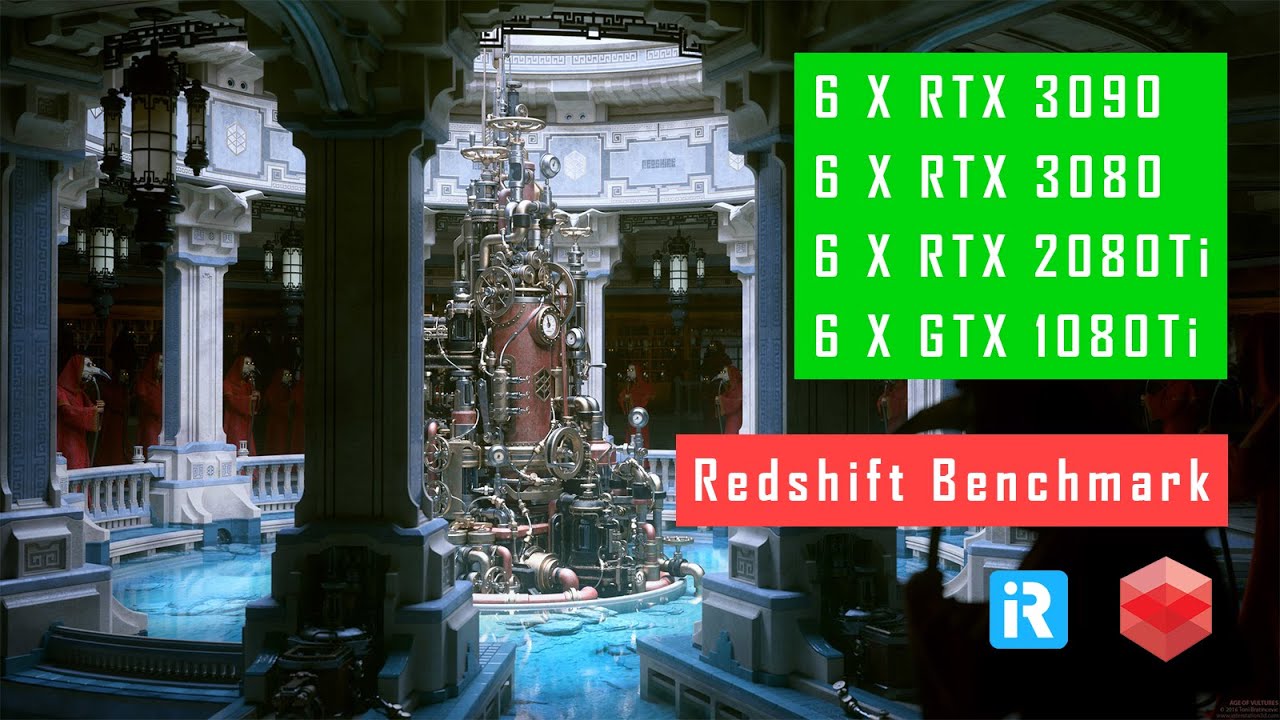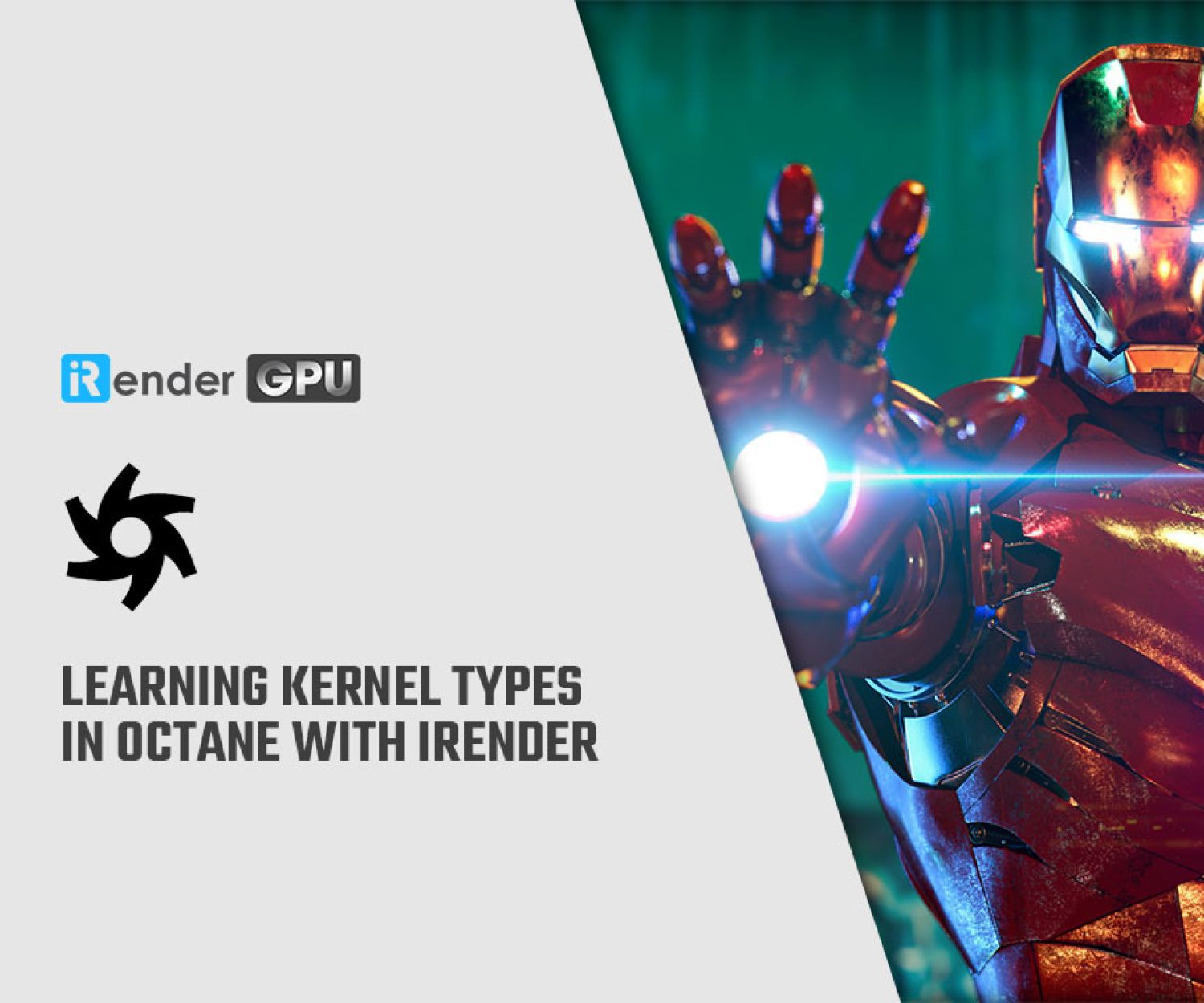Comparison GPU-based Rendering software: Redshift, Octane, Keyshot, Lumion
The process of rendering in the 3D production pipeline is the combination of all the information held within a scene (objects, materials, lights, cameras) to produce a single or sequence of final rendered images. This is typically a computationally intense part of the production process and can take anywhere from split seconds to even hours to produce rendered images, depending on the complexity of the scene, level of the desired quality, and its intended platform.
Depending on which rendering software you use, there are many different plugins and extensions you can choose from to make your work shine. Rendering can be a very time-consuming, CPU-intensive task, but that can be swayed if you find software that exclusively employs your GPU to lighten the load and speed up the process.
Below this article, iRender will share with you guys some outstanding GPU-based Rendering software: Redshift, Octane, Keyshot, and Lumion.
Redshift
Octane
Keyshot
Lumion
Definition
Redshift is a powerful GPU-accelerated renderer, built to meet the specific demands of contemporary high-end production rendering.
Octane Render is a GPU-based renderer that handles processor-heavy algorithms with ease. OctaneRender uses the graphics card in your computer to render photo-realistic images super fast.
KeyShot is a realtime ray-tracing and global illumination program used to create 3D renderings, animations, and interactive visuals.
Lumion is Architectural Software. Make an image, a video, or a 360 panorama, which you can view with VR glasses. Render ultra fast. Make changes all the time
Support software
3ds Max, Cinema 4D, Houdini, Maya, Softimage
3ds Max, ArchiCAD, AutoCAD, Blender, Cinema 4D, DAZ Studio, Houdini, Lightwave, Maya, Modo, Nuke, Revit, Rhinoceros, SketchUp, Softimage, Standalone
Standalone (Microsoft Windows, macOS)
3ds Max, ArchiCAD, Revit, Rhinoceros, SketchUp, Vectorworks
Price
- Node-locked License: $500/license
- Floating License: $600/license. Five-license minimum ($3,000)
- Enterprise license $699/12 months
- Rent Octane Studio (2 GPU limit): $19.99/month
- Rent Octane Enterprise: $29.99/month
- KeyshotHD: $995/license
- Keyshot Pro: $1995/license
- Keyshot Pro Floating: $2995/license
- Keyshot Enterprise: $3995/license
- Lumion: $1500/license
- Lumion Pro: $3300/license
Extra fee
- Node-Locked maintenance license: $250/year
- Floating maintenance license: $300/year
Enterprise Maintenance Upgrade: $199/year
If you have KeyShot Annual Maintenance or purchased KeyShot Education within the last year, simply download and register the new version with your current serial code to upgrade free
Pros
The speed is the biggest advantage of redshift, followed by the quality of the rendering which seems to be limitless.
The software is incredibly deep, the documentation and design of the software is incredibly clear, and the price is amazing considering what can be done with one license.
Furthermore, the support forums are incredibly friendly and helpful, and the developers are doing a great job supporting the software.
Octane produces beautiful results that reward thoughtful lighting and texturing. With Octane, you can achieve photorealistic results like no other engine – it’s fast, controllable, and fun to use.
Octane provides its users with intuitive render options that give the user time to focus much of their planning on the actual creative process and not troubleshooting settings.
Easy to use interface, I like the drag and drop functionality of materials without the technical knowledge of setting up shaders. You can also customize your materials with the material editor. Just set up your environment for your product if it will be used for i.e. interior, product shots and you’re good to go. Adding labels is a breeze as well. No need to know how to UV map your model just to add labels on your meshes.
It’s easy to learn, easy to get high quality render with a platform that is very easy and intuitive.
The stock library of entourage and vegetation makes it incredibly quick and easy to populate my models so that they look interesting and convincing without taking ages to do. This saves a lot of time in photoshop afterward, and it is able to be applied to a set of views that are pre-configured.
Cons
The steep learning curve for new users
The steep learning curve for new users, difficult-to-use interface, price
Lack of flexibility with the different light types.
The plugin performance for some 3rd party software can be a bit glitchy some time
The price is very expensive.
Needs a very high configuration laptop otherwise, it lags a lot
All the above software will be supported at iRender – a render farm that provides High-performance machines for GPU-based rendering. The team is very supportive all time, with some little expenses you can get more images to get done in time. Don’t worry about your deadline, just focus on your project.
Register here and enjoy our service!
General Documentation
Related Posts
The latest creative news from Octane Cloud Rendering.