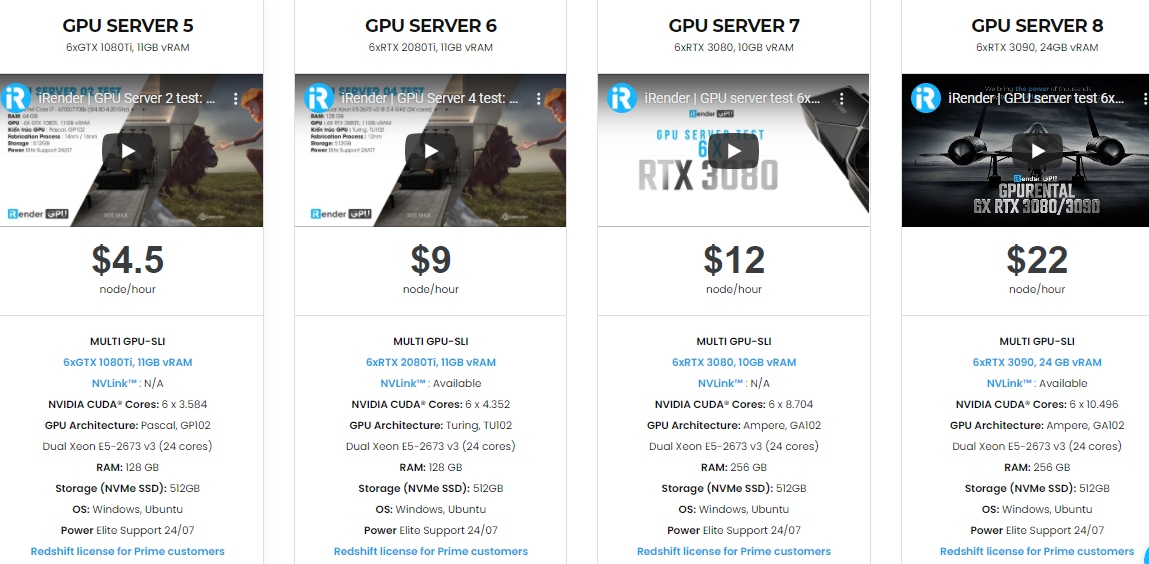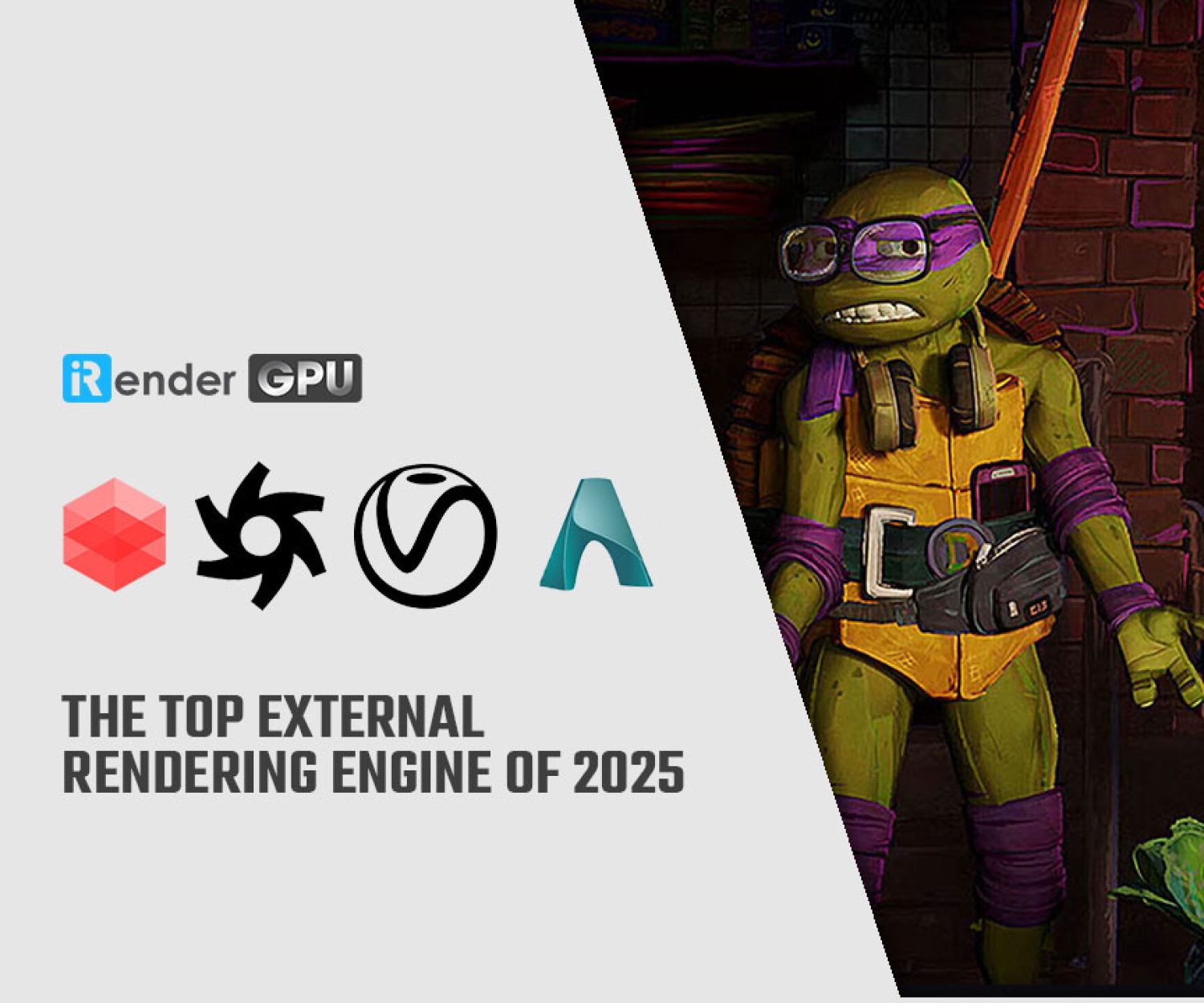GPU-Accelerated cloud rendering service for 3ds Max with V-ray render
Continue with our series of articles on render engines for 3ds Max. After the first article about Arnold for 3dsmax, today’s post is about one of the most used render engines for 3ds max today – V-ray. Let’s explore what iRender can bring V-ray for 3ds Max users and a powerful cloud rendering service for 3ds Max with this render engine.
Let’s have a quick look at V-ray for 3ds Max
Known as the world’s most complete 3D rendering software for high-end visualization and production. V-Ray for 3ds Max is a production-proven rendering software. Known for its versatility and ability to handle any type of project – from massive, dynamic scenes having thousands of lights to a sublime still life – it is the go-to solution for artists and designers across 3D industries. V-Ray for 3ds Max is an Academy Award-winning, industry-standard, production-proven rendering software.
V-Ray’s modern and efficient material library workflow, faster look-development with material presets, and flexible post-processing features can save users time, take them beyond just rendering and help them focus on artistic exploration – from a single creation tool.
For truly photorealistic renders, you want a raytracer that’s built for quality, optimized for speed, and ready to scale. V-Ray gives you the power to work with lightning-fast interactive and heavyweight production rendering – all while getting the most from your CPU and GPU hardware.
V-ray for 3ds Max can be used for many purposes such as: Architectural visualization, Automotive and product design, Industrial design, Game cinematics, Visual effects in film and television, Virtual reality. And there are some key differentiators that make V-ray getting more and more popular in 3D design community:
- Quality: V-Ray comes with all the lighting, shading, and rendering tools you need to create professional, photoreal imagery and animation.
- Creative control: V-Ray puts you in the driver seat. You’re in control. With V-Ray’s versatile features, you can choose the best approach for your scene.
- Power: Built to handle your biggest projects and your toughest scenes. Render anything and everything with V-Ray.
- Smart integration: Work the way you want – without interruption. V-Ray’s seamless 3ds Max integration keeps your workflow fluid and smooth.
- Speed: Spend less time waiting and more time being creative. Deliver your best work and never miss a deadline, optimized speed and scalability
- An industry standard: Independent artists and top studios choose V-Ray every day to create world-class designs and visual effects.
What is V-ray for 3dsmax system requirements
This is the information on what hardware and operating systems are required for V-Ray to work properly. The requirements listed here are for the latest version of V-Ray in 3ds Max. Please make sure that your system meets the requirements listed below before installing V-Ray.
-
- Processor: 1st Gen Intel® Core™ or compatible processor with SSE4.2 support (x64)
- RAM: Minimum 8 GB RAM, recommended 64 GB RAM
- Operating system: Microsoft® Windows® 8.1 or Windows 10 operating system
- Autodesk® 3ds Max: 3ds Max® 2016, 2017, 2018, 2019, 2020 and 2021 (64-bit)
- GPU Acceleration: NVIDIA CUDA with minimum required compute capability 5.2*: Maxwell-, Pascal-, Volta- and Turing-based NVIDIA card(s) with latest video driver or at least version 442.54; NVIDIA RTX with compute capability 5.21: RTX cards with latest recommended video driver or version 442.54; 2GB VRAM. V-Ray Production Denoiser: AMD or NVIDIA GPU supporting OpenCL 1.2; NVIDIA AI Denoiser: Maxwell, Pascal, Volta or Turing-based NVIDIA card with driver version 441.28
iRender - A powerful cloud rendering service for 3ds Max with V-ray
As you can see in the video, V-ray for 3ds Max is suitable for all available servers at iRender, but of course there will be differences in performance.
With CPU rendering, iRender also provides CPU servers with unmatched speed for rendering V-ray with Dual Xeon E5-2670 v2 @ 2.50 GHZ, 20 cores, 40 threads, RAM 128 GB, Storage 256 GB and a Geforce GPU Nvidia 1050 2GB, which is totally higher than recommended system requirements.
With GPU rendering, we have options for a multi-card server GPU packages with details below:
The difference in rendering performance is evident for single-card GPU and multi-card GPU packages as you can see in the video. However, these servers are the ultimate online solution for V-ray for 3ds Max rendering allowing up to multiple, powerful GPU multi-card servers. And, you can control the power and performance for the highest level customization and configuration in application resource usage. These servers are the premier solutions to maximize your advantage when you need it most – to win the project, to meet the impossible deadline, or pivot your visual direction with unparalleled speed. It depends on your projects scale, your plan, your settings and your budget that you can choose your most suitable server.
Conclusion - Cloud rendering service for 3ds Max
With the mentioned system configuration requirements for V-ray for 3ds Max, you may consider investing in your own machine or upgrading your existing computer. Or another attractive option is to use the service at iRender – GPU accelerated cloud rendering service for 3ds Max with V-ray render to get great advantages because of following reasons:
- As you all know, iRender provides high performance and configurable server system to customers who need to utilize the power of CPU & GPU such as 3D rendering, AI training, VR&AR, simulation, etc. With iRender IaaS and PaaS services, you can access our server through the Remote Desktop Application and do whatever you want and install any software you need on it. It is like you are using your own computer but with a powerful configuration and much higher performance. In particular, you only need to install the software for the first time, the next time you connect to the computer everything is ready for you to use.
- You can use iRender’s machines to render, and use yours for other purposes (such as designing or editing other files). This could save you time a lot, especially when you have a large project and a deadline is coming.
- iRender provides you powerful configuration packages with high performance that can speed up your rendering and improve your job quality. These are configurations of multi-card GPU servers that you should take into consideration if you want to have great performance with V-ray. And it also depends on the scale of your project to decide which is the most suitable one.
- Another great feature that iRender brings to customers is day/ week/month rental packages with high discounts (up to 30% for daily packages, 50% on weekly packages, and 60% on monthly packages) which is extremely beneficial for regular long-term users or large projects.
- Real human 24/7 support service, helping you to handle the problem quickly, effectively, saving you both time and money.
With the benefits iRender gives you as well as the configuration that is very suitable for every V-ray version, do not hesitate to use Cloud rendering service for 3ds Max with V-ray at iRender to have a great experience with your rendering time. Register for an account HERE today and receive free testing credits to experience our service. Or contact us via WhatsApp: (+84) 912 515 500 or Support Email: [email protected] for advice and support.
iRender – Happy Rendering!
Related Posts
The latest creative news from V-Ray Cloud Rendering , 3ds Max Cloud Rendering , 3D VFX Plugins & Cloud Rendering.