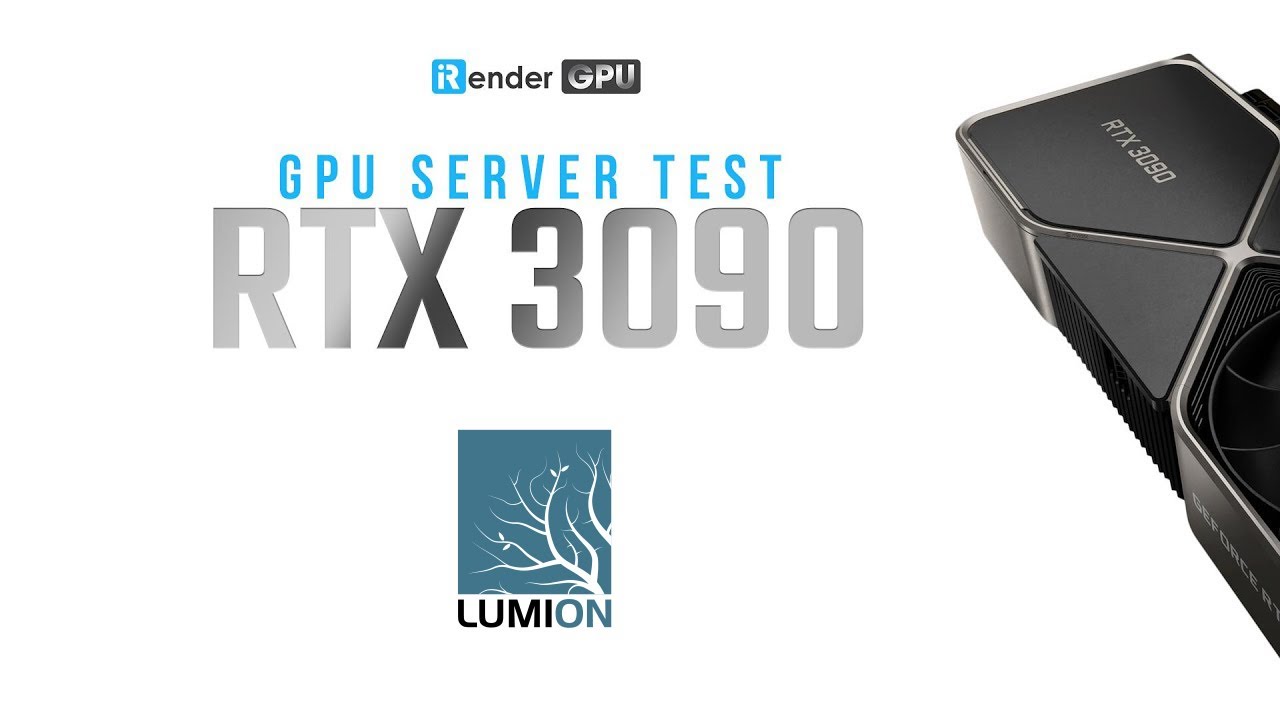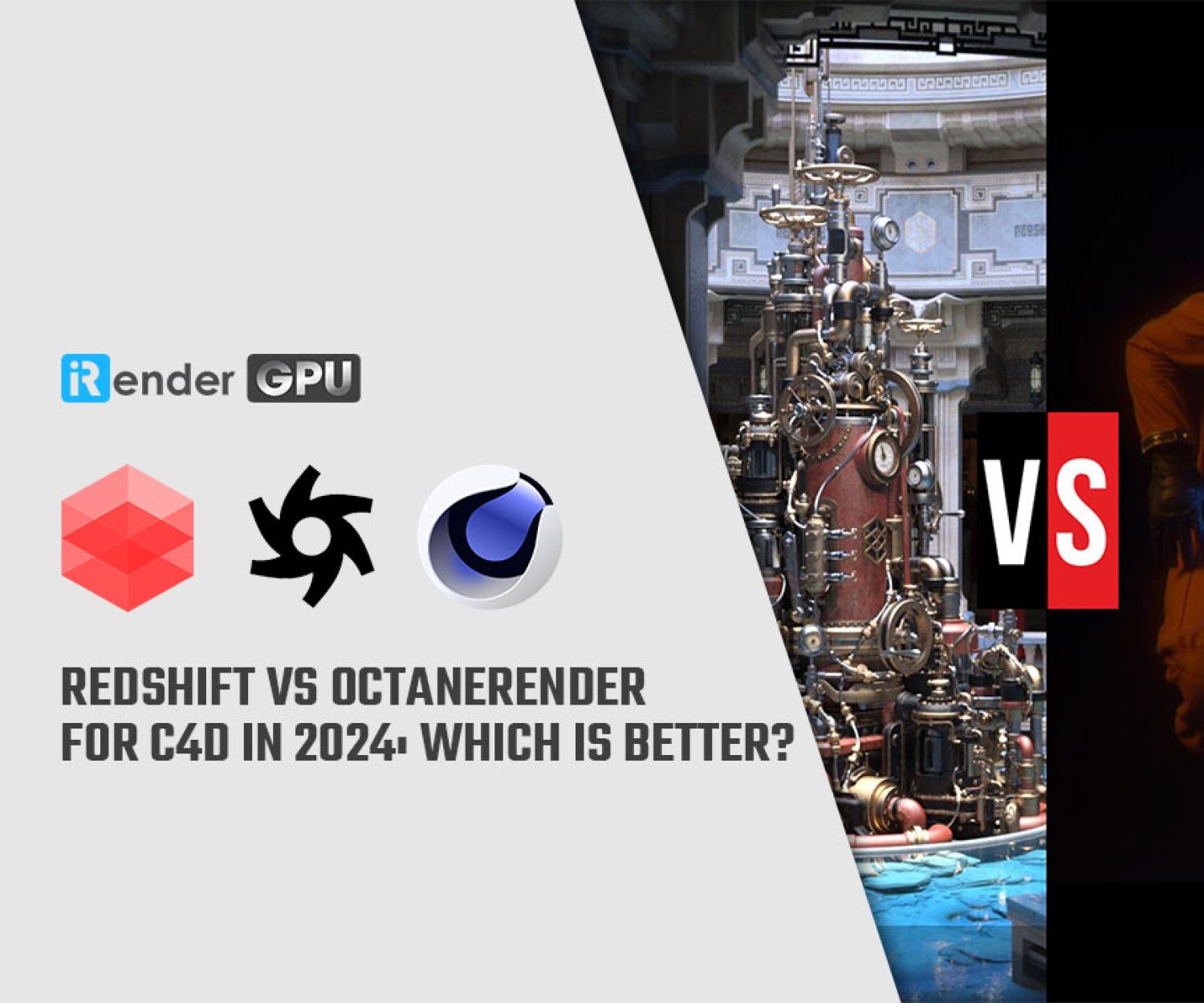High-speed with GPU rendering software
What is GPU rendering?
GPU-based rendering is the way to render by graphic card in place of a CPU, which can significantly speed up the rendering process as GPUs are primarily designed for quick image rendering.
Trending GPU rendering will become close and what matters most necessary for users and software developers. GPU Rendering takes almost no processing power from your workstation, meaning you will have a greater performance for other tasks while rendering.
GPU rendering is the way to accelerate rendering and allows you to complete more tasks at the same time. It which is usually more tuned takes advantage of CUDA cores for rendering.
GPUs are markedly faster than CPUs, but only for certain tasks.
Some advantages and disadvantages of GPU rendering over:
- Scalability in multi-GPU rendering setups.
- GPU rendering solutions consume less power than CPUs.
- Speed boosts – many modern render systems are suited for GPU software and hardware, which are designed for massively parallel tasks and can provide overall better performance.
- Lower hardware costs due to the increase in computation power.
- GPUs do not have direct access to the main system memory or hard drives and must communicate through the CPU.
- GPUs depend on driver updates to ensure compatibility with new hardware.
Depending on the software do you usually and your budget. Now we are exploring GPU render engine together with the choice below:
GPU rendering software
Firstly, you should know what is the GPU render engine. A GPU render engine, or GPU-accelerated renderer, is an engineered program based on such disciplines as light physics, mathematics, and visual perception. There is a wide variety of GPU renderers on the market today, some of which offer both CPU-based rendering solutions and GPU-based rendering solutions, and the capability to simply switch between the two with a single click.
Popular examples of GPU renderers include Lumion, Keyshot, Iray, Octane, and Redshift.
1. Lumion
Lumion is Architectural Software. Make an image, a video, or a 360 panorama, which you can view with VR glasses. Render ultra fast. Make changes all the time. Upload a 3D design (made with Revit, SketchUp Rhino, Archicad, or many other 3D modeling programs) and upload your design into Lumion. Lumion includes a large library with beautiful materials and objects. Dress up your model with the sky, grass, glass, materials, people, lighting, furniture, cars, etc., and add effects. Feel the space. It’s easy to learn. This render engine is the fastest in the world. With Lumion anyone can make beautiful renders.
- Pros: Integrated map/asset library, drag, and drop menu
- Cons: Price, difficult-to-use interface
2. Keyshot
KeyShot is a realtime ray-tracing and global illumination program used to create 3D renderings, animations, and interactive visuals. With the CPU-based architecture, photo-realistic real-time rendering can be achieved even on simple laptops without the need for special graphics cards. It supports import for the greatest number of 3D file formats out of any rendering software, importing over 20 different file types, has an incredibly simple user interface with drag-n-drop material and environment presets, interactive labeling, texture mapping, physical lighting, animation, and much more.
- Pros: Simple/easy-to-use interface, integrated material library, impressive rendering speed
- Cons: Price, the steep learning curve for new users
3. Iray
NVIDIA IRAY is a physically-based rendering technology that generates photorealistic imagery by simulating the physical behavior of light and materials.
- Pros: it generates photorealistic images, which allows you to obtain realistic results without the need to be an expert in computer graphics techniques. It’s easy to use during the configuration of the scenes and because it refines the image gradually increasing the processing cycles until achieving the maximum level of detail.
- Cons: NVIDIA Iray can sometimes generate generic faults that do not point to an exact error situation, these errors can be caused by an incorrect system state.
4. Octane
Octane Render is a GPU-based renderer that handles processor-heavy algorithms with ease. OctaneRender uses the graphics card in your computer to render photo-realistic images super fast.
- Pros: Fast GPU-accelerated rendering, integrated online material archive
- Cons: Steep learning curve for new users, difficult-to-use interface, price
5. Redshift
Redshift is a powerful GPU-accelerated renderer, built to meet the specific demands of contemporary high-end production rendering. Tailored to support creative individuals and studios of every size, Redshift offers a suite of powerful features and integrates with industry-standard CG applications.
- Pros: Fast GPU-accelerated rendering, Out of Core (OOC) capability
- Cons: Steep learning curve for new users
The PC hardware requirements for you to run the above software is high. All the above software will be supported at iRender – a render farm that provides high computer configuration for rental via remote desktop application to accelerate rendering projects.
Register here and enjoy our service! Easy to get started with just a few Clicks, Optimize For GPU Rendering Tasks.
Summary Documentation
Related Posts
The latest creative news from Blender Cloud Rendering, Redshift Cloud Rendering, Houdini Cloud Rendering , Octane Cloud Rendering, 3D VFX Plugins & Cloud Rendering.