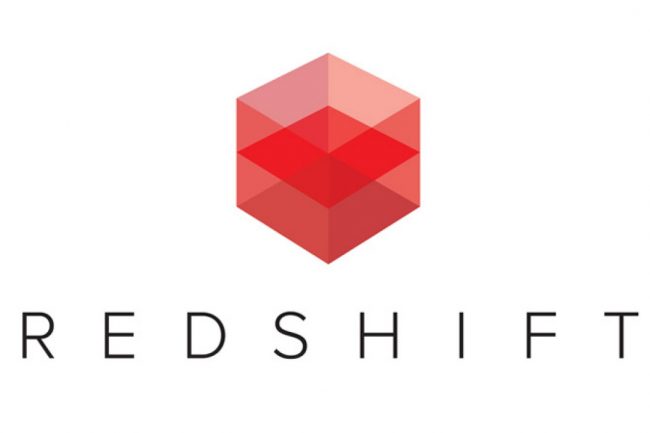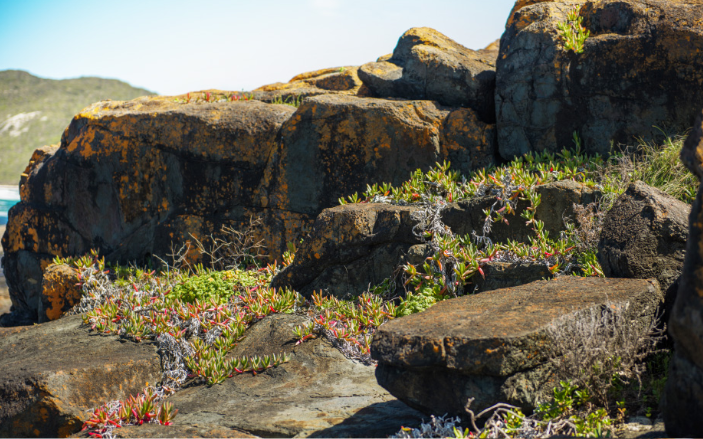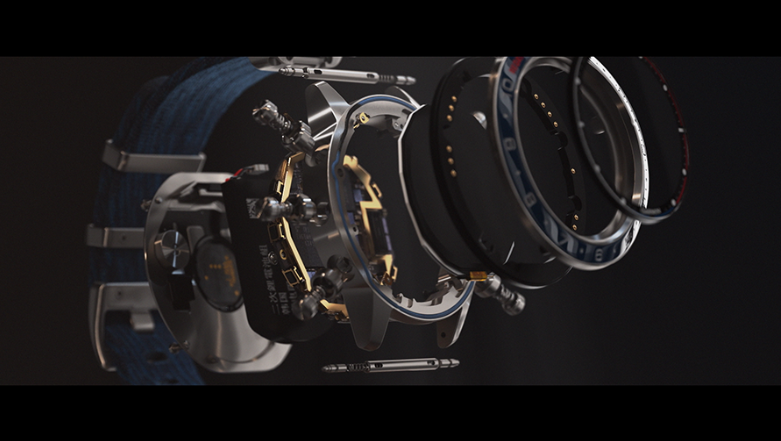Overview about Redshift in Cinema 4D
You are thinking about using Redshift on your 3D Projects or curious about using Redshift in Cinema 4D, this is the article for you. We’ll introduce the Redshift render engine.
So, what is Redshift?
Redshift is a powerful GPU-accelerated renderer, built to meet the specific demands of contemporary high-end production rendering. Tailored to support creative individuals and studios of every size, Redshift offers a suite of powerful features and integrates with industry standard CG applications.
Broken down, Redshift is a biased GPU render engine that allows for different ways of calculating final rendered images. This allows artists to speed up their workflow through means of “cheating” for non-photorealistic work, or inversely, artists can choose to not “cheat” for more photorealistic results. Think of it as being able to use standard or physical renderers, on a GPU, to get the results suited best for your needs and time.
What is the advantages of Redshift in Cinema 4D?
- Fast rendering speed
As we all know, GPU rendering technology is much faster than CPU rendering. If you’re used to standard, physical or any CPU render engine, single frame can take minutes to render. GPU render engines destroy that by rendering frames in seconds. Redshift allowed us to maintain a consistent level of quality throughout all shots, while still achieving much faster render times than the year prior. Redshift truly helped keep this project on track, with a higher overall quality.
- A biased engine.
Many render engines pride themselves on only focusing on getting unbiased results, or in another words, the most accurate and photorealistic render possible while Redshift is a biased engine which a little bit more flexible. Unbiased engines for things like Global Illumination, which while more accurate, take up more render time. You’ve probably seen this while messing around with GI in standard and physical.
Biased engines like Redshift let you choose to leave off things, like GI, so you can get your job done faster. Every second counts when you’re trying to meet a tight deadline.
- An interactive experience
There is no need to argue that the Interactive Preview Regions (IPR) available in 3rd party render solutions are fantastic. That theme stays true with Redshift. Redshift calls their IPR window, “RenderView”. Users can see a rendered scene in almost real time since Redshift takes advantage of GPUs for rendering. The IPR reflects changes to a scene in close real-time. Whether it is an object, texture or a light that has changed. It is mind blowing.
- A flexible engine
Redshift is flexible and available in way more than just Cinema4D. Redshift is not only available for Cinema4D but also for Maya, 3DSMax, Houdini, Katana, and more in the works. Just like Solid Angle, Redshift doesn’t charge you to use additional plugins either. Hop between any of your 3D applications without spending more on additional licenses. This brings you a lot of benefit and obviously saves your money.
- Render farm support
One of the problems over the past couple of years for artists using GPU render engines is the lack of render farm support. Either they weren’t there or render farms had to break EULAs to get them up and running. However, Redshift is changing that. Redshift is a huge supporter of production pipelines and workflows and from the beginning has allowed for render farm support. Despite all the great speed advances, GPUs can get bogged down by really big scenes and Redshift allows you to use render farms and get it back the same day. There is no need to spend too much money on dozens of hardware and pay warranty costs for them anymore.
- A render engine of the future
Although CPU render engines still have a place in this field, the speed increases that you get from using a GPU cannot be ignored. We can not deny the fact that a GPU is one of, if not the easiest part in a computer to upgrade. Instead of having to build a new PC every couple of years, GPUs allow you to keep that machine going for longer just by swapping old cards for newer models. Plus, if you need more power locally, pop open the side of your machine and stick in another GPU or more. That is the reason why GPU will be a technology trend in rendering.
Disadvantage of Redshift
Similar to all rendering software, Redshift has limitations that you should be aware of to consider. If you haven’t used Cinema4D for at least a year, you might want to consider sticking with standard and physics for a little longer. And with Redshift, that is having too many nodes. This can be a trait that many people don’t like about Redshift. Lots of artists just want to create and have a straightforward approach to their workflow and buttons can be daunting. That said, a lot of software is moving towards a node-based workflow because of its process and its release capabilities.
You can try Redshift in Cinema right here
Source: redshift3d.com
Related Posts
The latest creative news from Cinema 4D Cloud Rendering , Blender Cloud Rendering, Redshift Cloud Rendering, Houdini Cloud Rendering , Octane Cloud Rendering, 3D VFX Plugins & Cloud Rendering.