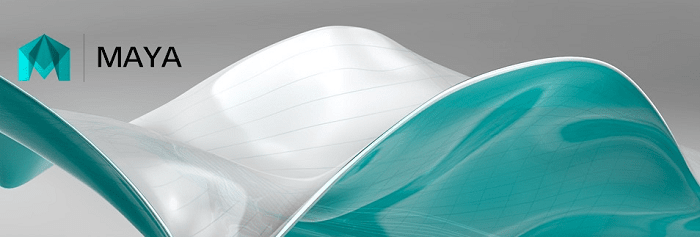Powerful Cloud Server Package for Maya with Redshift render
Maya is an application used to generate 3D assets for use in film, television, game development and architecture. Autodesk Maya provides a complete set of creative functions for 3D computer animation, modeling, simulation, rendering and composition within a highly extensible production platform. Maya now includes display technology latest generation workflows faster modeling and new tools for managing complex data.
No matter how rapidly the market for 3D software grows, no one can deny Maya’s place in the 3D design industry. If you are a Maya user, you have been or are looking for a cloud rendering solution for your project, why not have a look at our powerful cloud render package to see how it will boost your rendering performance with any render engines, and in today artical, it is Redshift render engine.
Maya System requirements
Like most software developers, Autodesk maintains a list of system requirements for Maya that can be used to help ensure the hardware in your system will work with their software. However, this “system requirements” list only covers the very basics of what hardware is needed to run the software, not what hardware will actually give the best performance. Because of how inconsistent those lists can be, we’ve taken the time to perform testing to determine what hardware run Maya the best. Based on this testing, we have come up with our own list of recommended hardware for Maya.
- Processor (CPU)
The majority of design tasks in Maya (including creating, modifying, and animating 3D models) are only able to utilize a single CPU core. That makes a high frequency CPU, regardless of the core count, an ideal choice for these tasks. Our Design & Animation workstation focuses on this type of workload.
However, many types of rendering engines – like Arnold, which is included with newer versions of Maya, as well as Mental Ray, V-Ray, Keyshot, and others) – are highly efficient at utilizing a high number of cores. In fact, most of these engines scale almost perfectly… which makes a CPU with twice the number of cores almost twice as fast. That is what our second recommended system is built for, as its name implies: Rendering Optimized.
AMD Ryzen 5800X 8 Core – This is one of the highest clock speed CPUs available, and tops the charts for single-core performance in Maya. If you do a significant amount of rendering, though, its smaller core count will be a limiting factor.
AMD Threadripper 3970X 3.7GHz (4.5GHz Turbo) 32 Core – AMD’s Threadripper line packs a huge core count along with good per-core performance, making it a fantastic choice for workstations that are focused on rendering performance. The good single-threaded speed means these chips also do well with modeling and animation, though they cost a lot more than a processor with comparable performance in those areas but fewer cores.
- Video Card (GPU)
When creating, editing, and animating models in Maya, the video card is a large part of how many frames per second (FPS) the viewport is able to display the model at. A higher FPS will result in a smoother and overall better experience when rotating, zooming, or panning around the model you are working on. In general, 30 FPS is considered a minimum acceptable framerate, while 60 FPS is ideal.
With recent versions of Maya, Autodesk has included both Quadro and GeForce cards in their lists of supported GPUs. However, they differentiate between the two in that they call the Quadro cards “Certified” while the GeForce are only “Tested”. Because of this, our recommended systems both default to NVIDIA Quadro models. For the times when using a GeForce card takes priority over official Autodesk support, like game development or GPU-based rendering, we do list GeForce options as well.
- Memory (RAM)
While the exact amount of RAM you need is going to depend on your particular projects, for Maya we generally recommend a minimum of 16GB. Very complex scenes may need up to 32GB of RAM, although it is rare for Maya to require more than 32GB.
However, if you will be doing a large amount of complex, high resolution rendering, you may need 64GB or even more RAM.
- Storage (Hard Drives)
With the falling costs associated with SSDs, we almost always recommend using an SSD for the primary drive that will host your OS and the installation of Maya itself. The high speed of SSDs allows your system to boot, launch applications, and load files many times faster than any traditional hard drive. If your budget allows, it is also a very good idea to have a second SSD that can be used to store your active projects to further decrease load and save times.
Redshift Render System requirements
Operating Systems
- Microsoft Windows: 64-bit Windows 7 / 8 / 10
- Linux: 64-bit distribution with glibc 2.17 or higher
- Apple macOS: Big Sur (11.3) or higher
Minimum Requirements
- 8 GB of RAM
- Processor with SSE2 support (Pentium 4 or better)
- For Windows and Linux: NVIDIA GPU with CUDA compute capability 3.0 or higher and 8 GB VRAM or more
- Single GPU
Recommended Requirements
- 16 GB of RAM or more
- Core i7 or Xeon equivalent, 3.0GHz or higher
- For Windows and Linux: NVIDIA GPU with CUDA compute capability 7.0 or higher and 10 GB of VRAM or more. We recommend an NVIDIA Quadro, Titan or GeForce RTX GPU for hardware-accelerated ray tracing
- Multiple GPUs
- Windows and Linux NVIDIA GPUs
Powerful Cloud Server Package for Maya with Redshift render
As we all know, multiple graphic cards can boost performance or speed up the rendering process in Redshift Render for Maya. So now, let’s have a look at our most popular cloud server package with almost Maya and Redshift users.
Our server is not only passed through minimum System Requirements, but it also brings effective features for use.
- We have servers with multiple strong GPUs uniformity: 4x RTX 3090. Redshift can be configured to use all compatible GPUs on our machine.
- Our servers have RAM 128 GB up to 256GB. While the exact amount of RAM you need is going to depend on your particular projects, for Redshift or Maya, they just recommend from 8GB to 16GB. So it fully meets user’s needs. Besides, we provide storage (NVMe SSD) up to 512GB.
- iRender’s servers use Nvidia GPUs with a VRAM capacity from 11GB up to 24 GB. It passes through the minimum and recommended requirements of Redshift.
- In Redshift, as well as most other GPU-based engines, the CPU does not play a direct role in the process of rendering scenes. It does have a small impact on the time spent loading a scene, but that is pretty minimal in the grand scheme of things. However, if you are also using the same system for modeling or animation – in a program like Autodesk Maya – then you will want a CPU with a high clock speed in order to ensure good performance in those applications. Therefore, Intel Xeon W-2245 @ 3.90GHz processor has also completely met work with Redshift for Maya and does multiple tasks.
- Currently, iRender provides service with two operating systems: 64-bit Windows 10 and 64-bit distribution Ubuntu 18.04.5 LTS with glibc 2.27, ensuring the recommended operating system that Redshift with Maya offers.
Let’s watch the video below to see the performance of iRender Render Server: 4 x RTX 3090 for Maya 2020.4 and Redshift v3.0.45
Conclusion
In general, rent a Cloud GPU server and take advantage of easy and cost effective scaling up the hardware infrastructure. Besides, you can get a lot of advantages when choose iRender service:
- With iRender services, you can access our server through the Remote Desktop Application and do whatever you want and install any software you need on it. It is like you are using your own computer but with a powerful configuration and much higher performance. In particular, you only need to install the software for the first time, the next time you connect to the computer everything is ready for you to use.
- You can use iRender’s machines to render, and use yours for other purposes (such as designing or editing other files). This could save you time a lot, especially when you have a large project and a deadline is coming.
- iRender provides you powerful configuration packages with high performance that can speed up your rendering and improve your job quality. These are configurations of multi-card GPU servers that you should take into consideration if you want to have great performance with Redshift for Maya. And it also depends on the scale of your project to decide which is the most suitable server package.
- Another great feature that iRender brings to customers is day/ week/month rental packages with high discounts (20% for daily packages, 40% on weekly and monthly packages) which is extremely beneficial for regular long-term users or large projects.
- The Prime customers, who are premium members, top-up from 1500$, will be able to request for Redshift floating keys whenever they want to use on our server. Read more here: How to use iRender Redshift license.
- Real human 24/7 support service, helping you to handle the problem quickly, effectively, saving you both time and money.
With the benefits iRender gives you as well as the configuration that is very suitable for every Maya and Redshift version, do not hesitate to use the service at iRender to have a great experience with your rendering time. Register for an ACCOUNT today to experience our service. Or contact us via WhatsApp: (+84) 912 785 500/ email [email protected] for advice and support.
iRender – Happy Rendering!
Related Posts
The latest creative news from Maya Cloud Rendering, Redshift Cloud Rendering, Cinema 4D Cloud Rendering , 3D VFX Plugins & Cloud Rendering.