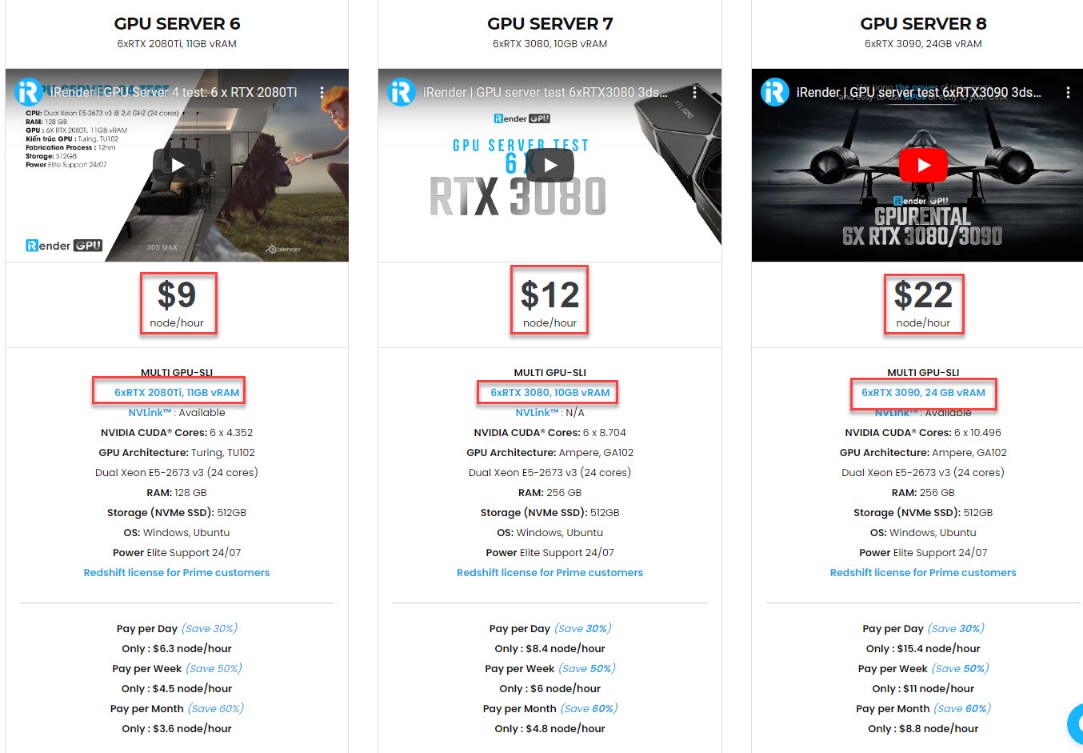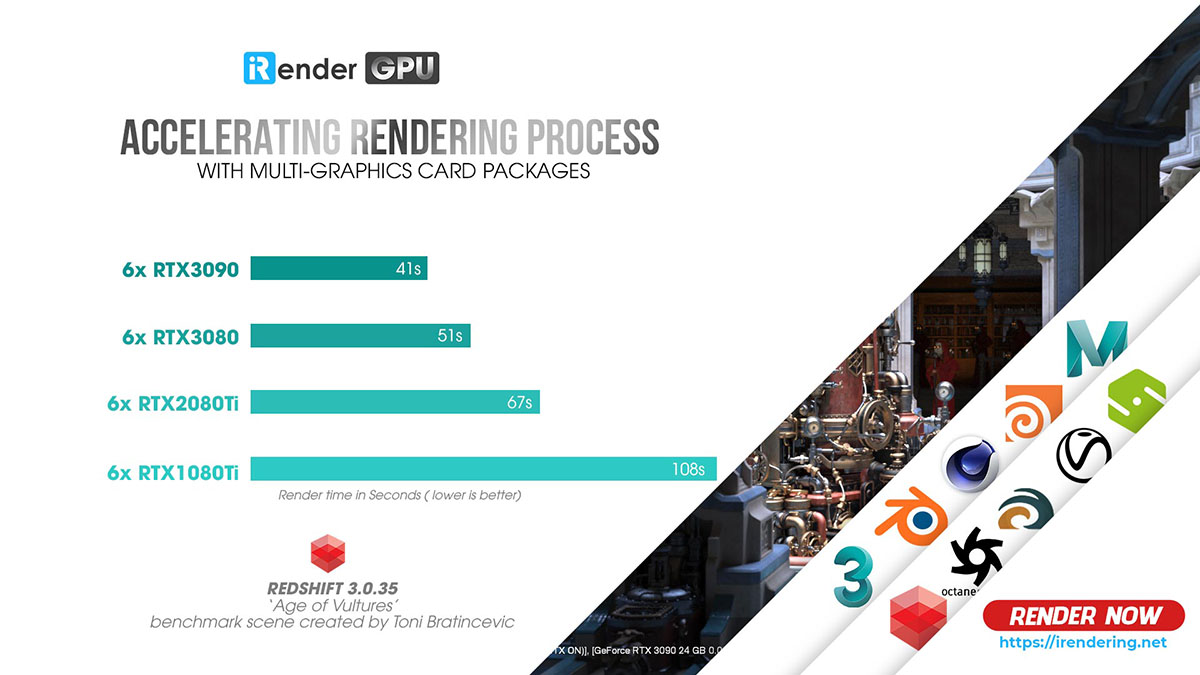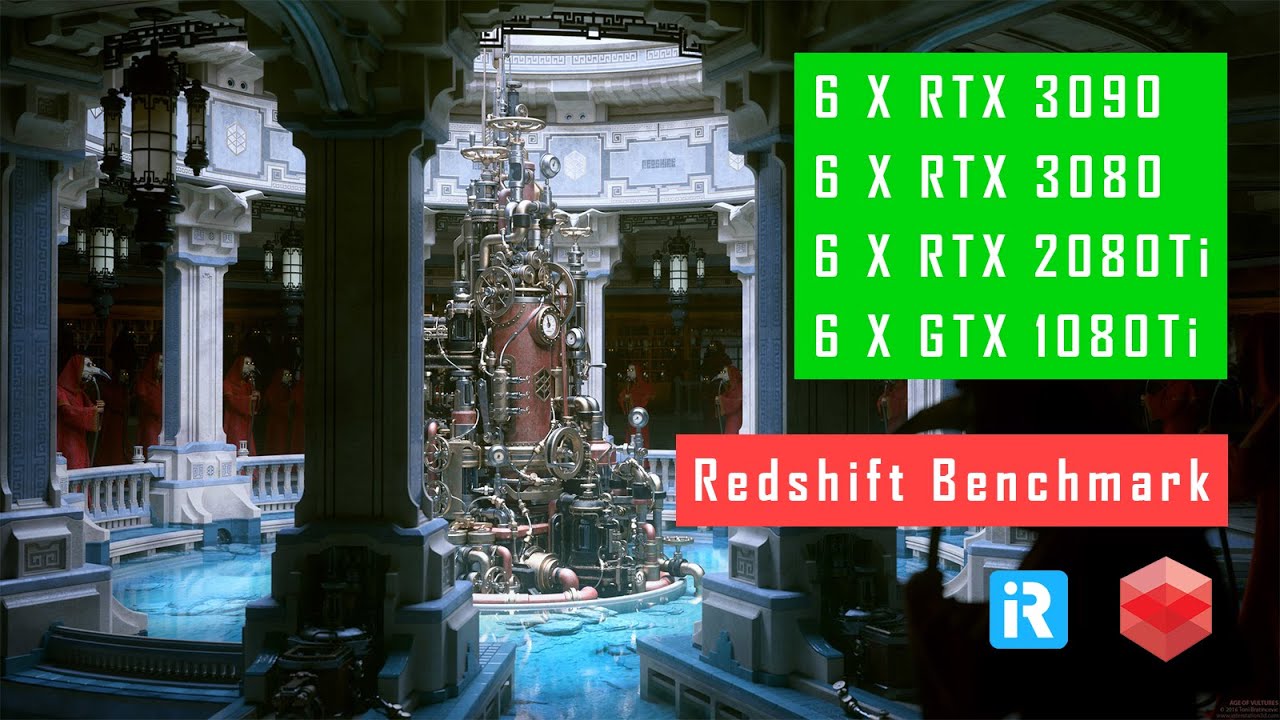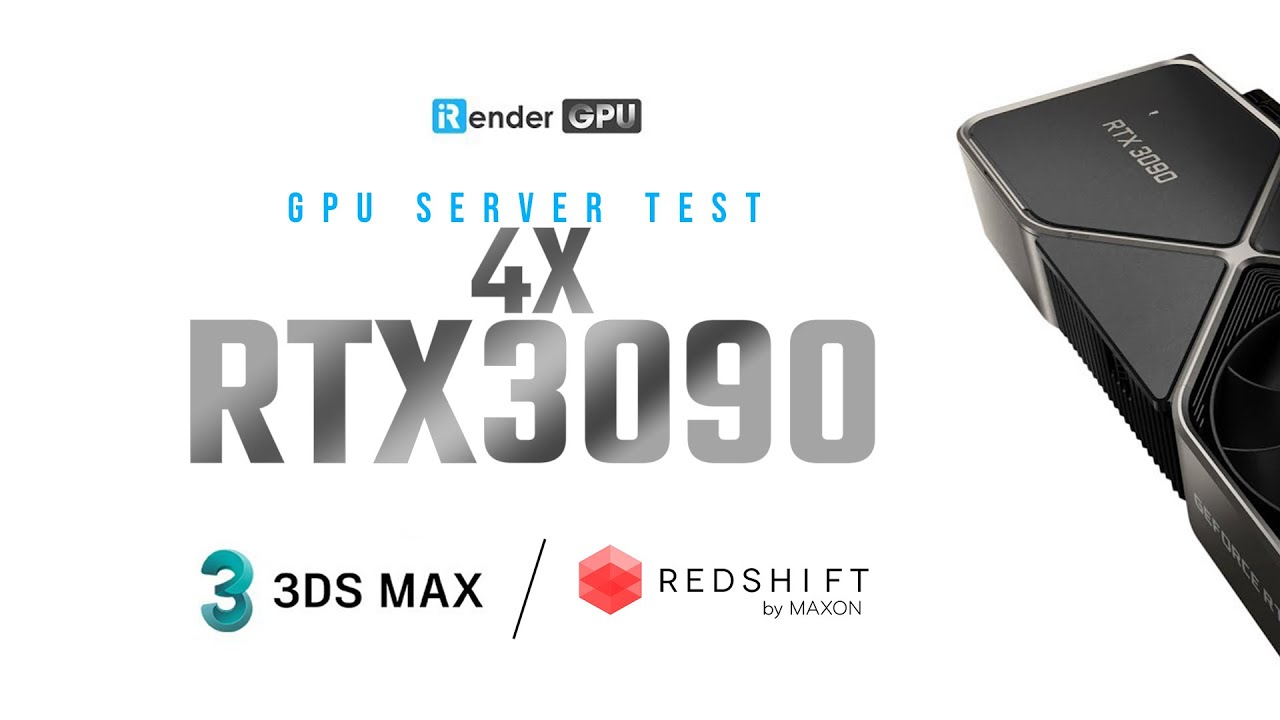Powerful, High-speed cloud render farm for 3dsmax with Redshift render
3ds Max is a computer graphics program for creating 3D models, animations, and digital images. It’s one of the most popular programs in the computer graphics industry and is well known for having a robust toolset for 3D artists. A favorite among game developers, TV commercial studios, and architects, 3ds Max is owned by Autodesk, the same company responsible for programs like Maya and AutoCAD.
3ds Max is often used for character modeling and animation as well as for rendering photorealistic images of buildings and other objects. When it comes to modeling 3ds Max is unmatched in speed and simplicity.
The software can handle several stages of the animation pipeline including pre-visualization, layout, cameras, modeling, texturing, rigging, animation, VFX, lighting, and rendering. As one of the most widely used 3D packages in the world, 3ds Max is an integral part of many professional studios and makes up a significant portion of their production pipeline for games and movies.
In this article today, we are going to explore Redshift render for 3Dsmax and cloud render farm for 3dsmax. Let’s get started!
3ds Max offers a rich and flexible toolset to create premium designs with full artistic control.
- Create massive worlds in games
- Visualize high-quality architectural renderings
- Model finely detailed interiors and objects
- Bring characters and features to life with animation and VFX
While Redshift, a rapidly developing renderer, is now available for more host applications than ever, with more in the pipeline, that’s why it is getting more popular among the 3ds Max users community, who have traditionally been a big market for V-Ray.
Over the last decade or so, with GI becoming a reality for every user, render engines have tried very hard to produce physically accurate results, but this is processor intensive. Redshift takes a slightly different approach, called biased, which in effect is less technically accurate but almost imperceptible to the end user.
Using an approach that allows lighting data to be approximated locally, the images look beautiful but at a significant reduction in render time. This in itself makes Redshift well worth considering if you are in the market for a renderer.
Redshift - A wonderful render engine for 3dsmax
Redshift offers a pretty comprehensive toolset for any 3ds Max user looking to up their render output, in terms of both quality and volume, as it is both powerful and efficient. Supporting the latest developments in shader technology and volumetrics, there is clearly a lot on offer, and it’s easy to see how Redshift could fit into many different pipelines and workflows.
While there is a certain amount of competition out there this can only be a good thing. As long as the development team keeps up with what they have done here, there is definitely a bright future in store for Redshift.
Redshift render for 3ds Max system requirements
- Operating system
Redshift is supported on:
- Microsoft Windows: 64-bit Window 7/8/10 or higher
- Linux: 64-bit distribution with Glibc 2.17 or higher.
- MacOS with Nvidia GPU: Sierra (10.12) or High Sierra (10.13)
- Minimum hardware specifications
- 8GB of system memory
- Processor with SSE2 support (Pentium4 or better)
- For Windows and Linux: NVIDIA GPU with CUDA compute capability 3.0 or higher and 8GB of VRAM
- For MacOS with NVidia GPU: NVIDIA GPU with CUDA compute capability 3.0 or higher and 8GB of VRAM
- Single GPU
- Recommended hardware specifications
- 16GB of system memory or more
- Core i7 or Xeon equivalent, 3.0GHz or higher
- For Windows and Linux: NVIDIA GPU with CUDA compute capability 7.0 or higher and 8GB of VRAM or higher. We recommended a NVIDIA Quadro, Titan or GeForce RTX GPU for hardware-accelerated ray tracing
- For MacOS with NVidia GPU: NVIDIA GPU with CUDA compute capability 6.0 and 8GB of VRAM
- Multi-GPUs
Powerful, High-speed cloud render farm for 3dsmax with Redshift render
Since the recommended Redshift specifications suggested above, iRender provides 3 types of multi-GPU-servers (6x GeForce RTX 2080 Ti / 6x RTX 3080/ 6x RTX 3090) which are the most effective for Redshift rendering in multi GPU cards coming with the following configuration specifications:
These server packages not only surpasses the minimum hardware requirements of Redshift, but it also exceeds the recommended requirements for Redshift:
- These package uses Nvidia GPU cards with a VRAM capacity minimum from 11GB up to 24 GB, which completely exceeds the Redshift recommendation of an Nvidia GPU with CUDA compute capabilities 7.0 and 8GB VRAM capacity or higher.
- A RAM capacity ranges from 128GB to 256GB is many times higher than recommended.
- The Dual Xeon E5-2673 v3 processor has also completely met the CPU requirement from Redshift. Although Redshift mainly depends on GPU performance, some processing stages that occur during post-processing also depend on the performance of CPU, disk or network drive. These include extracting mesh data from your 3D application, loading textures from disk, and preparing scene files for GPU. Depending on the complexity of each scene file, these processing stages can take a considerable amount of time, and as a result, lower-end processors can bottleneck overall rendering performance. Thus, CPU is also considered as one of the criteria that can not be ignored.
- In terms of operating system, iRender currently provides services with two operating systems: 64-bit Windows 10 and 64-bit distribution Ubuntu 18.04.5 LTS with glibc 2.27, ensuring the recommended operating system that Redshift offers.
And the following is the Redshift benchmark table when rendering in iRender’s six cards packages:
Or you can have a look at the video below to see the benchmark testing results with Multi-card servers from iRender:
Why choose iRender for 3dsmax with Redshift render?
- As you all know, iRender provides high performance and configurable server system to customers who need to utilize the power of CPU & GPU such as 3D rendering, AI training, VR&AR, simulation, etc. With iRender IaaS and PaaS services, you can access our server through the Remote Desktop Application and do whatever you want and install any software you need on it. It is like you are using your own computer but with a powerful configuration and much higher performance. In particular, you only need to install the software for the first time, the next time you connect to the computer everything is ready for you to use anytime.
- You can use iRender’s machines to render, and use yours for other purposes (such as designing or editing other files). This could save you time a lot, especially when you have a large project and a deadline is coming.
- iRender provides you powerful configuration packages with high performance that can speed up your rendering and improve your job quality. These are configurations of multi-card GPU servers that you should take into consideration if you want to have great performance with Redshift. And it also depends on the scale of your project to decide which is the most suitable one.
- In addition, iRender provides the Redshift license to Prime customers. Users who recharge enough points to become Prime customers will be able to use the Redshift license without usage or maintenance costs. You can fully read the manual and benefits of using the Redshift license provided by iRender here.
- Another great feature that iRender brings to customers is day/ week/month rental packages with high discounts (up to 30% for daily packages, 40% on weekly and 50% monthly packages) which is extremely beneficial for regular long-term users or large projects.
- Real human 24/7 support service, helping you to handle the problem quickly, effectively, saving you both time and money.
Conclusion
Redshift takes advantage of the trend for GPU rendering, which both frees up the CPU for other tasks but is also, in most cases, much faster. What’s more, Redshift will use as many GPUs as you have in your system, making it easy to build an economical mini render farm in one workstation – fantastic for smaller studios and freelancers. Or one more option speed on a budget is now possible and scalable – iRender cloud GPUs server.
With all the outstanding advantages mentioned above, you must have found yourself the perfect choice for Redshift renderer. We believe the quality of support we provide is as vital as the technology we deliver. We provide unmatched support tailored to your specific needs and goals. What Redshift users can get from iRender is not only the best quality products but also the high security and the most comfortable render time.
So, do not hesitate anymore to waste your time, please register for an account today to experience our service and reach a new level of cloud rendering. You can contact us via Whatsapp: (+84) 912-515-500/ Skype: iRender Support or email [email protected] for the fastest advice and support.
iRender – Happy Rendering!
Related Posts
The latest creative news from Redshift Cloud Rendering, 3ds Max Cloud Rendering , 3D VFX Plugins & Cloud Rendering.