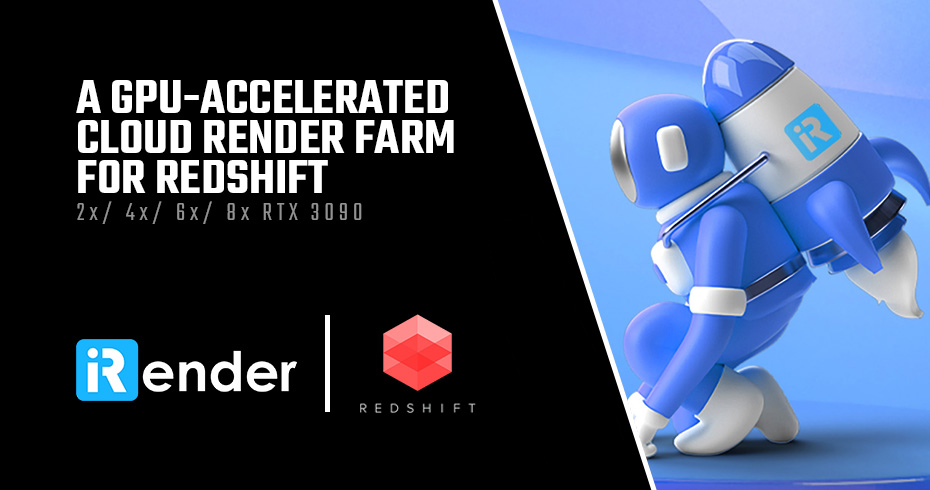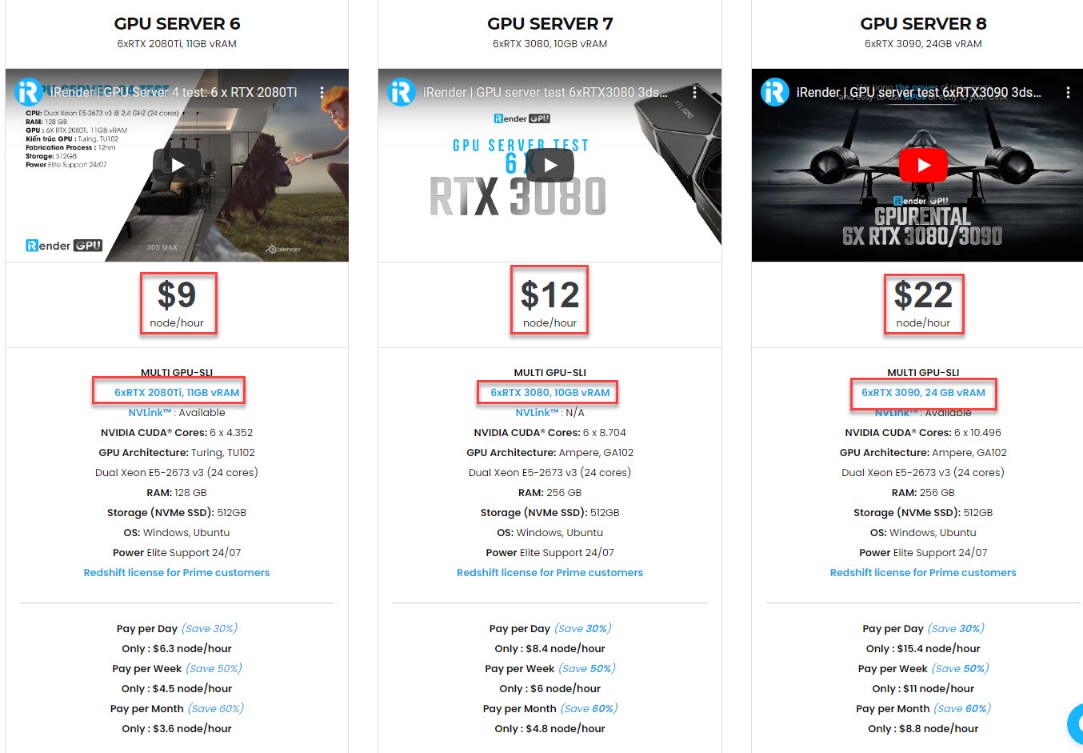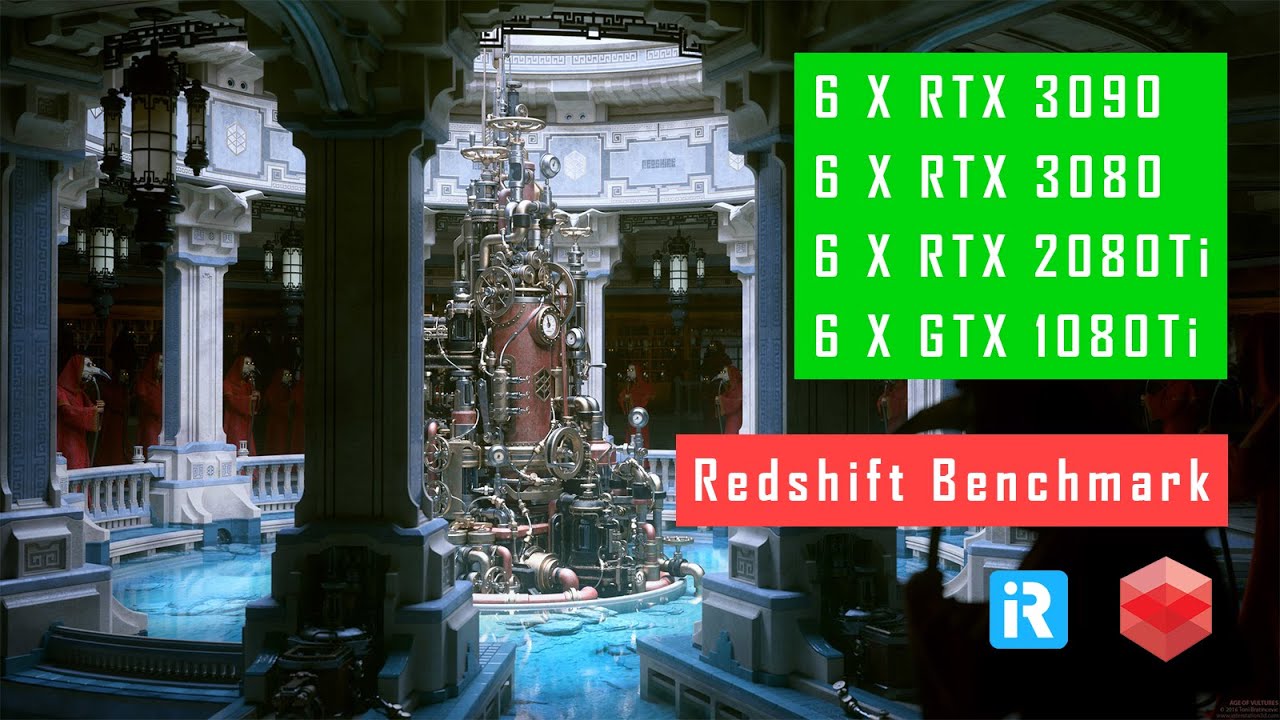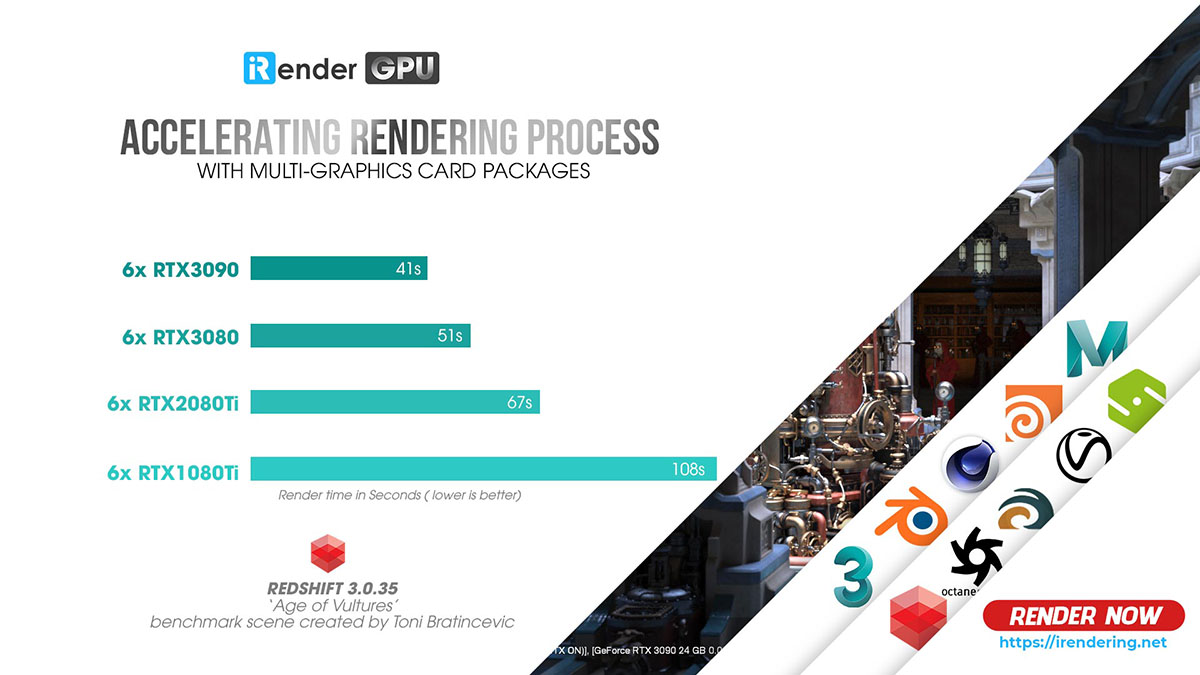Powerful, High-speed cloud render farm for Cinema 4D with Redshift render
Cinema4D is a powerful 3D modeling robust software, developed by MAXON computer, based in Germany. It gives an extensive suite of tools that aid 3D artists to give amazing results. Cinema 4D is proficient of procedural and polygonal modeling, texturing, lighting or rendering. In this modern, fast-going world where 3D production is so in demand, this program stands out and is very trustworthy for the artists who are professionals as well as beginners both.
And Redshift is a powerful GPU-accelerated renderer, built to meet the specific demands of contemporary high-end production rendering. In other words, Redshift is tailored to support creative individuals and studios of every size. In fact, Redshift offers a suite of powerful features and integrates with industry-standard CG applications. And Redshift has added Cinema 4D to its growing list of digital content creation (DCC) tools which support its rendering engine. Over the past few years, more and more Cinema 4D designers are using Redshift for rendering and dramatically speeding up their render times thanks to this renderer.
If you are going to find the solution – a render farm for Cinema 4D with Redshift Render, you should read this article. Let’s get started!
Cinema 4D Integration with Redshift
Redshift 3.0.12 has native support for Cinema 4D noises and deeper integration with Cinema 4D, including the option to define materials using Cinema 4D’s native node-based material system.
Cinema 4D noise effects have been in demand within other 3D software packages because of their flexibility, efficiency, and look. Native support in Redshift means that users of other DCC applications can now access Cinema 4D noises by using Redshift as their rendering solution. Procedural noise allows artists to easily add surface detail and randomness to otherwise perfect surfaces. Cinema 4D offers 32 different types of noise and countless variations based on settings. Native support for Cinema 4D noises means Redshift can preserve GPU memory while delivering high-quality rendered results.
Redshift 3.0.12 provides content creators deeper integration of Redshift within Cinema 4D. Redshift materials can now be defined using Cinema 4D’s nodal material framework, introduced in Release 20. As well, Redshift materials can use the Node Space system introduced in Release 21, which combines the native nodes of multiple render engines into a single material. Redshift is the first to take advantage of the new API in Cinema 4D to implement its own Node Spaces. Users can now also use any Cinema 4D view panel as a Redshift IPR (interactive preview render) window, making it easier to work within compact layouts and interact with a scene while developing materials and lighting.
Cinema 4D with Redshift render system requirements
Below are the information related to what hardware and operating systems are required for Redshift to work properly. Please make sure that your system meets the requirements listed below to make full use of these software powers.
1. Operating system
Redshift is supported on:
- Microsoft Windows: 64-bit Window 7/8/10 or higher
- Linux: 64-bit distribution with Glibc 2.17 or higher.
MacOS with Nvidia GPU: Sierra (10.12) or High Sierra (10.13)
2. Minimum hardware specifications
- 8GB of system memory
- Processor with SSE2 support (Pentium4 or better)
- For Windows and Linux: NVIDIA GPU with CUDA compute capability 3.0 or higher and 8GB of VRAM
- For MacOS with NVidia GPU: NVIDIA GPU with CUDA compute capability 3.0 or higher and 8GB of VRAM
- Single GPU
3. Recommended hardware specifications
-
- 16GB of system memory or more
- Core i7 or Xeon equivalent, 3.0GHz or higher
- For Windows and Linux: NVIDIA GPU with CUDA compute capability 7.0 or higher and 8GB of VRAM or higher. We recommended a NVIDIA Quadro, Titan or GeForce RTX GPU for hardware-accelerated ray tracing
- For MacOS with NVidia GPU: NVIDIA GPU with CUDA compute capability 6.0 and 8GB of VRAM
- Multi-GPUs
Powerful, High-speed server - Cloud Render Farm for Cinema 4D with Redshift render
Since the recommended Redshift specifications suggested above, iRender provides 3 types of multi-GPU-servers (6x GeForce RTX 2080 Ti / 6x RTX 3080/ 6x RTX 3090) which are the most effective for Redshift rendering in multi GPU cards coming with the following configuration specifications:
The servers’ configuration of iRender not only surpasses the minimum hardware requirements of Redshift, but it also exceeds the recommended requirements above:
- Redshift supports multi GPUs on one machine, increasing rendering performance multiple times. This is one of the main reasons we recommend these 4 packages for designers to have flexible choice based on their budget and time.
- These package uses Nvidia GPU cards with a VRAM capacity minimum from 11GB up to 24 GB, which completely exceeds the Redshift recommendation of an Nvidia GPU with CUDA compute capabilities 7.0 and 8GB VRAM capacity or higher.
- A RAM capacity of 128GB (server 5, 6) and 256 GB (server 7,8) is many times higher than recommended.
- The Dual Xeon E5-2673 v3 processor has also completely met the CPU requirement from Redshift. Although Redshift mainly depends on GPU performance, some processing stages that occur during post-processing also depend on the performance of CPU, disk or network drive. These include extracting mesh data from your 3D application, loading textures from disk, and preparing scene files for GPU. Depending on the complexity of each scene file, these processing stages can take a considerable amount of time, and as a result, lower-end processors can bottleneck overall rendering performance. Thus, CPU is also considered as one of the criteria that cannot be ignored.
- In terms of operating system, iRender currently provides services with two operating systems: 64-bit Windows 10and 64-bit distribution Ubuntu 18.04.5 LTS with glibc 2.27, ensuring the recommended operating system that Redshift offers.
We have tested rendering on all 4 servers to give you a better overview of the power of each server. Please watch through the video below:
Let’s take a look at Redshift benchmark table when rendering in iRender’s 3 cards packages:
To sum up, using redshift to render your Cinema 4D projects is fast, using iRender’s 6-card GPU servers is definitely a lot faster. These servers are the ultimate online solution for Cinema 4D rendering allowing up to multiple, powerful 6x GeForce RTX 2080 Ti / 6x RTX 3080/ 6x RTX 3090 GPU. These servers are the premier solutions to maximize your advantage when you need it most – to win the project, to meet the impossible deadline, or pivot your visual direction with unparalleled speed. Depending on your budget and your time, let’s pick one server to experience a new level of rendering.
What's else you can get when choosing iRender Service?
1. Free redshift license for Prime customers
Yes, exactly! iRender provides the Redshift license to Prime customers. Users who recharge enough points to become Prime customers will be able to use the Redshift license without usage or maintenance costs. You can fully read the manual and benefits of using the Redshift license provided by iRender here.
2. Deeper discount with Fixed Rental
You will be charged on a per-minute basis. Depending on the type of server you choose, we will issue you an invoice once you shut down the servers, so that you will control your balance easily.
The hourly rental option is always available for you to choose. However, you can always save from 30% to 50% with our Fixed Rental feature. For those who’re in need of a server more than a day, or have an extremely large project, we advise to choose a daily/ weekly/monthly rental package. The discount is attractive (30% for daily packages, 50% for weekly and monthly packages).
We accept payment through PayPal, bank transfer, or Visa/ Mastercard, Payoneer. And of course, we sometimes provide promotions for customers on special occasions. Staying connected with us to keep updating these programs.
3. Real human support 24/7
Users can access our web-based online platform and use multiple nodes to render at the same time. Hence, with us, it does not matter where you are present – as long as you are connected to the internet, you can access and enjoy the 24/7 rendering services that we provide, and if you meet any issue, our real human 24/7 support team is always ready to support you.
4. Easy to use and simple process
What you need to do is just 5 simple steps including: Creating an iRender account, Recharging money, Transferring your files to the remote server, Selecting a package and connecting to the server then finally Taking full control of the server and doing whatever you want.
We ensure that we provide you the easy-to-use interesting and effective solution. With just one or two clicks to create an image, and 7 to 15 minutes to boot the system in the first time, you will use the servers (GPUs & CPUs) like your own PC. Additionally, you just need to set up a working environment once, and save as Images to keep it for life.
Furthermore, we are one of a few render farms providing a unique transfer file tool, without having to access a third party for transfering data. The tool is called GpuHub- Sync. You can upload your data even when the remote server is turned off and it will automatically sync to the remote servers and vice versa. Moreover, major cloud transferring platforms like Dropbox, Google Drive, Wetransfer are also supported if users would like to use them.
Conclusion
Irender is on the way to become the best render farm for Cinema 4D with Redshift render nowadays. Thanks to our leading technology, we help users create high-quality images and videos in the shortest time ever and minimize the rendering time
With the above advantages and the machine configuration package that iRender are offering (Cloud Render Farm for Cinema 4D), we believe that Cinema 4D users will have the most comfortable, quickest, and most effective rendering time with Redshift.
So, do not hesitate anymore, let’s create an account RIGHT HERE to get FREE COUPON to test our GPU servers and reach a newesy level of cloud rendering.
iRender – Happy Rendering!
Related Posts
The latest creative news from Redshift Cloud Rendering, Cinema 4D Cloud Rendering , 3D VFX Plugins & Cloud Rendering.