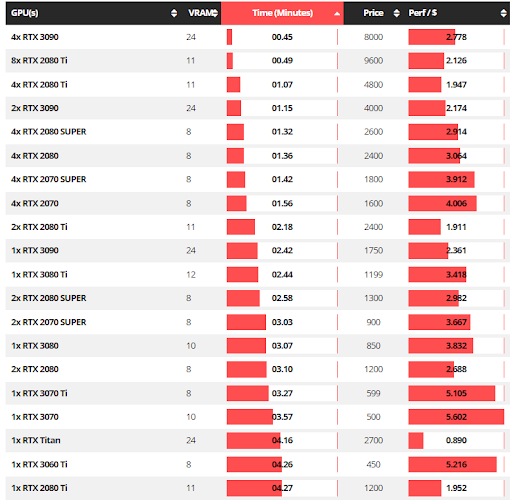Redshift Benchmark Results (2022) - iRender
Maxon Redshift integrates perfectly with many industry leading 3D design applications making it an ideal choice for architects, product designers and animators to bring their projects to life. One of the main benefits of GPU rendering over CPU rendering is the potential for incredible render times. To achieve the best render times possible, it requires the right computing hardware. So how do you optimize a workstation to get the most from Redshift? The video card selection is the driving factor for performance in Redshift, basically, you can use multiple GPUs to further speed up.
When you build a new PC or Render node for Rendering, there is no way around digging deep into benchmarks. Unfortunately, Redshift Benchmark results are not easy to find, that’s why iRender compiled a list for everyone to take a look at.
Test Setup
We have the beast RTX 3090 – based on the Ampere architecture. To measure how fast Multi GPU can render, we ran the benchmark included in the version of Redshift 3.0 (35-39-50).
For our test platform, we wanted to use a high clock speed processor so that the video cards could really shine. Because we do the test on multiple GPUs, we also needed a platform that would support as many video cards as possible in a large tower workstation. Given that combination of goals, the configuration which made the most sense were Intel’s Xeon W-2245 processor on a Gigabyte MW51-HP0 board, and AMD Ryzen Threadripper Pro 3955WX. That provided the right PCI-Express slot layout for up to eight GPUs, and the clock speed runs fast: 4.3GHz base and up to 4.7GHz turbo.
Benchmark Results
Here are the Redshift 3.0.45 Benchmark Results [RTX ON, Nvidia GPUs] that were tested by CGDirector. Please note, for Price / Value calculation we are using Manufacturer’s suggested retail price (MSRP). Given the current market situation, many GPUs might not be available at MSRP.
According to the CGDirector test, we got a surprising result: 4 GPUs RTX 3090 (Ampere architecture) outperforming 8 GPUs RTX 2080Ti – the previous Pascal generation of NVIDIA GeForce graphics card. It is understandable because the RTX 2080Ti CUDA cores are 4,352 while RTX 3090 CUDA cores are 10.496. To see how increasing the number of video cards in a system affects performance in Redshift with the new GeForce 30 Series, iRender continues running the benchmark in the version of Redshift 3.0 with 2,4 and 6 GPU NVIDIA RTX 3090 (24GB VRAM).
GPU: 2x RTX 3090 and CPU: Intel Xeon W-2245 @ 3.90GHz
Redshift 3.0.39 Benchmark: 1m39s
GPU: 4x RTX 3090 and CPU: AMD Ryzen Threadripper Pro 3955WX @4.3 GHz
Redshift 3.0.50 Benchmark: 0m48s
GPU: 6x RTX 3090 and CPU: AMD Ryzen Threadripper Pro 3955WX @4.3 GHz
Redshift 3.0.35 Benchmark: 0m42s
GPU: 8x RTX 3090 and CPU: AMD Ryzen Threadripper Pro 3955WX @4.3 GHz
Redshift 3.0.50 Benchmark: 0m28s
Analysis
Thanks to good multi-GPU performance scaling, stacking several of those cards would outperform a single RTX 3090. However, if you want the absolute best performance, 8 RTX 3090 is the way to go as we all know that Redshift supports a maximum of 8 GPUs per session. It is very good at utilizing multiple GPUs simultaneously, so installing many graphics cards into your system is a great way to boost performance further. When doing so, sufficiently cooling your system becomes very important. NVIDIA GeForce RTX cards expel the heat directly out the back of the system, known as blower cards, are the best choice for this. They stack nicely and work very comfortably in multi GPU Workstations. Professional NVIDIA Graphics cards or new NVIDIA GeForce RTX are all designed with this cooler.
Additionally, the cost for the Redshift License is $500. For maximum support to deliver the smoothest rendering experience possible with Redshift on our servers, iRender offers PRIME customers a/many free Redshift floating licenses. Users who top up enough points to become Prime customers will be able to use the Redshift license without usage or maintenance costs. In parallel with providing a variety of additional features for users such as Snapshot, Clone, NV Link, APIs,… iRender team has developed iRender mobile app to helps users to render on a mobile phone. With all the outstanding advantages mentioned above, you must have found yourself the perfect choice for Redshift.
If new hardware is not in your budget right now, join iRender and cut your render times in half with just some minor time investment on your end. We do the rendering, the creativity is yours!
iRender – Happy Rendering!
Source: CGDirector
Related Posts
The latest creative news from Cinema 4D Cloud Rendering , Blender Cloud Rendering, Redshift Cloud Rendering, Houdini Cloud Rendering , Octane Cloud Rendering, 3D VFX Plugins & Cloud Rendering.