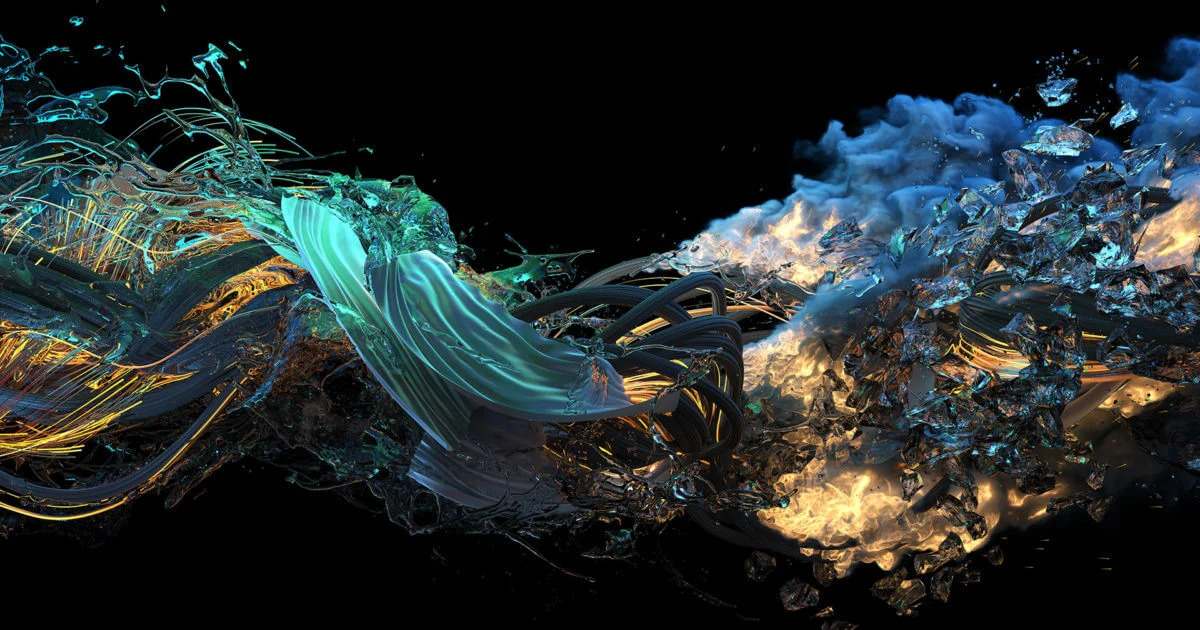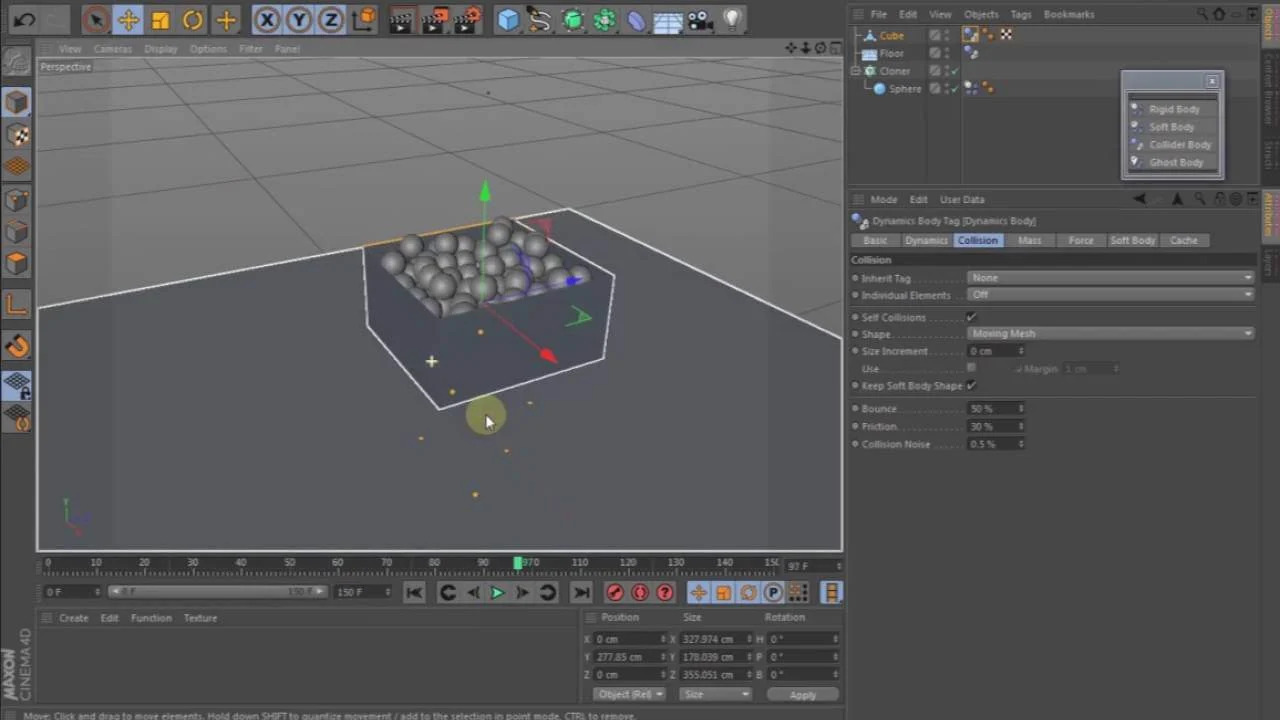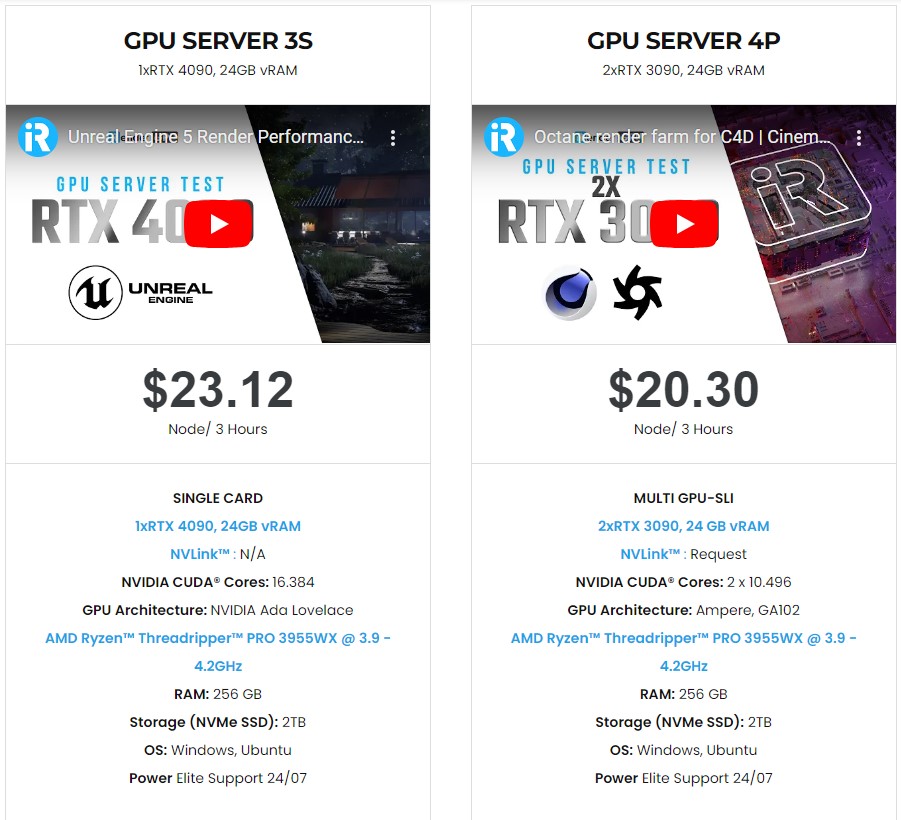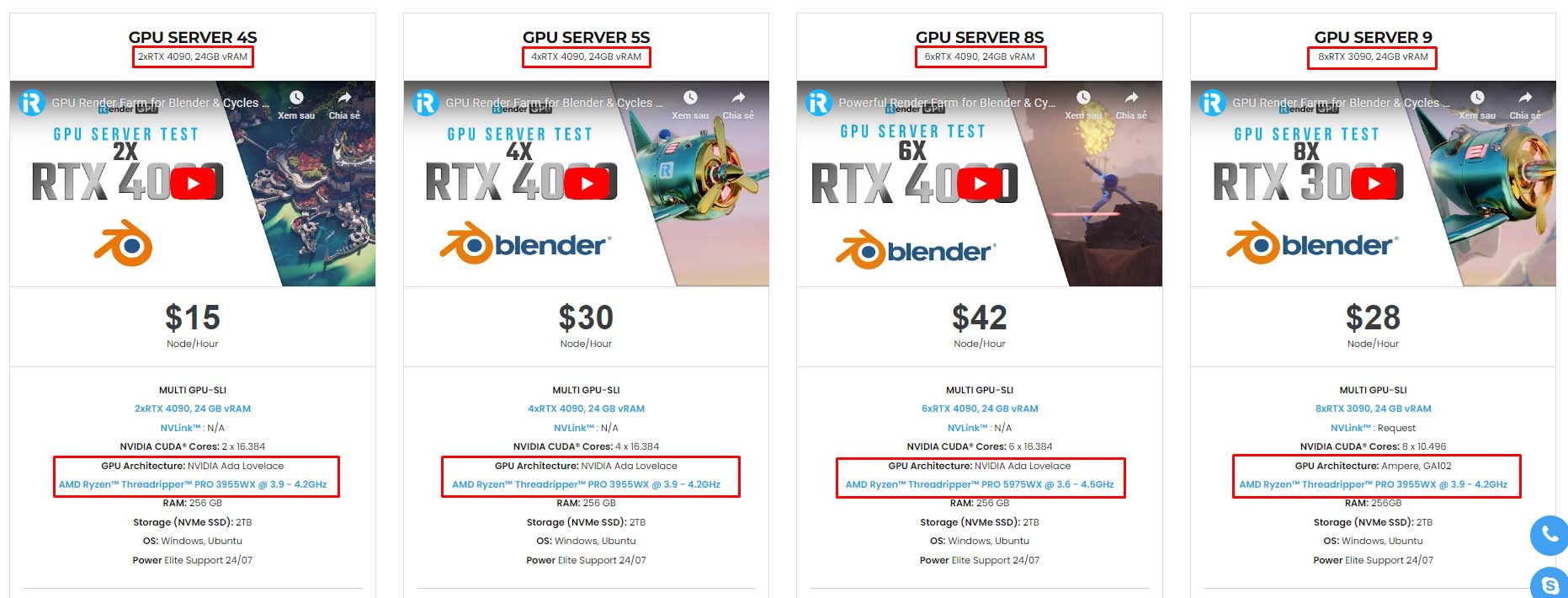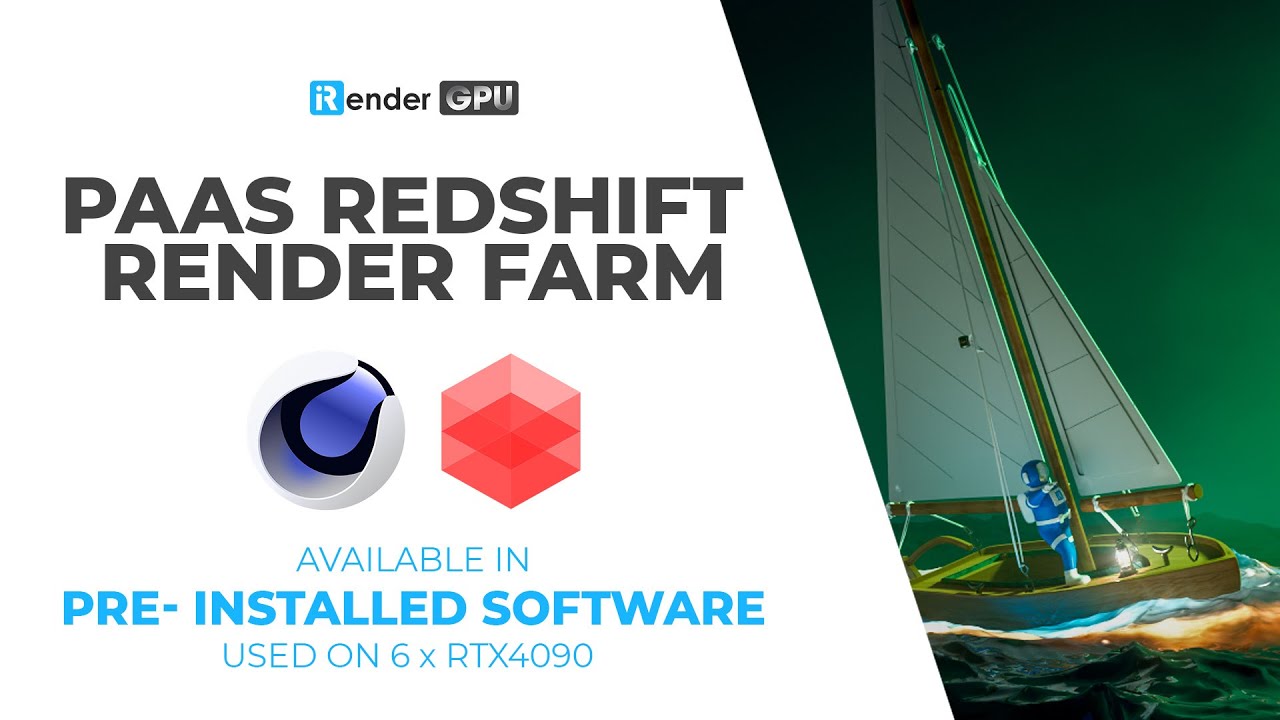Some cool tools and plugins for Cinema 4D you need to know
Cinema 4D is one of the most famous 3D software which artists and studios often use in many fields, because of its convenience and versatility. Although it’s considered as a all-in-one software, you can still find many cool tools or plugins, helping you achieve better results and saves time and money.
Today, let’s explore some of the coolest tools and plugins for Cinema 4D you need to know.
Some cool tools and plugins for Cinema 4D you need to know
1. X-particles
X-Particles is a powerful particle simulation tool for Cinema 4D. It’s developed by Insydium, and has a long history of supporting Cinema 4D users to create complex particle effects such as fire, smoke, and water, with ease. You can simulate realistic Cloth, Smoke, Fire, Fluids, Grains and Dynamics, easily switch between motion graphics and VFX within a unified system.
X-Particles utilizes the CPU to cache each frame and stores the cache either in your RAM or on your permanent storage. It will need a processor with many cores and high clock.
Compatibility:
-
-
-
- Compatible with third party render engines: Cinema 4D Standard Renderer, Cinema 4D Physical Renderer, Redshift, Arnold, Octane
- Cinema 4D all versions, 64-bit
- OS: Windows 7 or newer; OSX 10.10 or newer
-
-
2. TurbulenceFD
TurbulenceFD is also a plugins used to simulate fire, smoke and other fluids. It uses a voxel-based solver which could help you control and create high quality simulations. It’s especially good at gaseous, so you can expect a realistic fire and smoke effects for explosions, fireplaces and more.
You can use GPU to speed up the simulations in TurbulenceFD, and if the VRAM is exceeded, the tool will switch back to the CPU. It’s very convenient when a plugin like Turbulence can utilize both GPU and CPU back and forth.
Compatibility:
-
-
-
- Compatible with third party render engines: Redshift, Arnold, Octane, Cycles 4D
- Cinema 4D from R15, 64-bit
- OS: Windows 7 or newer, OSX 10.13 or newer
-
-
3. RealFlow
RealFlow is another fluid simulation plugin specifically for creating liquids such as water fore ocean scenes, and blood effects for horror films. It uses a particle-based solver, providing realistic and detailed simulations.
RealFlow for Cinema 4D supports GPU-based simulations and multi-core/multi-processor systems.
Compatibility:
-
-
-
- Compatible with third party render engines: Cinema 4D Advanced Renderer, Cinema 4D Physical Renderer, Redshift, Arnold, Octane, V-Ray, Maxwell, Thinkbox Krakatoa
- Cinema 4D R18 – 2023 (64 bit only)
- OS: Windows 7 (or higher) or macOS 10.9 (or higher)
-
-
4. NitroBake
NitroBake is a plugin that provides a powerful and fast way to bake Cinema 4D scene into keyframe animation and export them to other software like After Effects.
Compatibility:
-
-
-
- Cinema 4D R15 or newer (64 bit)
- OS: Windows 7 (or higher) or macOS 10.13 (or higher)
-
-
5. Topcoat
Topcoat is a powerful material plugin for Cinema 4D that allows users to create realistic textures with ease. The variety of presets, up to 60 textures, which can be applied with one click is making it one of the best choice for Cinema 4D users. You can also create your own custom textures, helping you to achieve true-to-life renders in Cinema 4D.
Compatibility
-
-
-
- Compatible with third party render engines: Cinema 4D Standard Renderer, Cinema 4D Physical Renderer
- Cinema 4D R20 or newer (64-bit)
-
-
Can you use those tools on iRender cloud rendering?
iRender provides you a high-performance and configurable server system for 3D rendering, AI Training, VR & AR, simulation, etc. We believe that design and creative activities are private and personal that only you artists will know what you want with your animation.
You can create a machine with pre-installed Cinema 4D, then install these tools on our remote machine (first time access only), add license, and render with any render engines, like Redshift, Octane, V-Ray, Arnold.
For Redshift, V-Ray and Octane, we suggest our multi RTX4090s or RTX3090s. For Arnold rendering, you can choose single RTX4090 (from my experience with many Arnold users, Arnold doesn’t really work well on multi-GPUs system).
Let’s see our tests on RTX4090 packages for Cinema 4D with Redshift, Octane and V-Ray:
Not only those powerful configuration, iRender also provides you more services. Free transferring tool named iRender drive for macOS or Linux users. For Windows users, we recommend using our all-in-one application iRender GPU to work, and you don’t need to come to our website. Our price is flexible with hourly rental which has pay-as-you-go basis, daily/ weekly/ monthly subscription with discount from 10-20%. Plus, you have 24/7 support service with real human who will support you whenever you encounter an issue.
Especially, if you use Cinema 4D and Redshift, now you can access our remote servers without having to install the software and plugin. We have an option to choose pre-installed Cinema 4D and Redshift, and provide you license free from 1st to 18th August 2023.
Register an account today to experience our service and enjoy a very big promotion 50% or 100% bonus. Or contact us via WhatsApp: (+84) 916806116 for advice and support.
Thank you & Happy Rendering!
Source: kitbash3d.com, insydium.ltd, jawset.com, realflow.com, nitro4d.com, greyscalegorilla.com
Related Posts
The latest creative news from Redshift Cloud Rendering, Cinema 4D Cloud Rendering , Octane Cloud Rendering