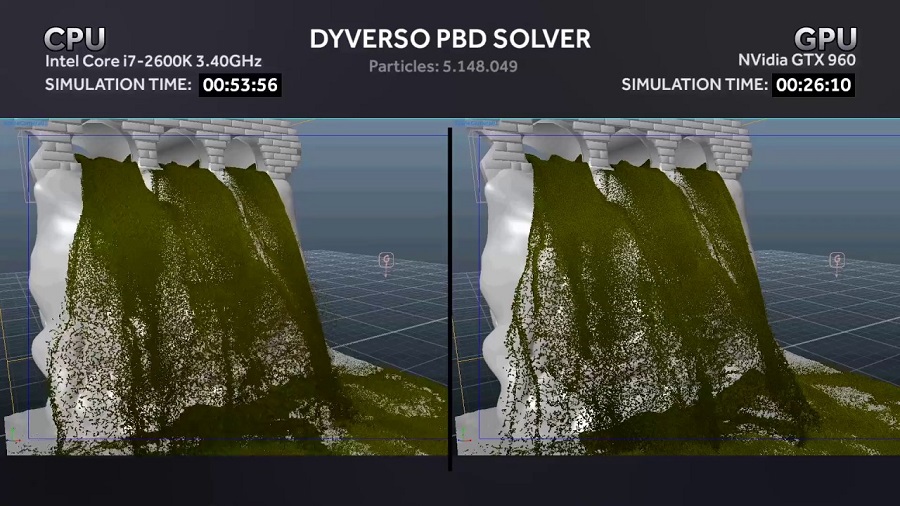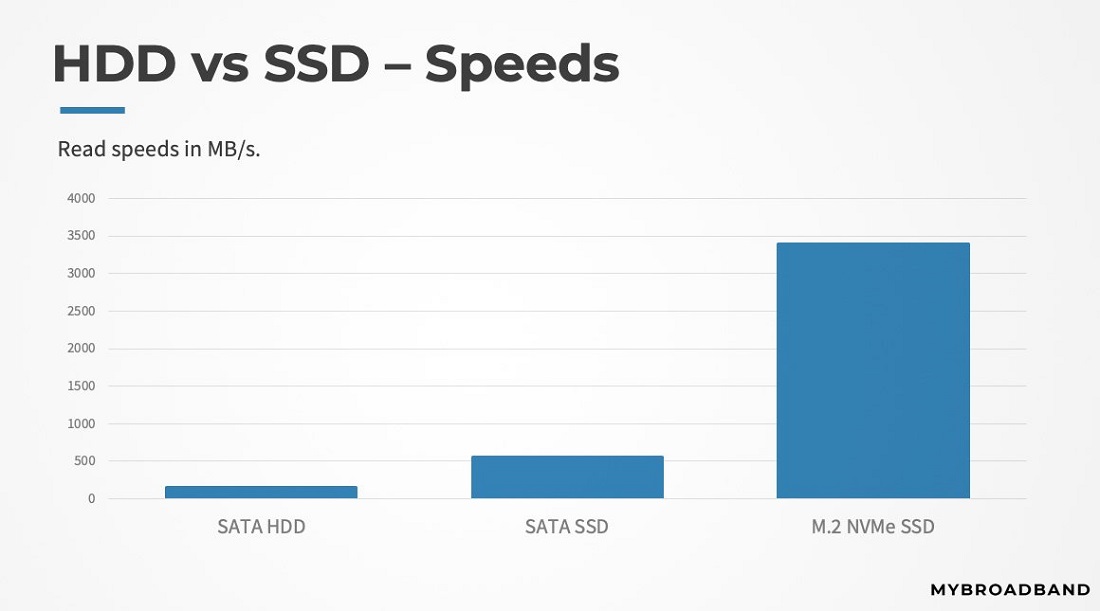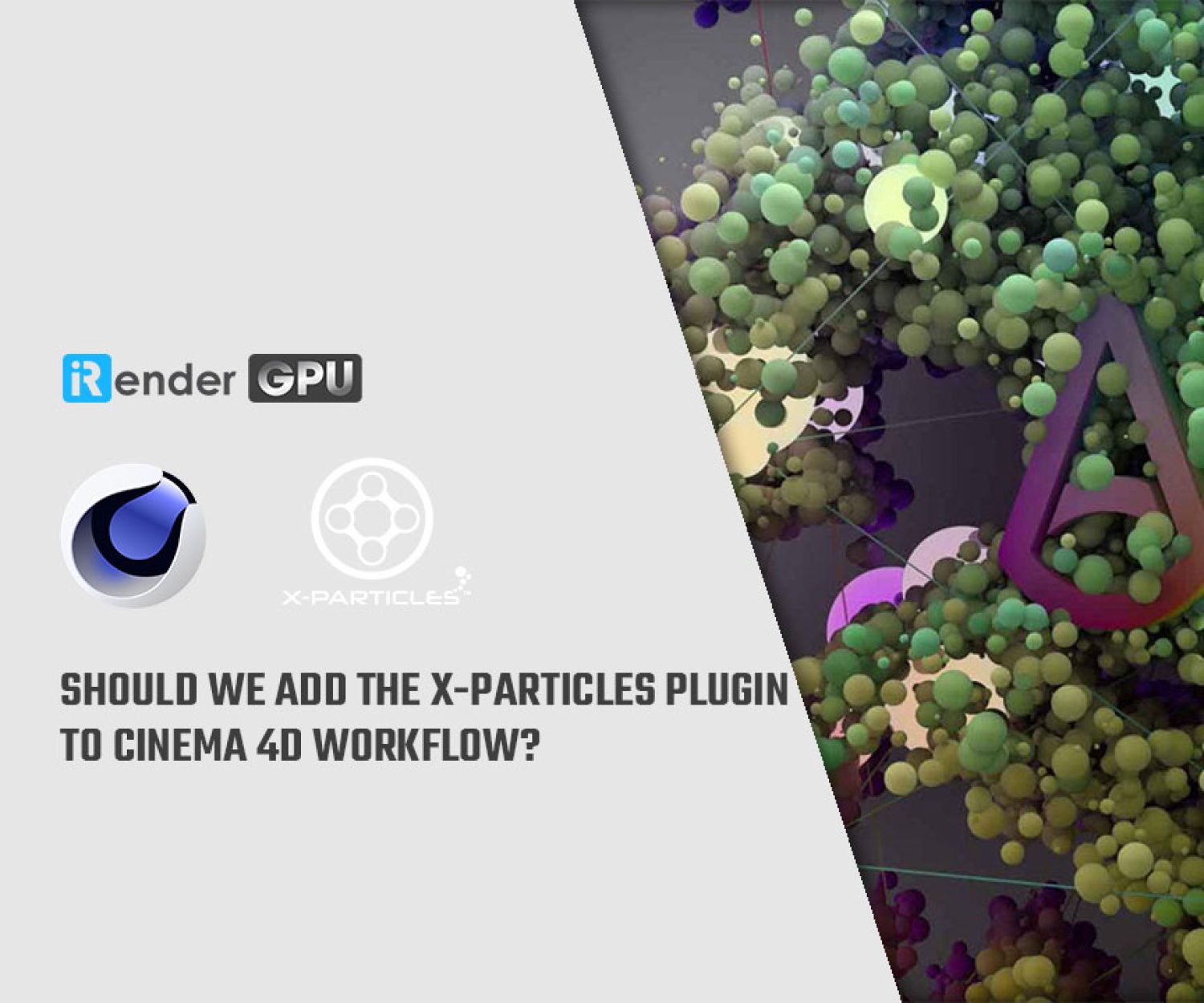The Professional & High-speed Cloud Rendering for Realflow
Realflow is a software for fluid and fluid simulation in the 3D industry and special effects. This app is compatible with most 3d platforms. Powered by powerful DY-SPH and DY-PBD solutions as well as utilizing GPU acceleration and processing power, the program has brought a new level of fluid simulation. A number of practical applications of this product in the real world:
- Games: Crysis2, Mass Effect 3, God of War Ascension, Wolverine, Uncharted 3 Drake\’s Deception, Ryse: Son of Rome
- Movies and Animation: Pompeii, Shadow Recruit, Resident Evil Retribution, The Impossible, Ice Age 4 and more
- Television: Qualcomm, Clarins, Fanta Lab, Cabury,…
Image Source: Realflow in Resident Evil Retribution Movie
The strength of Realflow is to create large-scale sock fluid flows, with perfect dynamics simulation. If you are a fan of Pepsi or Coca-Cola and have been amazed by the vivid water effects of their advertisements, then Realflow is the program for you to create:
- Create immense rivers, streams, oceans
- Create waterfalls, floods
- Create heavy rain, light rain, wetness
- Create white water bubbles, tiny bubbles
- Create sparkling water in the glass
- Make water flow according to default shapes
- Create simulated flow of liquids: chocolate, syrup, honey,..
- Create flow of fabric
System Requirements
Windows 64 bit installation |
64 bit Linux installation (glibc 2.11.3) |
Mac 64 bit installation |
Please run the installation program to be guided through the installation process. The system requirements are:
|
Untar the downloaded file using this command: tar -zxvf realflow_xxxx.tar.gz.The system requirements are:
|
Unzip the installation file and mount the DMG image. The contained RealFlow folder can be dragged and dropped to the “Applications” folder. The system requirements are:
|
Features of Realflow Software
- Using Gpu and DY-SPH and DY-PBD solutions for realistic and faster processing
- Easily import and render scenes
- Use the powerful Maxwell Render physical rendering engine
- Accurate detection and display of collisions and contact points
- 10x higher processing speed thanks to Dyverso (DY-SPH, DY-PBD) and GPU processing power
- Faster results using OpenVDB method
- Simple and rich user interface
- Supports SPLINE types and the ability to import DWG files as spline nodes
- Ability to create texts with high flexibility
- Visualize, filter and modify components and objects easily and quickly
Image Source: Realflow Official
Minimum Configuration
- Cinema 4D R15 – R24 (64 bit only)
- Windows 7 (or higher) or macOS 10.9 (or higher) operating systems
- Intel® or comparable main processor
- 8 GB RAM
- 75 MB disk space for installation
- Network adapter and internet access for license activation
- RealFlow | Cinema 4D supports GPU-based simulations and multi-core/multi-processor systems.
1. CPU (Processor)
Since fluid simulations are computationally expensive and allocate large amounts of disk space we recommend Intel® i7 or Xeon systems (or comparable) . Vfxarabia also did a test, and realize that clock speed has the biggest impact on CPU performance with Realflow. They recommend those two CPUs:
- Intel Core i7 10700K 3.8GHz (5.1GHz Turbo) 8 Core –This is one of the highest clock speed CPUs available, and does extremely well with both OctaneRender and modeling / animation applications.
- Intel Xeon W-2235 3.8GHz (4.6GHz Turbo) 6 Core –Intel’s Xeon W series processors maintain very high clock speeds and have far more PCI-Express lanes than the consumer-oriented Core series.
2. GPU (Video Card)
First, it is a pity to know that Realflow does not currently support multiple GPUs. Second, we have observed that the number of GPU cores makes the difference. As a simple rule, we can say: the more GPU cores, the better. In fact, the Quadro M4000 was about 20% slower than the GTX 970 even though the GTX 970 is almost a third the cost. And even Tesla v100 only has 5120 CUDA cores. Besides, the amount of VRAM determines the size of the simulation and there is currently no fallback on the mainboard’s RAM. With 8 GB of VRAM, for example, it is possible to simulate 12-15 millions of → Liquid PBD particles (assuming that the only open program is Cinema 4D with a scene containing one emitter, one fluid container, and one daemon).
As such, we recommend the NVIDIA Geforce series if Realflow is your primary application. As of October 2020, these are roughly the upper tier of consumer-level GPUs from the slowest to the fastest:
- GeForce RTX 3080 10GB – Generally speaking, the RTX 3000 is an excellent solid starting point – far faster than anything the 20 Series was, and for a lower price than either the RTX 2080 Ti or Titan RTX. A great choice if you want just one video card for Realflow and it offers the best value for money.
- GeForce RTX 3090 24GB – Our recommendation for most GPU rendering customers, the RTX 3090 provides the best performance in Octane while also having a tremendous 24GB of memory.
Specially, a simulation with a NVIDIA RTX 3090 (10.496 cores) is about 3x faster than a NVIDIA Quadro K6000 and 9x faster than an Intel Core i7-3930K, for example.
3. Memory
Realflow requires a minimum of 8GB RAM. However, in fact, even for low-poly or simple scenes, you will need at least 16-32GB of RAM for your PC to work with Cinema4d well. If you tend to multitask and this is not your first workstation build, more than 64GB will help you limit data loss and improve Cinema4d stability. That’s also the reason iRender provides our customers 128 – 256GB RAM memory to help hold data of multiple programs running in parallel, so multitasking (running multiple apps at the same time) is smoother and more quickly. We understand the actual needs of the artist, we understand that a modern 3D artist needs to be more creative than just software.
4. Storage
The highest performance drives available today are NVMe based Solid State Drives (SSDs), and these are generally all we recommend for primary drives. SSD will ensure your system will boot as quickly as possible, keeps your system as responsive as possible, and reduces your application/project loading times…
Image Source: myboardband
While many other famous render farms (for example Fox Render Farm) also use HDD storage, iRender strongly invests in NVme SSD for the entire render farm despite the expensive cost. We define new era rendering in parallel with fast speed.
The Best Cloud Rendering Service For RealFlow
iRender is a Professional GPU-Acceleration Cloud Rendering Service provider in PC optimization for rendering tasks, CGI, VFX with over 16.000 customers and being appreciated in many global rankings (e.g. CGDirector, Lumion Official, Radarrender, InspirationTuts CAD, All3DP). iRender provide you a personal cloud computer with powerful hardware (100% performance – no virtualization). That means you can run any software and any plugin you like, e.g. Cinema4D and Realflow even from a laptop so long as you have a stable internet connection. Keep this in mind, iRender provides server 3 owning Xeon W-2245 CPU Processor with a high clock speed of 3.9 GHz- 4.7GHz and 512 GB SSD to specifically support the software only make use of a single card. This server comes with the latest RTX 3090 card from NVIDIA with the VRAM capacity up to 24GB.
Price is an extremely important factor for users. You can rest assured that our pricing schemes are the cheapest you have ever found, with rates three times lower than that of other solutions. Besides our hard-to-beat prices, we also offer generous volume discounts, which provide you with credit bonuses depending on how much you top up. Moreover, you can always save up to 40% with our daily/ weekly/monthly rental. In addition, we often have attractive promotions to thank our beloved customers. SPECIAL OFFER for this July: Get 50% BONUS for all newly registered users. Let’s CHECK IT OUT!
With the above advantages and the machine configuration package that iRender has released, we believe that Cinema4D users will have the most comfortable and effective rendering time. So, do not hesitate anymore. Become a member of the iRender community today to stop wasting pointless hours of rendering. Always at the forefront of cutting-edge graphics technology, we do the rendering, the creativity is yours!
iRender – Happy Rendering!
Source: nextlimitsupport.net
Related Posts
The latest creative news from Cinema 4D Cloud Rendering , Blender Cloud Rendering, Redshift Cloud Rendering, Houdini Cloud Rendering , Octane Cloud Rendering, 3D VFX Plugins & Cloud Rendering.