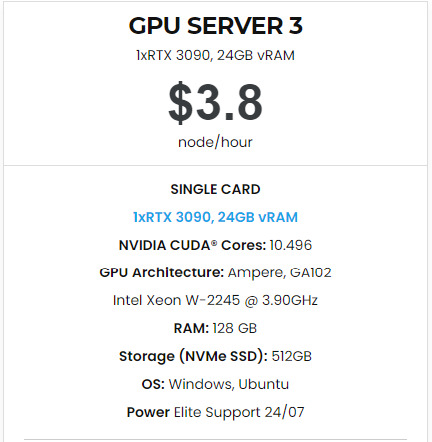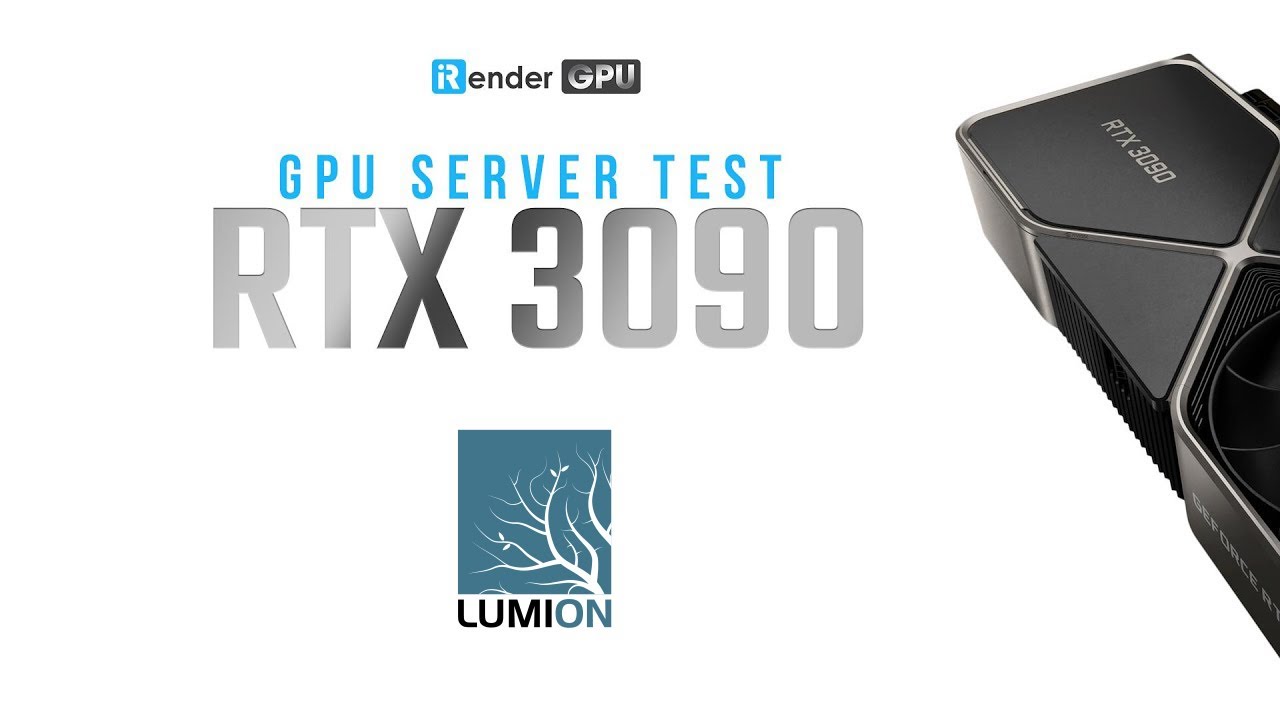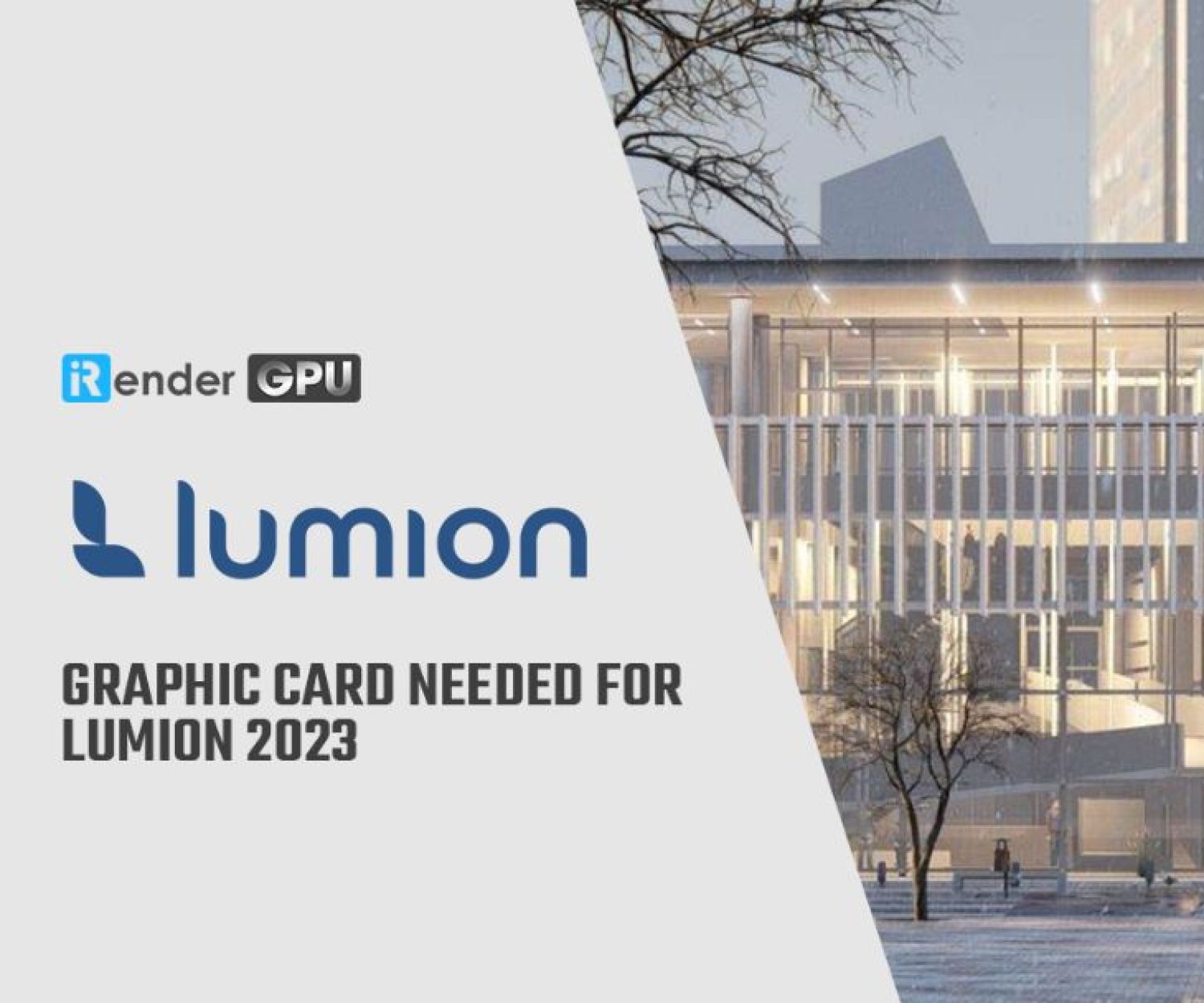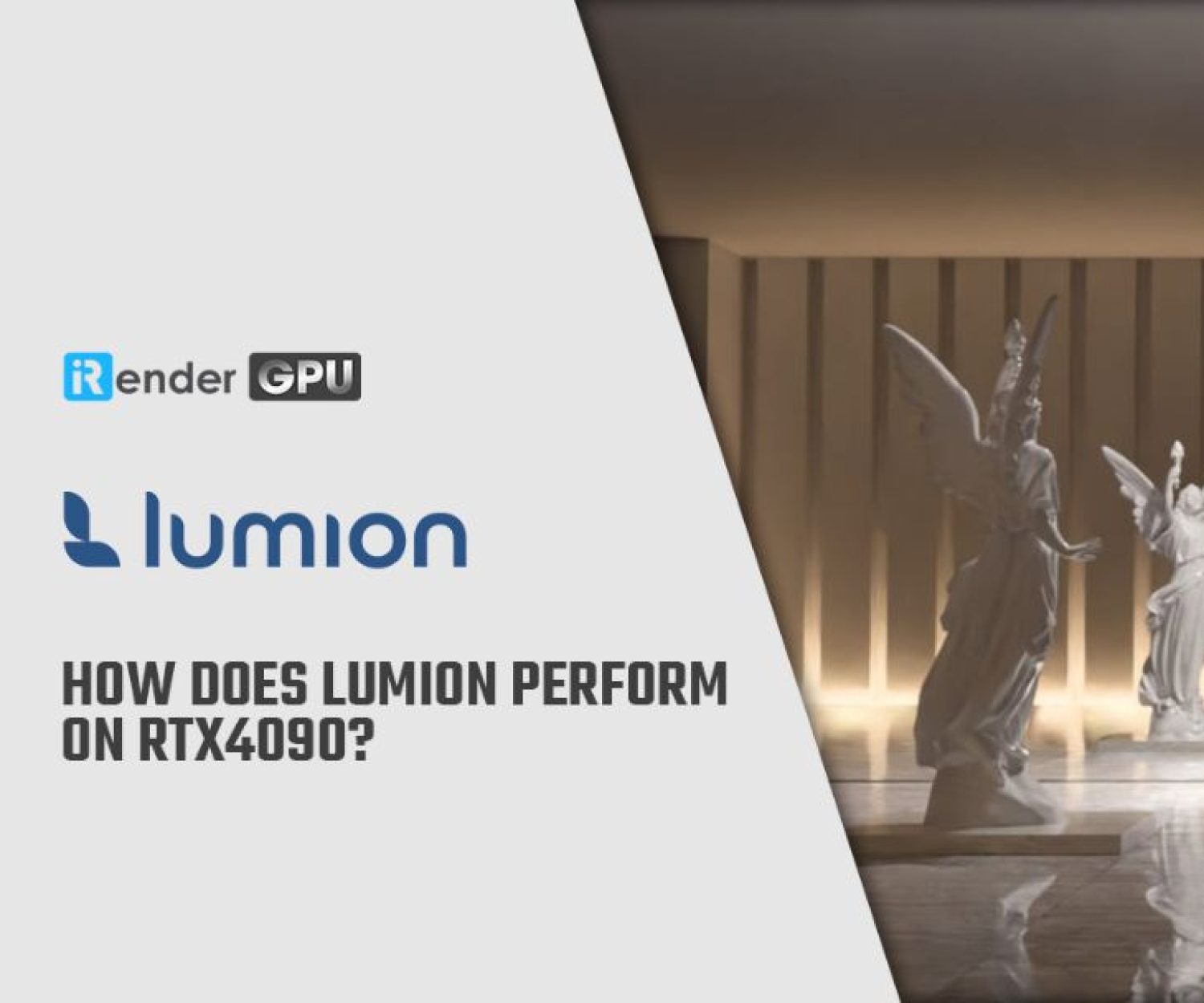Things that you should know to optimize Lumion
Lumion is a GPU based rendering & visualization software designed for architects with minimal technical skills in 3d visualization, allowing them to produce still images but mostly animations showcasing their designs. It brings the benefits of the computer gaming world into the architectural visualization and design world that always demands faster turnaround. Lumion does offer fast rendering for architects, interior designers, landscapers and more. However, optimize Lumion and you will get more amazing results.
To my understanding, Act-3D developed Lumion on Quest3D. It was their flagship (and complicated to use. Think how unreal engine wasn’t so trivial for us to implement) platform at the time, and Lumion might have been an attempt at showing what is possible with it. It is evident that Lumion took a life of its own and surpassed Quest3D many times over.
1. Which computer configuration is suitable for Lumion?
In my experience, when selecting to configure your machine on Lumion, you should note the following points:
+ CPU: The higher the clock speed, the better the results are, not necessarily multithreading, the good minimum clock rate is 3.0.
+ VGA: you should invest more in VGA, minimum Vram from 4gb or more, the more Vram is beneficial when working with large-scale files.
+ RAM: Minimum 8gb ram.
Currently, Lumion only supports 1 VGA, so if you use a computer with multiple graphics cards, it will not perform efficiently, that’s why you should invest in one powerful VGA only with the largest VRAM possible.
2. Some notes before importing 3D models into Lumion.
Here, I use Sketchup software to build 3D models, I will have some small notes for you when exporting 3D models from Sketchup to Lumion:
– Use materials to assign to different objects, because Lumion will not understand objects managed by Group or Component like in Sketchup, 3D models in Lumion will only separate and edit based on the distinction of material.
– Normally, I will import a Sketchup file directly into Lumion to save time for exporting the file as well as limit some minor errors that may occur. Note that you need to clean up the junk for Sketchup files, check the left and right sides before putting them into Lumion to optimize the file.
– Do not worry about the thickness of the glass, the glass material of Lumion works very well even on a surface with no thickness.
– The last, details you also do not need to be beveled, because the materials in Lumion allow you to adjust this very quickly without weighing your files down.
3. Breathtaking renders, fast performance and more!
Lumion has the power to enhance your architectural workflow, get more clients and provide your firm with breathtaking images, animations and 360 panoramas.
At iRender, we provide servers with the most powerful graphic card nowadays such as RTX 3090 Ti at the price from 3.8 usd per machine hour. That’s what we mainly want to show you today – GPU SERVER 3 (1x RTX 3090) which definitely will be fond of by Lumion users with the detailed configuration below:
Powerful configuration package
You can see that our Server 3 configuration completely matches these higher requirements for choosing a computer for Lumion. Let’s look at them in more detailed:
- As we all know, Lumion uses a single GPU card to render only. However, a good CPU can speed up Lumion’s loading times. Because of this reason, iRender exclusively provides the Intel Xeon W-2245 with a strong processor base frequency which is 9GHz – 4.7GHz, 8 cores and 16 threads on GPU server 3.
- The most powerful graphic card: To speed up the rendering process, Lumion requires one powerful GPU with many CUDA cores and large Vram. The CUDA core is found in two-card lines, Nvidia’s GTX / RTX and AMD’s Radeon. Here at iRender, we provide you with one of the most powerful GPU currently. It’s Geforce RTX 3090. This GPU card reaches 25,162 G3D mark rating points and has a large 24GB vRAM, which definitely brings much better performance.
Extra service at iRender
To help you with a better experience of our service, we launched a new feature “Extra Service“. With this feature, you will be able to request an additional limit on the number of Images, Z drive capacity, or open more ports if needed …
The following video will guide you on how to use our Extra Services feature.
Reasonable pricing
Last but not least, our standard price for server 3 is $3.8 per hour but you can lower it from 30% to 60% with our Fixed Rental feature.
For those who’re in need of one/ many servers in a day or more, or handling large projects, we advise to choose a daily/ weekly/monthly rental package. The discount is very attractive (30% for daily packages, 50% for weekly, and 60% for monthly packages).
These are some of the most important things to optimize Lumion you simply must consider when getting a Lumion rendering project. Don’t go all out straight away, consider your current needs to invest your money in a powerful workstation or rent them at iRender.
Register an account here and turn your PC into a supercomputer today.
For more information regarding Lumion hardware and performance, you can refer to the following posts:
Tips to speed up Lumion performance on your low-end PC
Optimized system requirements in Lumion 11 with the best cloud rendering
Reference: General Lumion Group.
Related Posts
The latest creative news from Lumion Cloud rendering.