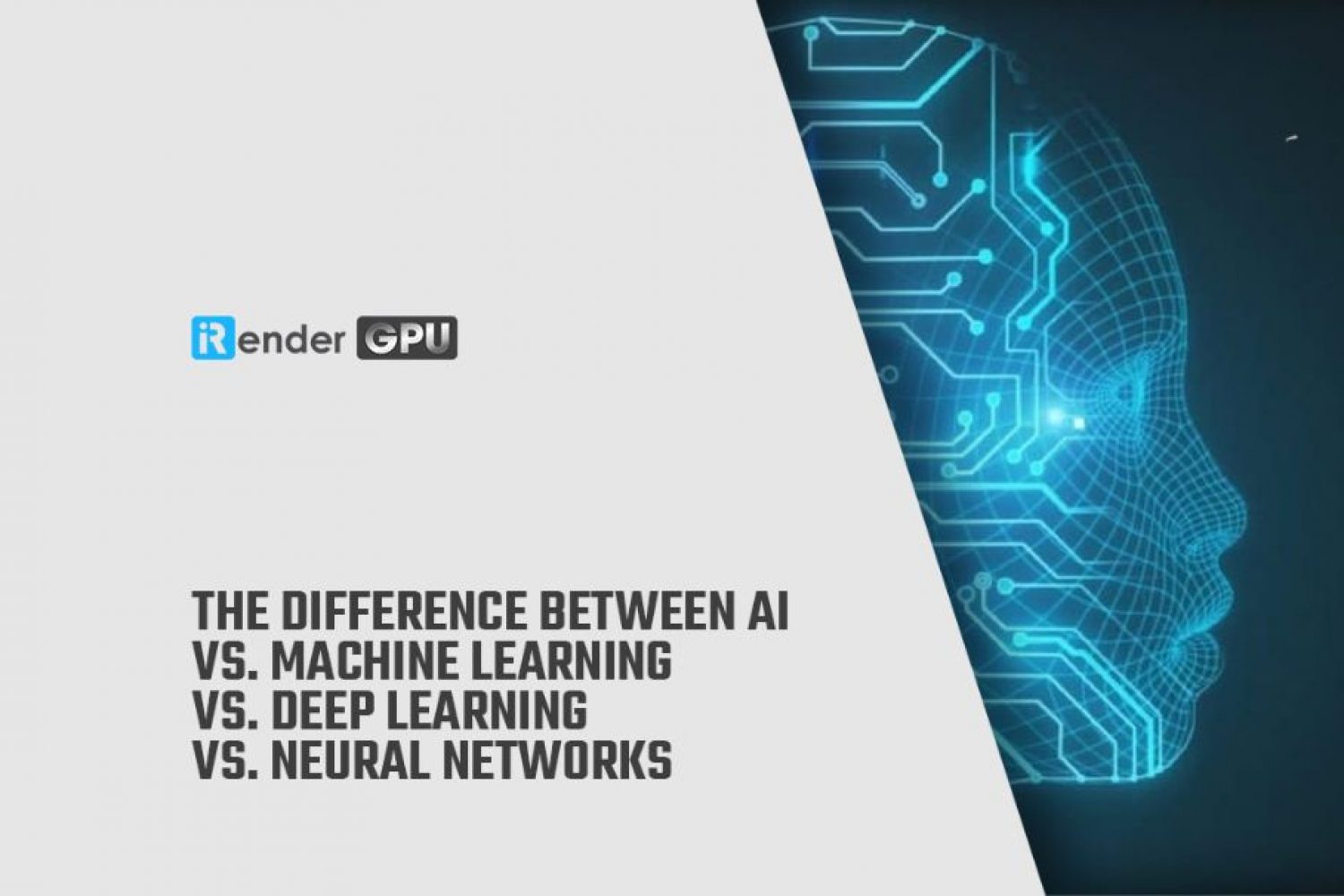These terms artificial intelligence, machine learning, deep learning, and neural networks are often used in our conversation, but what is the difference between them? In this article, let’s clarify it.
10 Modeling Tips in Cinema 4D with iRender
Modeling is an area that many Cinema 4D users, especially new ones, are not very comfortable in. Let’s find out 10 modeling tips in Cinema 4D with iRender today.
Basic Particle Rendering With X-Particles and Cycles 4D
X-Particles is built seamlessly into Cinema 4D like it is part of the application. It’s compatible with the existing particle modifiers, object deformers, Mograph effectors, Hair module, native Thinking Particles, and works with the dynamics system in R14 and later
How to speed sculpt in Blender 2.80
It’s now easier than ever to sculpt in Blender. Open-source Blender was created by Ton Roosendaal and originally developed as an in-house tool. It has grown into a huge collection of high-end 3D tools to rival the likes of Maya and Modo, and is part of our list of the best 3D modelling software. The developers added some amazing sculpting functionality in earlier versions and that has only grown with the addition of Dyntopo sculpting. This feature, similar to Sculptris Pro in ZBrush, is a way to sculpt and have the program give you more resolution only when you need it. This means that the file size is kept fairly lean and that allows you to do more before you experience any lag or slowdown. In this article, we will learn about “How to speed sculpt in Blender 2.80”.
How to eliminate artifact in Lumion?
In Lumion, sometimes your render scene could look rather blurry and different from your original scene. It’s most likely because Lumion automatically reduces the texture resolution while importing if you have a lot of high-resolution textures in your scene. In this case, how could you eliminate/ reduce those artifacts? Let’s see one tip below from Lumion.
Utilizing Depth of Field in Keyshot
KeyShot includes all of the functionality you’d expect from a real-world camera for capturing your scene. It has the same capacity to give depth to a scene as Photoshop, and it’s a lot easier. The Depth of Field (DOF) camera settings in KeyShot is a simple but effective way to add realism to your product photographs. Let’s have a look at how to put it to work.
The future of character creation and animation – iClone 8
iClone 8 is a massive innovation for motion creation and editing. The new Motion Director system debuts game player controls to pilot characters, apply motion triggers and dynamic cameras to direct scenes in real-time. Motion editing with automatic blending tools, motion layer editor, footstep locking, and new visual enhancements are ready to help power your next production.
Let’s start exploring the iClone 8 New Features Introduction in this article with iRender team!
A glimpse into the real-time ecosystem of Twinmotion and Unreal Engine
Epic Games has been looking at ways to open out the architectural pipeline and remove these silos. It’s developed an internal ecosystem of tools and asset libraries to help create a more joined-up working workflow.
What’s more, a host of Unreal Engine plugins has been developed by third parties that unlock key AEC workflows, from the development of digital twins and open worlds to rich, immersive experiences that mix point cloud data with CAD and BIM models.
Understand Mixing and Layering Systems in Octane for C4D (part 2)
From the first part, we have covered some overall Setup of how the C4D file is constructed and pointed out where the assets originate from and Base Texture including building a Composite Material and set up a procedural mask using a Saw Wave, Gradient and Mix Texture node to tell Octane where to apply two different scratch masks. We’ll also be using a Dirt Node to apply some edge wear, touching on grouping nodes to clean up the node graph. Finally, we reused our procedural mask to restrict a rubber material to the bottom. Now let’s come to the next part of this step though, which will continue with Masking Strategies, Handles, and Top Bumps.
Introduce Iray rendering plugin for Rhino
If you’re a McNeel Rhinoceros user looking for a plugin renderer that gives you high quality rendering directly in the viewport then Iray for Rhino is for you. Using Iray for Rhino will give you continual, realistic feedback as you change aspects of your model and define lighting schemes and materials.
As Iray for Rhino uses NVIDIA’s Iray technology, it gives you access to physically-based materials, lighting, and environments and can be easily scaled across multi-GPU workflows. And its ease of use means that whether you’re an experienced Rhino user, or you’re just starting out on your design journey, you’ll be able to create astonishing rendering results within minutes
Let’s visit the list of key features of Iray for Rhino in detail through this blog with iRender team.