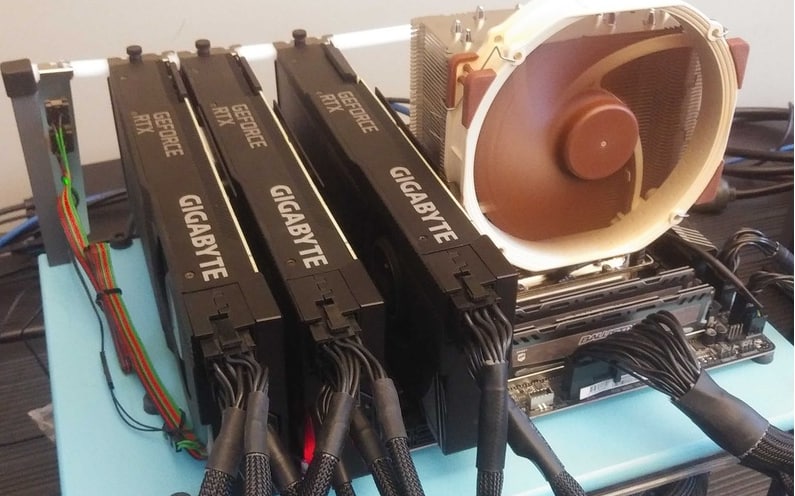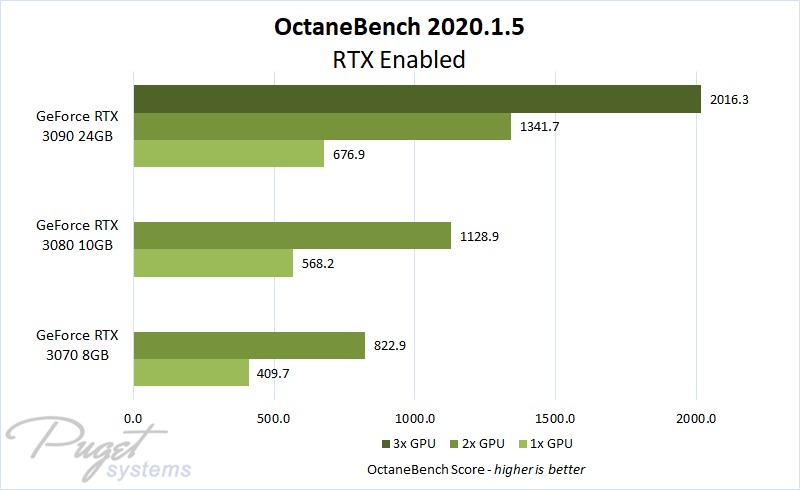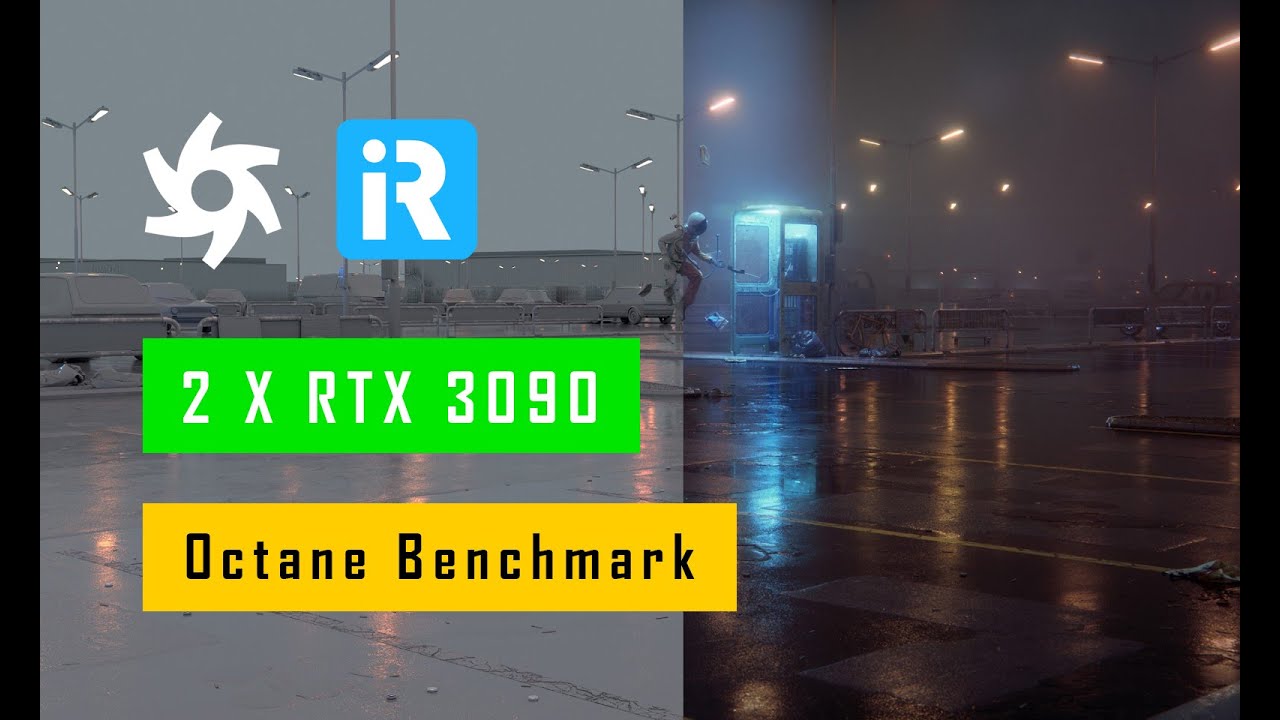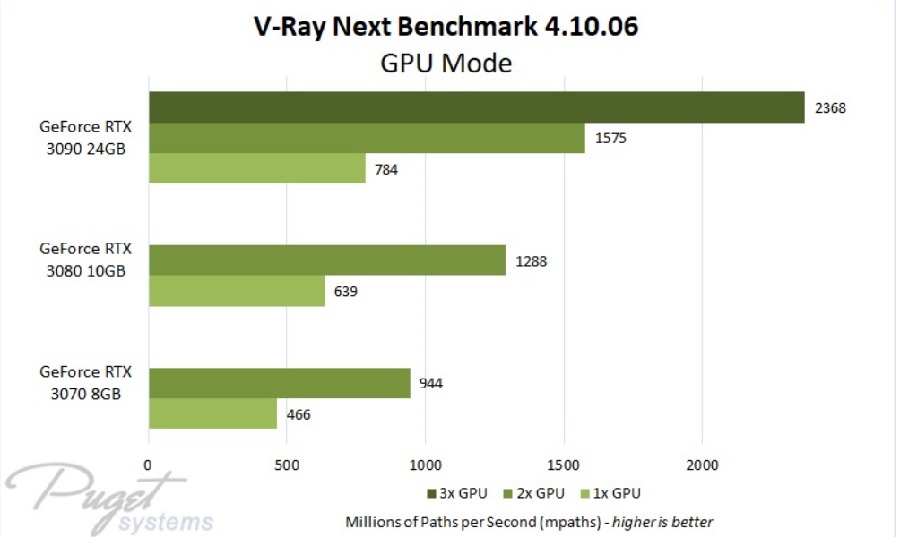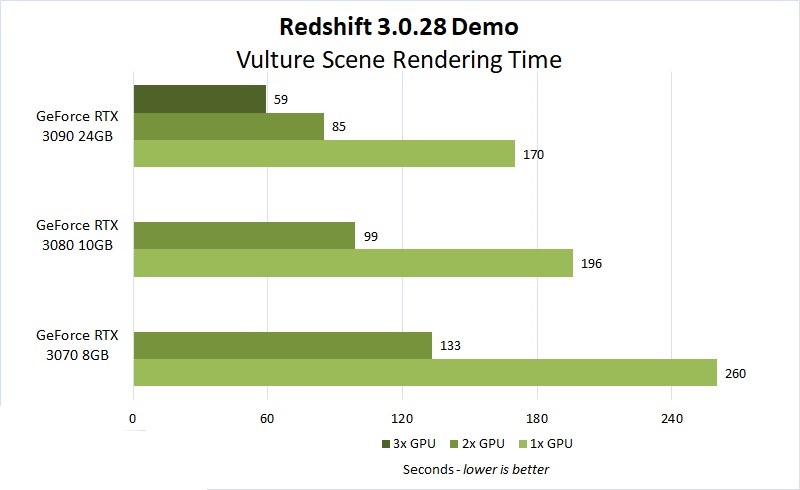Compare Multi-GPU Scaling in Octane, Vray & Redshift
“Does multi-GPU increase render performance?” – That is a question that many 3D artists always wonder.
Theoretically, having multiple graphics cards split up the workload of processing frames means that your system can render frames more quickly. However, many peoples also declared that Multi-GPUs configurations don’t offer a linear scaling of performance, and the cost of Multi-GPU is not worth the real performance. Now, let us get to the point and dive deeper into how Multi-GPU scaling in Octane, Vray & Redshift.
1. Octane Render
Unlike most applications that utilize the GPU, OctaneRender actually scales almost perfectly with multiple cards. In other words, if you use two cards your renders will complete twice as fast as they would with just a single GPU. If you use four cards you will finish renders four times faster! However, since Octane is using the cards for compute purposes they do not need to be in SLI mode. In fact, SLI can sometimes cause problems so we recommend leaving it disabled if possible.
Beyond the selection of which card to use is the question of how many. OctaneRender scales very well across multiple video cards, but the cooling systems on most old GeForce models are not designed with multi-GPU in mind. For the best overall performance, variants with a single fan that exhausts heat out the back (commonly called “blower” cards) are ideal. Stacking a few of those will give fantastic rendering performance, though it does require a larger chassis, strong power supply, and plenty of airflow from the case fans. That’s why we recommend the RTX 30 Series, especially for RTX 3090. Now let’s play some video tests with iRender to check out the Octanebench on Multi-GPU.
In this video below, iRender run the Octanebench 2020.1.5. As OctaneRender uses each GPU separately, OctaneBench counts each GPU used, not the number of video cards. Therefore, testing both GPU’s of one RTX 3090 video card will show up as “2x RTX 3090” in the results. Finally, we get the Octanebench score is 1310.91.
Similarly, we continued running Octanebenchmark 2020.2.3 with 4 x RTX 3090 and the Octanebench Score we get is 2751.61, almost twice as much as dual card. This is really an impressive number! You can try RTX 3090 here to do your test and start speeding up your render speed.
2. Vray Render
The GPU-accelerated version of V-Ray is able to utilize multi-GPU and does so very effectively. It will not be a perfect “4 GPUs is 4x faster”, but you can expect significant performance improvements with every card you add. However, since V-Ray is using the cards for compute purposes they do not need to be in SLI mode.
Running multiple GeForce RTX 30 Series video cards provides excellent scaling in V-Ray Next GPU. Looking just at the results of secondary cards, we can see that stacking a few of those will give fantastic rendering performance. It is almost perfect scaling from 1 -> 2 – > 3 GPUs. Especially, according to the Pugetsystems test, scaling from a second video card is still respectable – in the range of 83 to 93% improvement. This mirrors what we have seen in some other GPU rendering engines, like OctaneRender.
To see how increasing the number of video cards in a system affects performance in Vray, we continue doing some tests with more GPUs RTX 3090. First, let’s check out Cinema4D with Vray test on 4x RTX 3090:
+ Total render time: 1 minute frame
+ Image size: 1920×1080 px
Second, we increased to 6 GPU RTX 3090 to do a test with Vray and Sketchup:
This test is done with CPU: AMD Ryzen Threadripper Pro 3955WX @ 3.90GHz and 1TB SSD. Our results:
+ Total render time: 0h 05m 21s
+ Image size: 1920 x 1440 px
+ Noise limit: 0.005
That’s the reason we recommend using at least 2 GPUs for V-ray to get the best performance. Try RTX 3090 here!
3. Redshift Render
Redshift supports a maximum of 8 GPUs per session, and, it is undeniable that your hardware needs at least 2 GPU if you are using this GPU-accelerated engine. It is very good at utilizing multiple GPUs simultaneously, so installing many graphics cards into your system is a great way to boost performance further. When doing so, sufficiently cooling your system becomes very important. NVIDIA GeForce RTX cards expel the heat directly out the back of the system, known as blower cards, are the best choice for this. They stack nicely and work very comfortably in multi GPU Workstations. Professional NVIDIA Graphics cards or new NVIDIA GeForce RTX are all designed with this cooler.
According to the Pugetsystems test with RTX 2080, we get a pretty scaling from 2 to 3 to 4 GPU, the performance rise is 195%, 284%, 374% respectively. To see how increasing the number of video cards in a system affects performance in Redshift with the new GeForce 30 Series (Ampere architecture), we continue running the benchmark in the version of Redshift 3.0.39 with 1, 2, 3, and 4 NVIDIA RTX 3090 (24GB VRAM).
As long as each card is supported, Redshift does allow you to mix and match different models of video cards. However, the more different the cards (different architectures, different versions of CUDA, etc.), the larger the chance of errors occurring. Also note that if the cards have different amounts of VRAM you will be limited to the smallest amount.
Result Analysis: Compare Multi-GPU Scaling
As we have seen in the past, GPU rendering scales extremely well across multiple video cards. Both OctaneRender and V-Ray Next (not the older Vray) have effectively perfect scaling: two cards provide twice the performance of one card, with very slight variations that are within the margin of error. Redshift isn’t quite as good, but still very respectable with about a 95% increase in performance per additional card. Looking beyond raw performance, let’s talk about value. In every one of these benchmarks, a pair of GeForce RTX 3070 cards is able to outperform a single RTX 3090. Since those two 3070s would cost $500 less that seems like an appealing option, and for some folks, it may indeed be viable. There are a couple of things to keep in mind with such comparisons, though:
- VRAM: Since the RTX 3070 has only 8GB of onboard memory, compared to the RTX 3090’s 24GB, it will be much more limited in terms of scene complexity and texture resolution. Some rendering engines can use system memory for portions of that data, but doing so will usually have a negative impact on performance.
- Upgrade Capacity: If you choose dual RTX 3070s (or even 3080s) then you can’t really upgrade further without taking them out and putting in new cards, while a system with a single RTX 3090 blower card could have one or two more added in the future (assuming you planned ahead with the motherboard, chassis size, cooling, and power supply).
However, the bad news is that GPUs are so capable that they are very popular devices used by the crypto mining community, which leads to a significant increase in the price and scarcity of the RTX 30 Series in the market. Investing $3000 for a graphics card, not to mention the costs of compatibilities to build a computer, is also very expensive. This is such a big investment for single individuals or freelancers. However, iRender gives you an affordable answer for all 3D artists to unleash their creativity with the beast RTX 3090 from just 3.8 USD/hour. This is the only render farm where users can install any software and plugins that serve their project, take full control over the machine and use it as their local computers.
Become a member of the iRender community today to get started. You do not need to worry about the motherboard, chassis size, cooling, and power supply. We do the rendering, the creativity is yours!
iRender – Happy Rendering!
Source: pugetsystems.com
Related Posts
The latest creative news from Redshift Cloud Rendering, Blender Cloud Rendering, 3D VFX Plugins & Cloud Rendering.