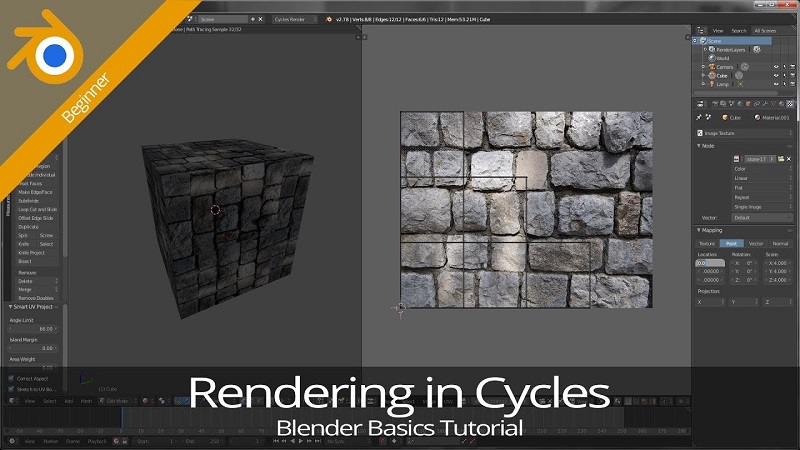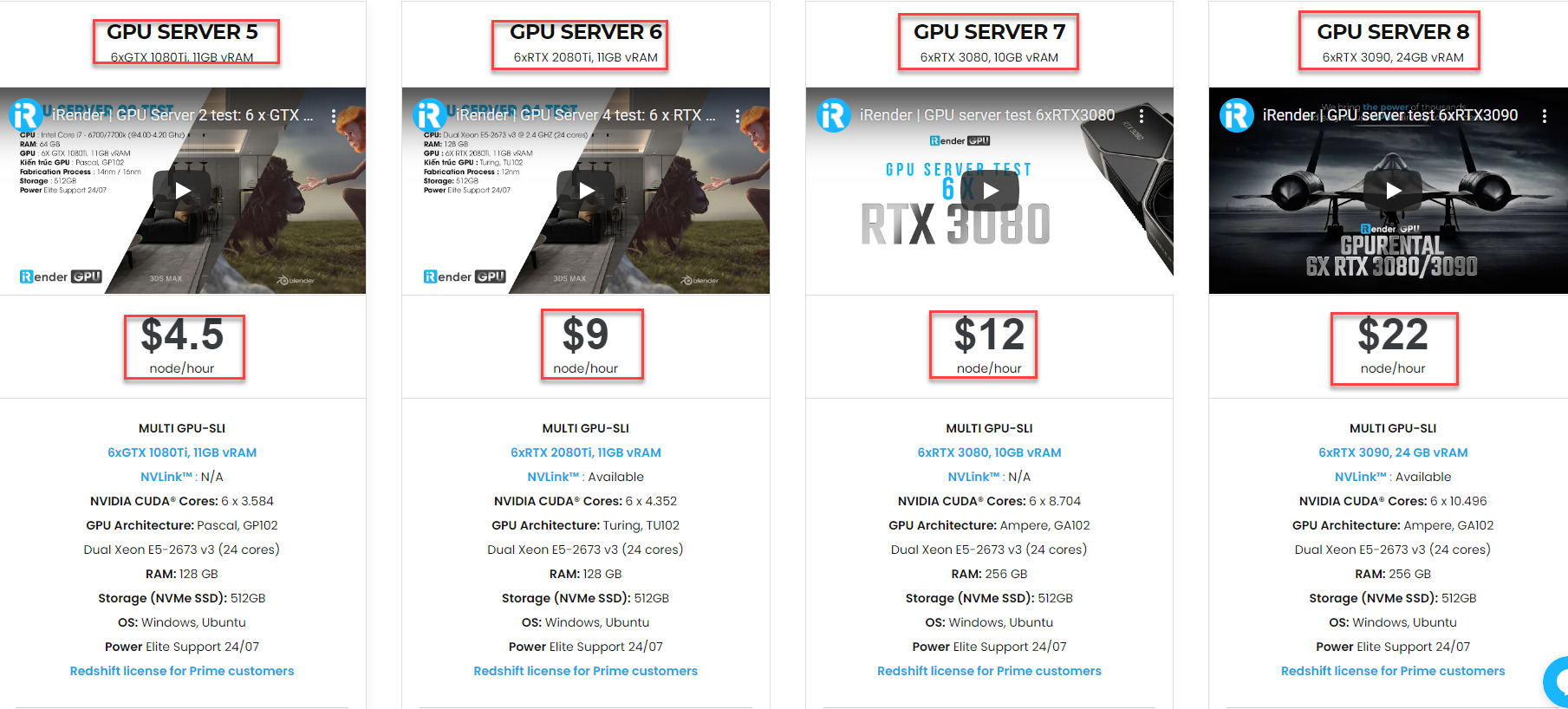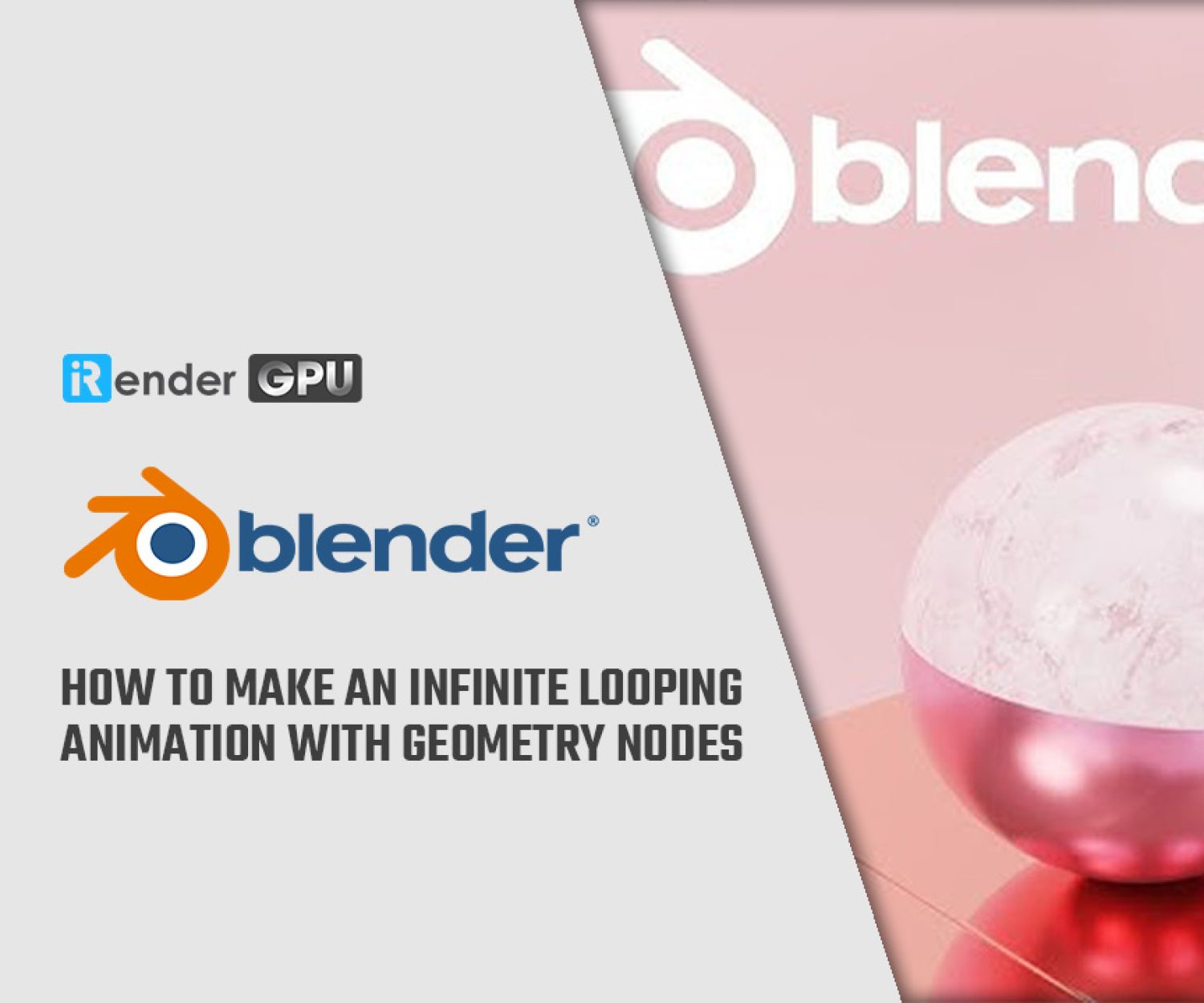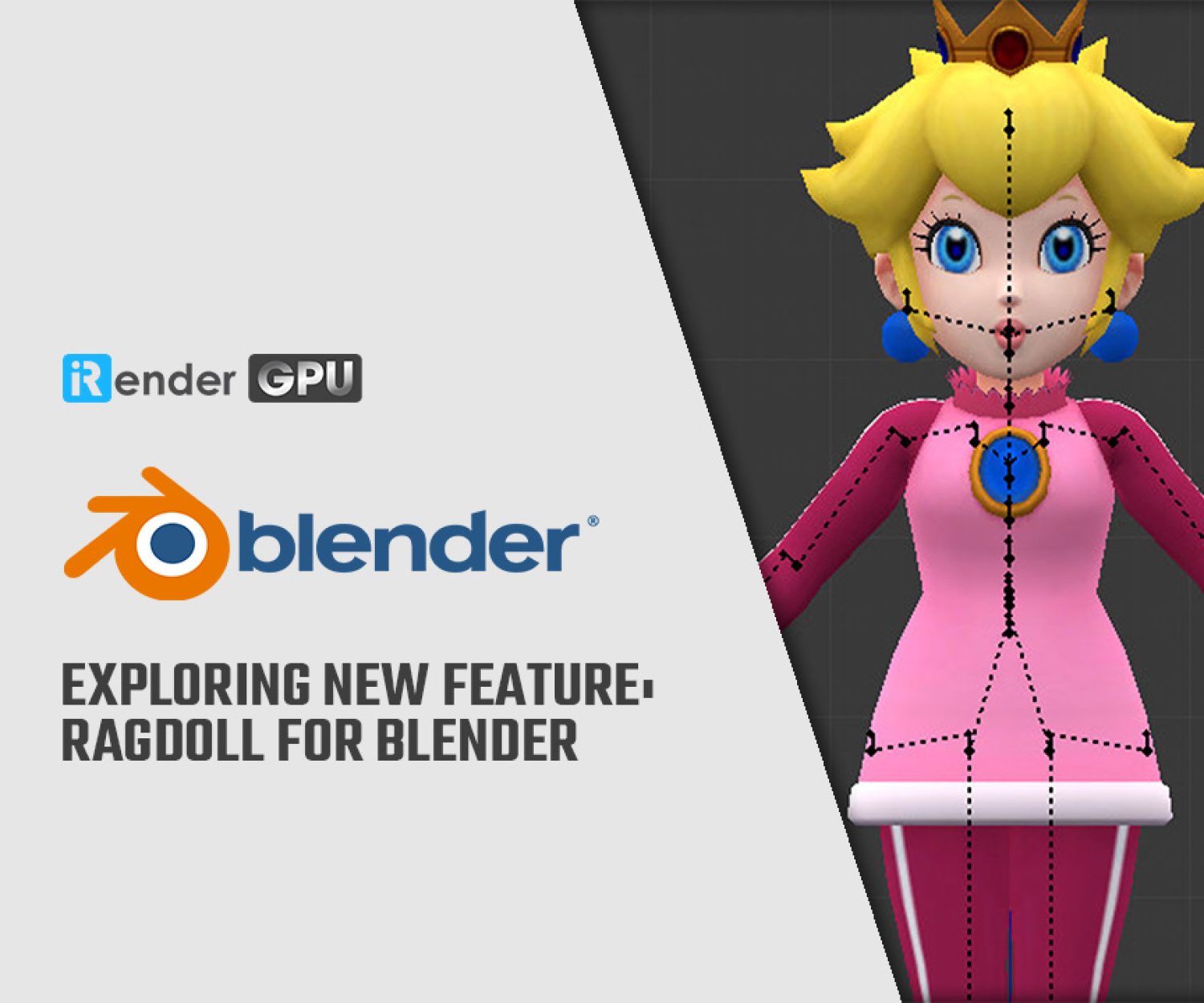Luxcore and Cycles: Which one is the best for Blender?
With previous articles, we have a general overview of Blender and a tutorial on choosing an optimized configuration for this software. Today let’s continue with our series of articles on a diversity of render engines for Blender. As all we know Cycles has come a long way since we first saw that super cool train demo from Brecht back in 2011, but how does it compare to other path tracing renderers available today, for example, Luxcore Render? Cycles and Luxcore Render, which one is more powerful for Blender and what are their suitable cloud rendering packages? The answer will lie in this post today.
Cycles renderer
Cycles is a physically-based, unbiased path tracing rendering solution for Blender. This is a flexible engine for both CPU or GPU rendering to create incredibly realistic scenes and animations. The main feature of Cycles is path tracing, which is an algorithmic process of rendering images by simulating how light is reflected on an object. This algorithm detects its light paths from the camera rather than from the light source, making Cycles a sort of “reverse” path detector.
Luxcore Render
LuxCoreRender is among the most powerful renderers available for Blender. Like Blender, it is also an open source project, maintained by a team of dedicated developers. LuxCoreRender is an unbiased renderer, which means that as rendering time progresses it will converge to a result that is as physically accurate as possible, without the concessions in quality you get when you simplify certain rendering processes to gain rendering speed.
- Supported Blender Versions:
Blender 2.83 is supported by BlendLuxCore v2.4.
Blender 2.80, 2.81 and 2.82 are supported by BlendLuxCore v2.2 and v2.3.
Blender 2.79 is supported by BlendLuxCore v2.0, v2.1 and v2.2.
The differences
- LuxCoreRender is excellent at creating caustics, which means if you have a scene with a lot of transmission materials like glass, vodka or any fluids it can make a huge difference in realism. By contrast, Cycles does not have good caustics support. It technically isn’t in the engine, and really isn’t very possible without a major overhaul.
- LuxCore and Cycles have very different glass shaders. Cycles’s glass shader is far less advanced and not really designed to even have caustics. Which is why people use replacement shaders all the time. Luxcore’s glass shaders are shipped ready to go for dispersion, caustics, and a load of other things, but have limited support for rough and architectural-style glass.
LuxCoreRender is an Open Source Ray trace Render-Engine with the Focus on realism and physical accuracy. Ray tracing is the most pure state, using several types of ray tracing methods to cover every situation possible. That’s why for architectural work, caustics, and still photography usage, is king. (talking about free/open source software). On the other hand, Cycles is a production based path tracing render engine which is tested and adjusted to animations and production work. That also means there is some (albeit quite little/subtle) bias to how lighting works on scenes. Therefore, Cycles is not as suitable for architectural work (requires quite the tweaking) as Luxcore.
The most powerful configuration for Cycles
For artists who love the realism of Cycles but the image processing speed is slower than Eevee, then GPU rendering will definitely a solid choice in order to speed up your render. If you are travelling on a low budget, you can refer to the Single-GPU server at iRender, and only 1x GeForce RTX 3090 (24GB VRAM) – the world’s fastest graphics card but also the world’s first to connect, create and watch video at 8K HDR – completely enough to optimize your Cycles.
However, if you are on the budget, it is undoubted that using multiple graphic cards will maximize render performance for Cycles. iRender offers not only single but multi-card configurations for you to choose with a diversity of latest cards from NVIDIA: RTX 2080 Ti, RTX 3080, RTX 3090 and definitely far beyond Blender’s recommended GPU requirement. With iRender: technology must be the latest.
In addition, they are integrated with the latest NVlink technology to expand data bandwidth between GPU and CPU 5-12 times faster than PCI Express interface. It can be used as a large memory pool for the GPU to display large and complex scenes. Multi-GPUs server truly delivers speed, image quality and performance beyond expectations, especially for artists with thousands of frames to process. In addition, iRender provides the “Clone” function that allows to copy the entire data of a server and then create a series of copies to re-use. This is an extremely useful function when users have a large number of frames that need to render simultaneously on multiple servers with the same software, settings and configurations. Now let’s take a look at this video test on a Powerful Cloud Rendering Package for Blender – Render with 6 x RTX 2080 Ti:
The most powerful configuration for Luxcore
If you want to use Luxcore for Blender, I recommend that you should choose CPU rendering.
In my experience, there are two main reasons for this choice. First, Luxcore needs to compile kernels on the first running and every time it changes, it needs to update the data to the GPU. This process is relatively long. So the viewport on cpu will be faster, with the condition that the CPU must be powerful with many cores and threads. The second reason is that there are many features on Luxcore that still cannot be smoothly run on the GPU.
When Luxcore takes advantage of your CPU, it is well-optimized for multithreaded CPU rendering. The entire machine of iRender is equipped with CPU Dual Intel Xeon E5 2678 v3 belonging to socket 2011-3 and owning 24 cores 48 threads thanks to Hyper Threading technology. The basic clock speed is from 2.4Ghz and Turbo Boost up is 3.3Ghz (clock speed of all cores is 3.0 Ghz). The L3 cache is 30Mb, combined with the QuickPath Interconnect (QPI) feature that allows operation on systems that support multi-socket with high bandwidth. Therefore, when running Dual CPU Xeon E5 2678 v3 on a main chip set, it will increase the maximum performance especially for those who specialize in rendering. Besides, it is such a very beneficial price for customers with only $1/hour.
What you can get from iRender?
1. The render farm with new rendering solution
In other popular render farms, the rendering process will depend on the project distribution on render farm through Farm Manager – the supplier’s farm management tool. That means you don’t have the ability to choose the optimal PC configuration you want for Cycles or Luxcore. But at iRender, we provide their customers with an extremely unique rendering solution. We offer 3 main servers: CPU Server, Single-GPU Server and Multi-GPUs server supporting all render engines you are using, whether Cycles, Luxcore or any other software…with different configuration options depending on your usage needs.
We always ensure a single customer on a single physical machine, no virtualization, no sharing of CPU, RAM, or SSD storage, which makes client access and usage safer and more efficient. Due to the system of physical machines, the performance always reaches at 100% without limitation on resource intervention.
2. The only render farm provides fixed rental package
Normally, the cost is calculated according to the actual time you use the machine: from the time you connect our server to the moment the computer is shut down. But you can always save up to 60% with our Fixed Rental feature. For those who are in need of a server more than a day, or have extremely large projects, we advise to choose a daily/ weekly/monthly rental package. The discount is attractive (30% for daily packages, 50% for weekly, and 60% for monthly packages) and you can leave the device idle, it still won’t be charged extra. iRender – efficient render – competitive cost.
3. Real human support 24/7
Whether you are an iRender customer, or you are simply interested in our service, iRender has a great number of enthusiastic staff that are always ready to support you 24/7. Whenever you have trouble using our server, or even with your software, we –iRender Support Team are always there to help you solve your problem. We believe the quality of support we provide is as vital as the technology we deliver. We provide unmatched support tailored to your specific needs and goals. What Blender users can get from iRender is not only the best quality products but also the high security and the most comfortable render time.
Final thought
We hope this overview will help you choose a suitable but high computing configuration for the render engine you are using, whether Cycles or Luxcore. At iRender, we try our best everyday to offer the best thing to our beloved customers. What you get is more than rendering to create the final product. You receive a new technology solution, a good service, high security, features and softwares, and other utilities to help you save costs and time, reduce stress while working and most importantly, it breaks the creative limits of many technology “artists” nowaday. If you have any questions, please do not hesitate to reach us via Whatsapp: +(84) 981-868-890. We will be ready to help you in any way!
Become a member of the iRender community today to stop wasting pointless hours of rendering. Always at the forefront of cutting-edge graphics technology, we do the rendering, the creativity is yours!
Thank you & Happy Rendering!
Related Posts
The latest creative news from Blender Cloud Rendering, Redshift Cloud Rendering, Houdini Cloud Rendering , Octane Cloud Rendering, 3D VFX Plugins & Cloud Rendering.