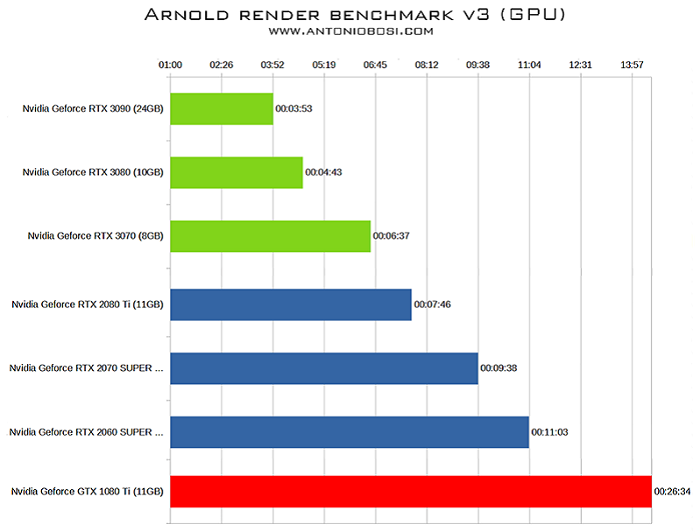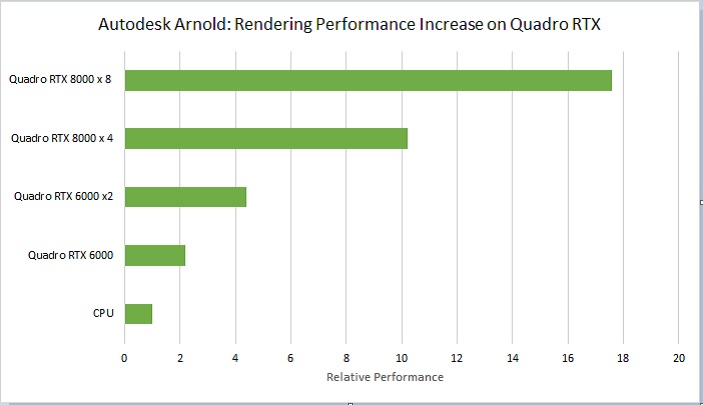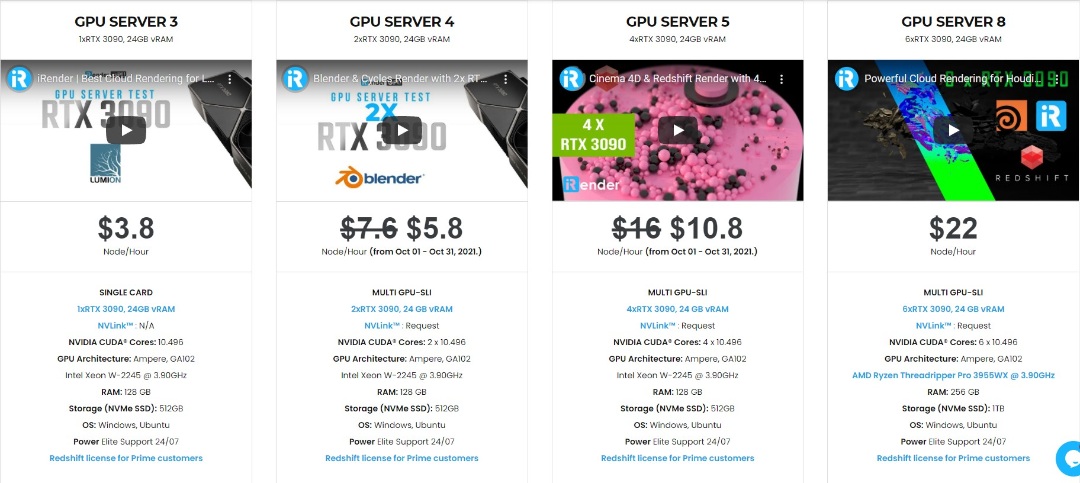Speed Up Arnold and Maya With Multi GPU Rendering
There is a clear trend these days among software vendors to incorporate more and more GPU acceleration into their products. In the rendering space, the idea of offloading certain tasks to the GPU has been around for over a decade, but it’s only been in the past few years that you’ve seen massive leaps in performance, largely thanks to NVIDIA’s advances with their Ampere architecture and RT cores.
In this article, I’ll show you a prime example, Arnold and Maya, why it has been jumping on the GPU bandwagon and how widespread GPU Arnold acceleration has become.
“Autodesk was the first company to commit to RTX for their Arnold renderer, and we think artists are going to be blown away by the new interactivity, flexibility, and unmatched speed of final rendering using GPUs in Arnold 6”, said Richard Kerris, Industry General Manager for Media & Entertainment – NVIDIA.
System Requirements
Arnold GPU is available in all supported plug-ins: Autodesk Maya, Autodesk 3ds Max, Houdini, Cinema 4D, and Katana. For the hardware, Arnold GPU users can easily choose their machine configuration with the minimum system requirements as below:
– Processor needs to support the SSE4.1 instruction set.
– Video card: NVIDIA card of the Turing, Volta, Pascal, and Maxwell architectures. Generally, any GPU based on the Maxwell architecture or newer (Pascal, Volta, Turing, Ampere…) will work with Arnold if paired with new enough NVIDIA drivers. You can see the full list of supported GPUs.
But, for best performance, Arnold recommends using Ampere RTX. If you’d like to jump aboard the Arnold GPU train, here are some important things to bear in mind:
- Arnold GPU (currently) uses only Camera AA sampling.
- Best performance will be seen after using the ‘Pre-populate GPU Cache’ utility.
- NVIDIA GeForce/Quadro driver 419.67+ required.
- There is no AMD Radeon support with Arnold GPU.
- To “match noise” vs. CPU render, use (at least): Camera (AA): 3~4, Max Camera (AA): 30~50, Adaptive Threshold: 0.015~0.02
- All textures need to fit into VRAM.
- There is no hybrid rendering (CPU+GPU) option.
Recommended Graphic Card
Powering the new features in Maya 2020 and Arnold 6 is NVIDIA RTX GPUs, like the ones found in RTX Studio-branded PCs and Workstations, NVIDIA Quadro RTX Server. Whether users are working from a workstation, laptop, data center or cloud rendering, NVIDIA provides a comprehensive set of options to meet the growing needs of every artist or studio.
Autodesk built Arnold GPU on the NVIDIA OptiX framework to take advantage of NVIDIA RTX’s RT Cores for dedicated ray tracing and Tensor Cores for AI denoising. NVIDIA RTX delivers real-time and interactive rendering, along with massive speed-ups in performance for batch and final-frame rendering. Arnold 6 is optimized for modern GPUs like Geforce RTX 3090, 3080 and 3070. You can run a benchmark to test the GPU speed in GPU rendering using Arnold for Maya. Compare your results with the chart below:
When comparing these new cards to each other there are many trade-offs to consider. The RTX 3090 is about 21 % faster for rendering in Arnold than the 3080, which is not bad, but considering it also costs more than twice as much that isn’t fantastic either. However, the 24GB of VRAM on the RTX 3090 is more than double what the 3080 offers (10GB) and the 3090 is also the only 30 Series card announced so far which supports NVLink. That means it will be much better suited to working with large scenes and detailed geometry.
Conclusion: NVIDIA’s Ampere-based graphics cards provide a huge performance advantage over the last-gen Turing and Pascals, especially the champion RTX 3090 (3m53s). That’s something users planning to upgrade would hope to see, so it’s nice to see such a notable uptick.
Powerful Multi-GPU Rendering
Arnold 6.0 supports up to 8 GPUs. Below is the test run by NVIDIA on Quadro RTX 8000, 256 GB DDR4 RAM. Performance testing completed with Autodesk Arnold 6.0.1 and Maya 2020. Let’s see how it scales well from CPU to Single GPU and Multi GPU:
With these first results, we can see only a CPU is going to hold you back for serious rendering work. Besides, Arnold scales very well across multiple video cards, but the cooling systems on most old GeForce models are not designed with multiple GPUs in mind. For the best overall performance, variants with a single fan that exhausts heat out the back (commonly called “blower” cards) are ideal. Stacking a few of those will give fantastic rendering performance, though it does require a larger chassis, strong power supply, and plenty of airflow from the case fans. That’s why we recommend the newest model NVIDIA, especially Quadro RTX 8000 or RTX 3090 to make a tremendous difference in overall render time.
Those who are able to combine multiple GPUs of the same type will enjoy huge speed increases. Unfortunately, we found that you can’t mix-and-match current-gen and last-gen cards, as only the primary card will be used (if it doesn’t kick back to an error). GPUs of the same architecture will mesh together well, with identically spec cards delivering 100% GPU usage on average. This evolution is a success and it will definitely help graphics professionals work faster, meet tight deadlines, and explore new ideas during the creative process.
Why Arnold GPU Becomes Rendering Trend Prediction
In the rendering space, the idea of offloading certain tasks to the GPU has been around for over a decade, but it’s only been in the past few years that you’ve seen massive leaps in performance, largely thanks to NVIDIA’s advances with their Ampere architecture and RT cores. And below are some reasons why Arnold GPU is pleased for Maya users and increasingly popular in the 3D graphics community?
- Insane speed. Yes, as we analyzed in the previous parts, artists will be blown away by the new interactivity and unmatched speed of rendering using Multi RTX GPUs in Autodesk Arnold 6.
- Unified renderer that allows users to switch seamlessly between CPU and GPU rendering.
- With NVIDIA RTX, Autodesk Maya 2020 delivers new GPU-accelerated features, including New Proximity Wrap deformer that provides better memory use and a significant performance boost to artist workflows, making it easier to achieve smooth results.
- With NVIDIA RTX, improved Smooth Mesh Preview support that now uses less memory and runs previews on the GPU when possible. This is especially useful when working with dense, asset-heavy scenes where memory limits can be reached quickly.
- Several performance improvements to help maximize efficiency, including faster creased subdivisions, an improved Physical Sky shader and dielectric microfacet multiple scattering.
- Autodesk built Arnold GPU on the NVIDIA OptiX framework to take advantage of NVIDIA RTX’s RT Cores for dedicated ray tracing and Tensor Cores for AI denoising.
The Best Cloud Render Service for Arnold GPU & Maya
iRender is a Professional GPU-Acceleration Cloud Rendering Service provider in HPC optimization for rendering tasks, CGI, VFX with over 20.000 customers and being appreciated in many global rankings (e.g. CGDirector, Lumion Official, Radarrender, InspirationTuts CAD, All3DP). We are proud that we are one of the few render farms that support all software and all versions. Users will remotely connect to our server, install their software only one time and easily do any intensive tasks like using their local computers.
There are a variety of servers from single- GPU 1x RTX 3090 to Multi-GPU 2/4/6 x RTX 3090, you can choose one server that is suitable for your demand and your software to get started. Besides, we offer clients the powerful processor Intel Xeon W-2245 @ 3.90GHz/AMD Ryzen Threadripper Pro 3955WX @ 3.90GHz and 512 GB – 1 TB SSD to load your Maya scene quickly.
Additionally, NVLink (Request) will help you increase the amount of VRAM to 48GB. This is a technology co-developed by Nvidia and IBM with the aim of expanding the data bandwidth between the GPU and CPU 5 to 12 times faster than the PCI Express interface. These servers are sure to satisfy Maya & Arnold artists/ studios with very complex and large scenes.
You can start at 3.8 USD to use the beast RTX 3090. You can rest assured that our pricing schemes are the cheapest you have ever found, with rates three times lower than that of other solutions. Besides our hard-to-beat prices, we also offer generous volume discounts, which provide you with credit bonuses depending on how much you top up. Moreover, you can always save up to 30% with our daily/weekly rental.
With all the outstanding advantages mentioned above, you must have found yourself the perfect choice for Arnold and Maya. We provide unmatched support tailored to your specific needs and goals. SPECIAL OFFER for this October: Get 50% BONUS for all newly registered users. Let’s CHECK IT OUT!
For further queries, please feel free to contact Ms. Jenny: [email protected]. Enjoy a trial now to stop wasting pointless hours of rendering. We do the rendering, the creativity is yours!
iRender – Happy Rendering!
Source: nvidia.com
Related Posts
The latest creative news from Maya Cloud Rendering, 3ds Max Cloud Rendering , Redshift Cloud Rendering, Cinema 4D Cloud Rendering , 3D VFX Plugins & Cloud Rendering.