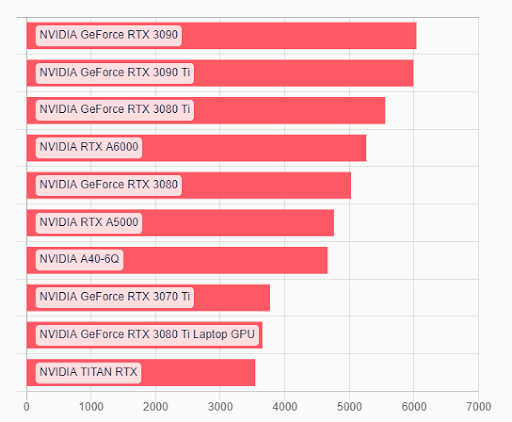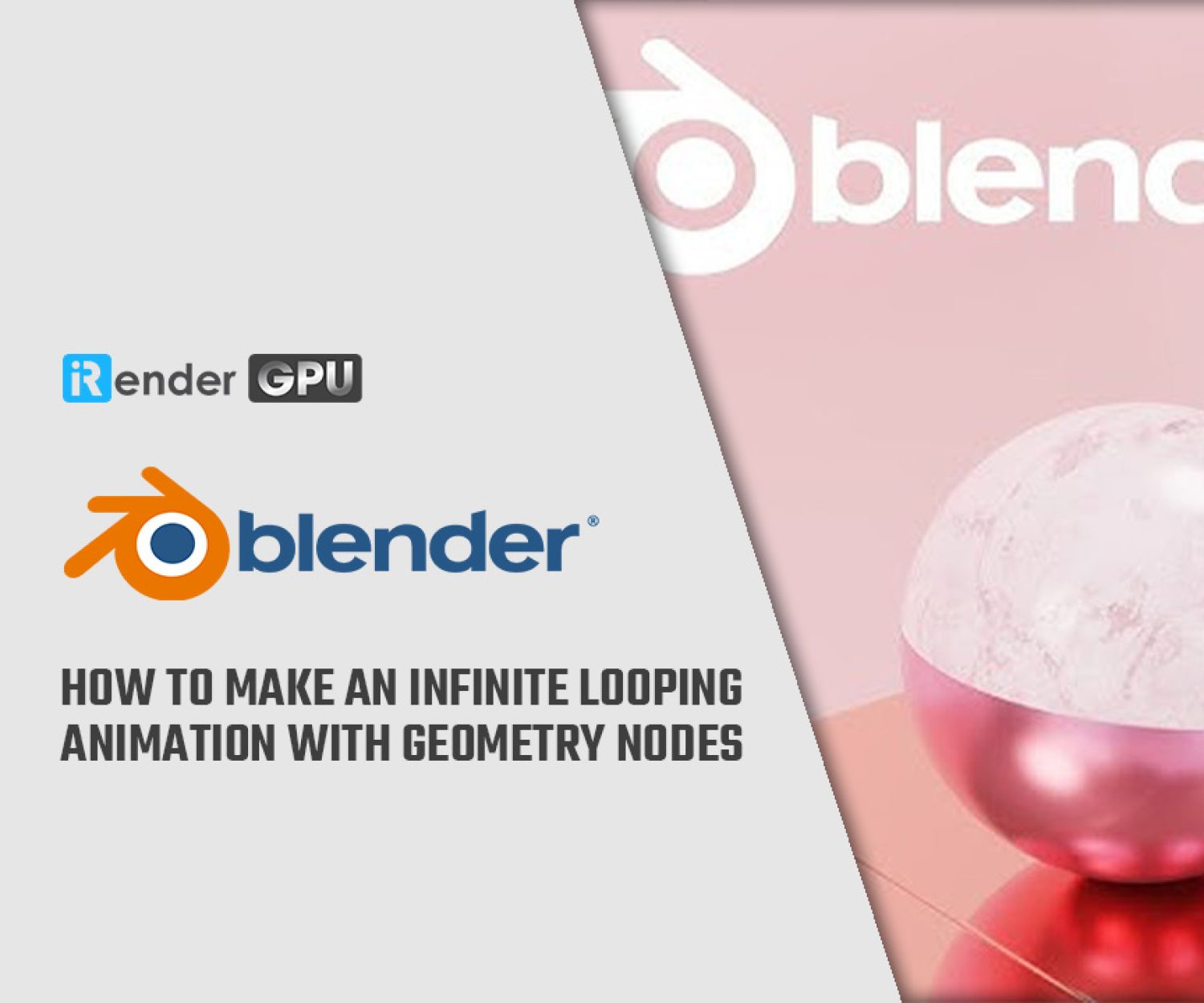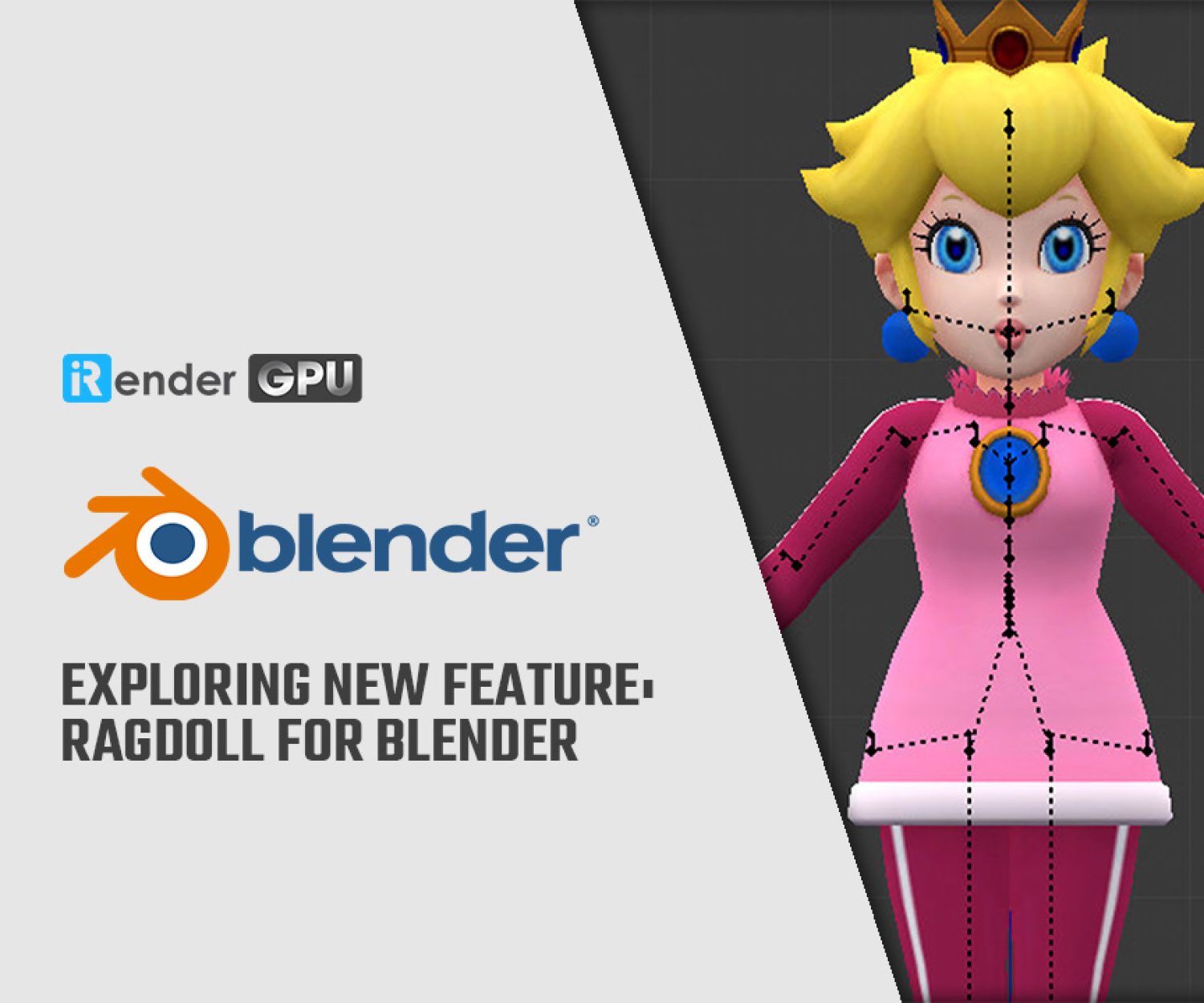The Best GPU for Blender 3.1 in 2022
Blender 3.1 is fast, but how fast does it run on your computer? You can download and run the Blender Benchmark to compare your score with openly accessible benchmarks provided by the Blender community.
In this article, we show you the best GPU for Blender 3.1 in 2022.
As you might know, Blender Benchmark is a platform to collect and display the results of hardware and software performance tests. This benchmark aims at an optimal comparison between system hardware and installations, and to assist developers to track performance during Blender development. In this article today, let’s find out what is the best GPU for the latest version Blender 3.1.
The best GPU for Blender 3.1
Below is the Blender 3.1 Benchmark with Cycles on blender.org. The platform only uses free and open-source software, the testing content is public domain, and the test results are being shared anonymized as public domain data – free for anyone to download and to process further.
In this chart, the “spotlights”are NVIDIA RTX A6000 (48GB VRAM) and RTX 3090Ti (24GB VRAM) – the most high-end cards in the GPU market. Particularly, NVIDIA just announced and released RTX 3090Ti on March 29th (last week), which becomes NVIDIA’s flagship GPU with 10752 CUDA cores. Back to our benchmark chart, it’s unbelievable to see that RTX 3090 claims the top spot at a score of 6036.37. and completely beat the two other NVIDIA flagships. The performance gap is not too large, respectively 5989.54 with 3090Ti and 5260.35 with RTX A6000, nevertheless, their prices are much more expensive.
More importantly, it’s nearly twice the performance of the Titan RTX with the same capacity of video memory (Benchmark core: 3542.26). RTX Titan was only available from NVIDIA with their dual-fan cooling solution, meaning it could not be used effectively in multi-GPU configurations. For your GPU Rendering needs, stick to mainstream RTX GPUs for the best value, especially the beast RTX 3090. Designed for the most demanding gamers, content creators and data scientists, the GeForce RTX 3090 features a record-breaking 10,496 CUDA cores, and boasts 78 RT-TFLOPs, 40 Shader-TFLOPs and 320 Tensor-TFLOPs of power. And It’s packed with 24GB of the fastest 19.5Gbps GDDR6X memory. Try it here!
Multi GPU RTX 3090 Rendering on Blender
We think it’s fair to call this card RTX 3090 a “beast”, not only because it will prove to be the fastest gaming and creator GPU on the market, but also because it will take up three PCI slots in your PC. To see how increasing the number of video cards in a system affects performance in Blender, we’re going to max out as well all the GPUs. In these videos, we are going to show you the specs of the machine from 1-6 GPUs.
We download the Benchmark Client and run one of the two benchmarks (‘quick’ or ‘complete’). The benchmark will gather information about the system, such as operating system, RAM, graphics cards, CPU model, as well as information about the performance of the system during the execution of the benchmark. After that, the user will be able to share the result online on the Blender Open Data platform, or to save the data locally.
“BMW27” rendered with 2x RTX 3090 – The scene can be downloaded from the official Blender Demo Files 101 page.
+ Total render time: 2m52s
+ Image size: 1920p x 1080p
+ Sampling: 100
“Monster under the bed” rendered with 4x RTX 3090 – The scene can be downloaded from the official Blender Demo Files 101 page, and was based on concept art by Blake Stevenson.
+ Total render time: 2m01s
+ Image size: 1024p x 1024p
“Cosmos Laundromat” – This file from Cosmos laundromat takes advantage of Blender’s latest algorithms and enhancements to measure the full capability of a production system usage scenario.
+ Total render time: 1m33s
+ Image size: 2048 x 858px
+ Sampling: 600
Aimed at becoming a feature film, the first episode of Cosmos Laundromat became the biggest Blender Institute production so far.
+ Total render time: 52.83s
+ Image size: 2048x 858px
+ Sampling: 600
Multi GPU RTX 4090 Rendering on Blender (Update)
Conclusion
All of the benchmarking conducted for this article was completed using updated software, including the graphics driver. An exception to the “updated software” rule is that for the time-being, we’re choosing to stick to using Windows 10 as the OS, as Windows 11 has so far felt like a chore to use and benchmark with.
Moreover, iRender officially joins the Blender Foundation’s Development Fund as a corporate Diamond member. Contributions from corporate members directly support core Blender development, for generally approved projects on blender.org. If new hardware is not in your budget right now, join iRender and cut your render times in half with just some minor time investment from 3.8$. We do the rendering, the creativity is yours!
iRender – Happy Supporting!
Source: blender.org
Related Posts
The latest creative news from Blender Cloud Rendering.