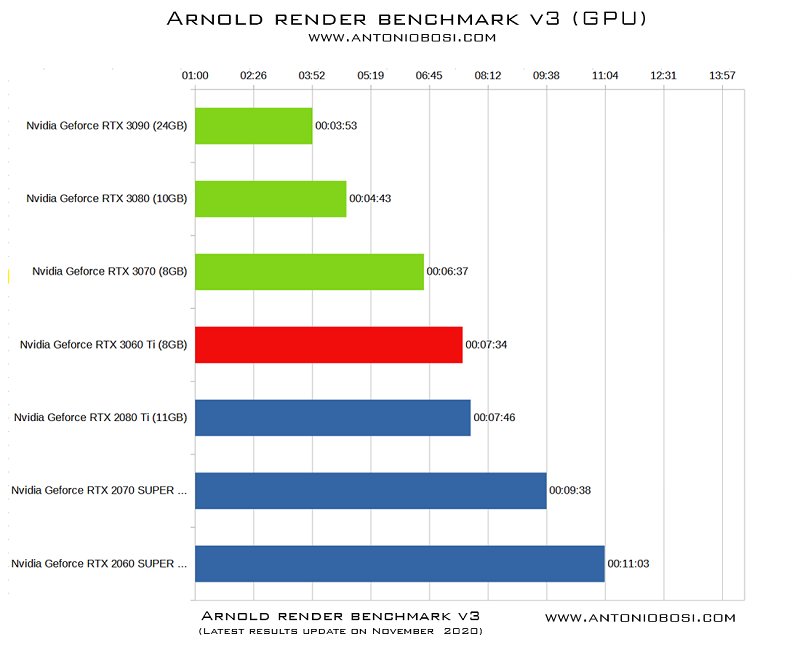The Best Render Engine for Cinema 4D
Cinema 4D is a professional 3D modeling, animation, simulation and rendering software solution. Its fast, powerful, flexible and stable toolset make 3D workflows more accessible and efficient for design, motion graphics, VFX, AR/MR/VR, game development and all types of visualization professionals. Aside from the Standard/Physical render engines that come with Cinema 4D, there are dozens of third-party renderers for C4D and the other 3D applications.
In this article, we are going to focus on the big three, Arnold, Redshift, and Octane. which are the three most render engines supporting most major 3D platforms (Cinema 4D, Maya, 3ds Max, Houdini, etc). Now let’s focus on their advantages and disadvantages to find out the answer: Which is the best render engine for Cinema 4D?
1. ARNOLD BY AUTODESK
Arnold is best known for being the built-in renderer for Autodesk 3D applications. It’s also been used in film production for over fifteen years. This renderer has been built around rock-solid features and uncompromised quality.
- Compatibility – CPU: Mac/PC GPU: PC and Nvidia GPUs only
- Annual Price – $360 (locked) & $630 (floating)
- Monthly Price – $45
- Educational Institutions – Free
- Trial Version – Yes (watermarked)
Advantages
- Versatile: The most versatile out of the three boasting CPU and GPU versions, works both on Mac and PC, and even includes a robust Toon system. It’s also widely supported on cloud-based render farms like iRender farm.
- High Quality: There is a reason Arnold is synonymous with quality. It’s been the go-to for feature films for over 15 years.
- Easy to Use: Arnold has fewer knobs to fiddle with and that’s something I appreciate.
- Feature Rich: The most feature-rich renderer in its class matched by one of the best plugins out there.
(Perfectly integrates and uses all of Cinema 4D’s Noise natively; Contains Free Light Groups to use; Support for X-particle; etc)
Disadvantages
- Hardware Dependant: To truly utilize the power of Arnold GPU you’re gonna need a newer Nvidia RTX card(s). If you plan on using Arnold GPU with multiple RTX cards, you MUST have an NVLink (SLI Bridge) Arnold doesn’t scale well across cards without them. If you plan on sticking with Arnold CPU, you’re gonna want a process with a ton of threads. Maybe of the ripper variety.
- Render speed: A bit slower when compared to most GPU renderers.
- Interior render: Can be difficult to render interiors due to its poor choice of interior settings.
Solutions
Source: antoniobosi.com
- iRender farm has both CPU and GPU servers for Arnold users.
- iRender provides you the latest NVIDIA RTX cards (3080, 3090) and NVlink (SLI Bridge) to help Arnold scale well across cards as much as it can. According to many tests, we found that Arnold GPU on RTX 3000 series cards to be on par with Octane in terms of speed.
2. REDSHIFT BY MAXON
Unbiased engines tend to be very difficult for artists to render with as they are much more precise with their calculations regarding processes like lighting physics. However, Redshift is a biased engine, meaning there is much more freedom for the artist to get the desired render without having to overwork settings — meaning you can focus solely on creating. Redshift is now part of the Maxon family and is quickly becoming the Render Engine for Cinema 4D the motion design community.
- Compatibility – Nvidia hardware only, Mac version available with limited features
- Node-Locked Price – $500
- Floating License Price – $600 (minimum 5 licenses = $3,000)
- Annual Subscription (including, but limited to, Cinema 4D) – $81.91 per month via Maxon
- Monthly Subscription License (including, but limited to, Cinema 4D) – $116.00 per month via Maxon
- Educational Institutions – Free
- Trial Version – Yes
Advantages
- Fastest Speed – Redshift’s biggest advantage is its incredible speed. Being a fully GPU accelerated renderer (biased at that) means that this thing is gonna fire out renders fast.
- Easy to use – Redshift can be easily scripted in a production pipeline and is suitable for any production team.
- Production Focused Features – Redshift directly targeted 3D production environments when they designed Redshift and it shows. As far as GPU renderers go, Redshift is one of the most feature-complete.
+ Incredibly responsive real-time update viewer
+ Well support third-party plugins (X-Particles and Turbulence FD)
Disadvantages
- Expensive – Redshift prices are so far twice higher than Octane with many subscriptions free. It seems too much to invest in a plugin.
- Realism – You can most certainly achieve beautiful results with Redshift, but it will take more effort. This one is entirely subjective so take my opinion with a grain of salt, but I can just tell when something is rendered with Redshift.
- GPU Accelerated – Requires a large graphics card memory, if the memory runs out, the rendering process will fail.
Solutions
- iRender provides you the latest NVIDIA RTX cards (3080, 3090) with a variety of options: 1/2/4/6 x GPU. It only costs from 3.8 USD for one hour of rendering with the beast.
- iRender offers you a FREE floating Redshift license when you become a PRIME customer with no subscription free. Using Redshift has never been so cheap like that.
3. OCTANE BY OTOY
Octane has been a big player in the motion design industry for quite some time. It is a GPU-based renderer that handles processor-heavy algorithms with ease and is considered one of the fastest real-time render software plugins on the market to date. Making use of its interactive real-time view port system, it smoothly speeds up your workflow by essentially displaying your final render as you work, edit and place materials, and frame compositions.
- Compatibility – PC native (Nvidia GPU only), Mac version with limited features
- Annual Price – €699 (super confusing pricing structure) via Otoy
- Monthly Price – Starting at €16.58 for small studios via Otoy
- Educational Institutions – NA
- Trial Version – Yes
Advantages
- Smart & Fast – Octane uses GPU rendering so it takes advantage of the video card. Octane is FAST, especially when rendering glass/transmissive materials.
- LiveViewer – IPRs update in real-time when an object is changed, a light is added, or a texture element is changed
- Price – Octane is particularly inexpensive compared to other 3D render packages. (monthly price)
- Community – Octane is used by MANY artists and often many studios. Its large user base makes it generally easy to find freelancers.
Disadvantages
- Unstable – Octane is probably the most likely to crash of the big three.
- Complicated – It is node-based so there is a slight learning curve when using it as a beginner.
- GPU Accelerated – Requires a large graphics card memory, if the memory runs out, the rendering process will fail.
Solutions
Normally, most render farms use Farm Manager – the supplier’s farm management tool. However, rendering can also be canceled just due to a lack of material warning. This problem happens because the automatic system could not understand the settings of Octane file.
Unlike other render farms , iRender provides you a powerful machine with up-to-date NVIDIA GPUs, then users will remotely connect and take full control of it. When render failure detected, users can easily check render setting on the remote machine to solve the problem.
CONCLUSION
Based on the above analysis, the big three render Engine for Cinema 4D Arnold, Octane, and Redshift each have their own advantages and disadvantages, you will choose the most suitable tool based on your demand and budget. However, we can clearly see that they will reach the best performance on NVIDIA’s latest cards.
iRender gives you an affordable solution for all 3D artists to unleash their creativity with the beast RTX 3090 from only 3.8 USD/hour. iRender is a Professional GPU-Acceleration Cloud Rendering Service provider in PC optimization for rendering tasks, CGI, VFX with over 20.000 customers and being appreciated in many global rankings (e.g. CGDirector, Lumion Official, Radarrender, InspirationTuts CAD, All3DP). This is the only render farm that users can install any software and plugins that serve their project, take full control over the machine and use it as their local computers.
Now go forth and create! Become a member of the iRender community today to stop wasting pointless hours of rendering. Always at the forefront of cutting-edge graphics technology, we do the rendering, the creativity is yours!
iRender – Happy Rendering!
Source: greyscalegorilla.com
Related Posts
The latest creative news from Cinema 4D Cloud Rendering , Redshift Cloud Rendering, Octane Cloud Rendering, 3D VFX Plugins & Cloud Rendering.