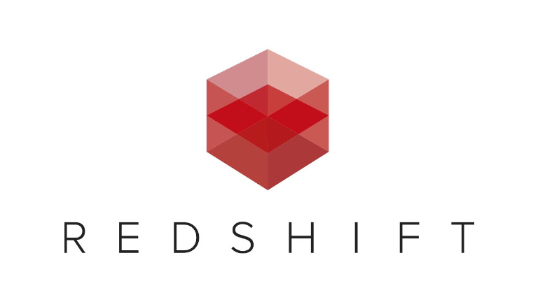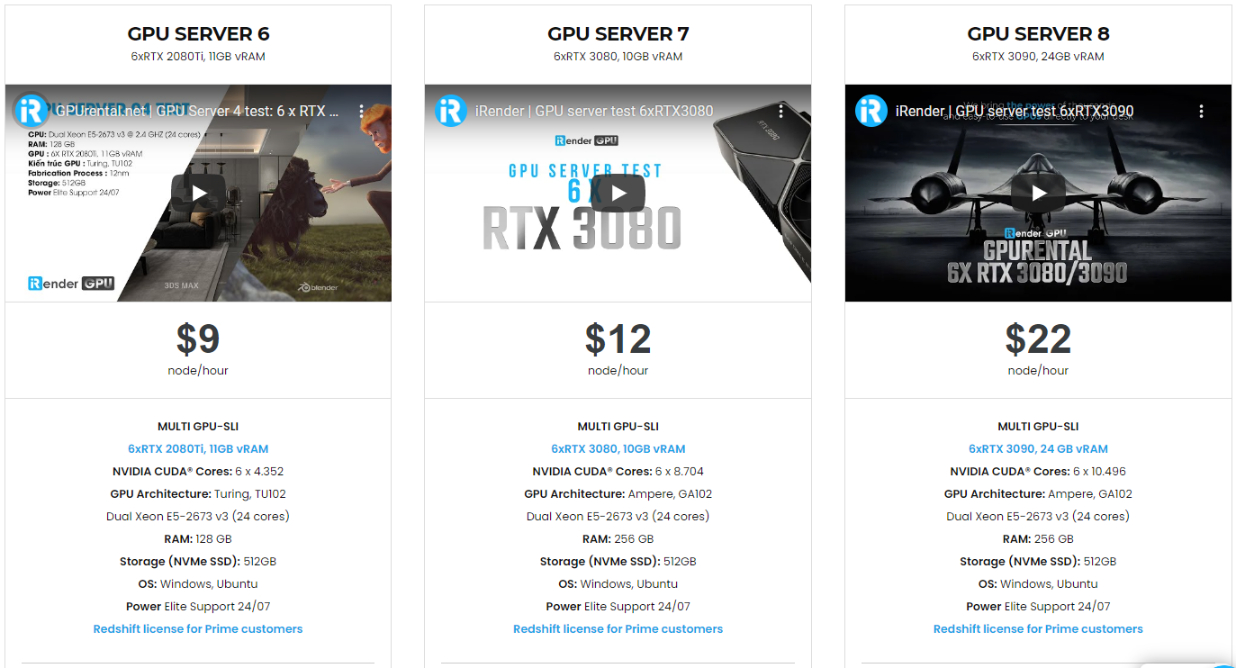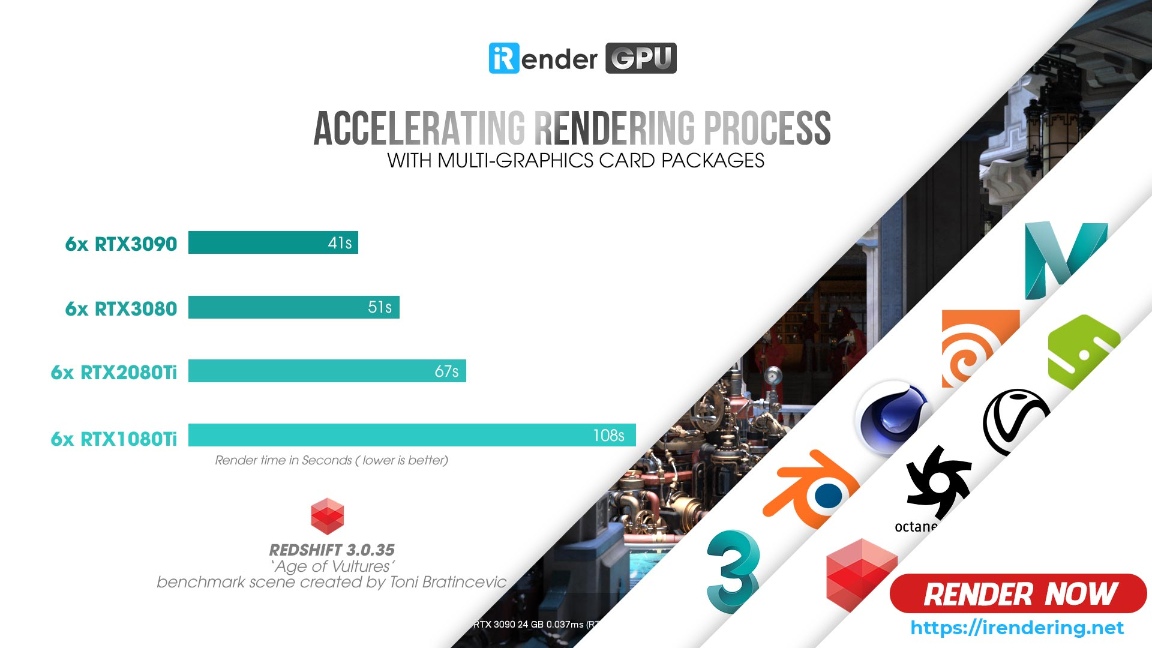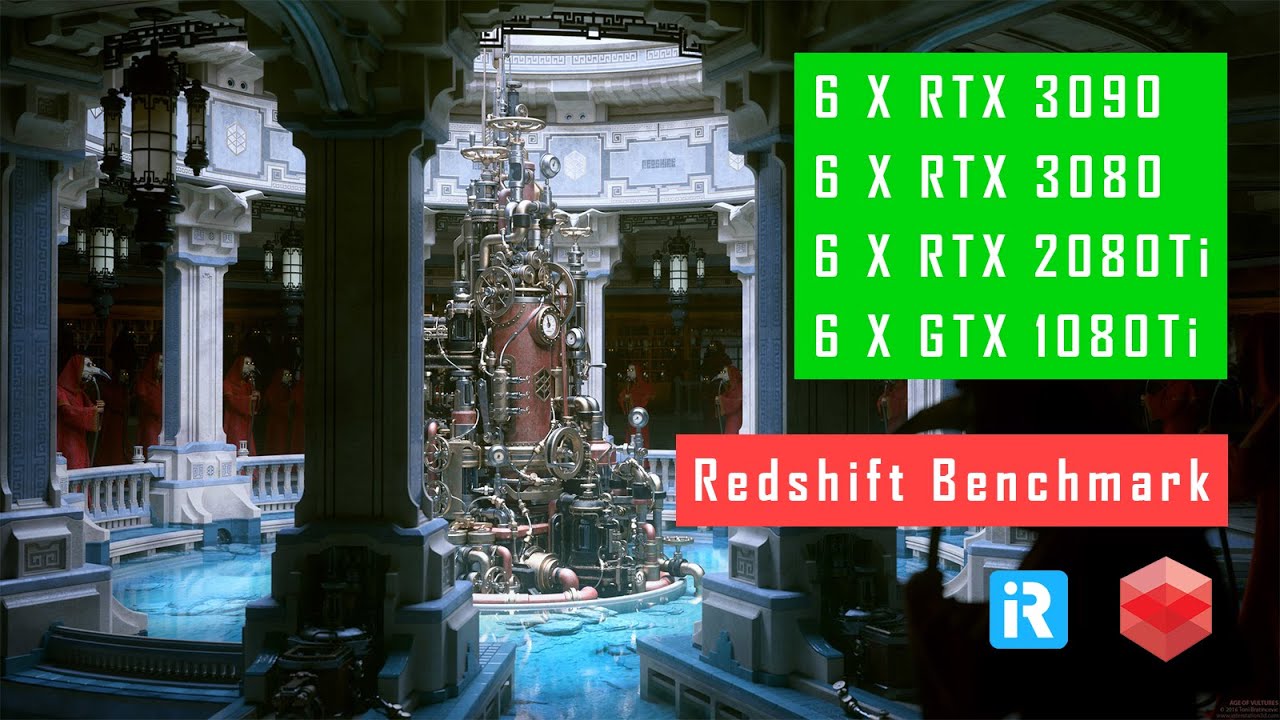Best Cloud Rendering Service Package for Redshift
Redshift has earned its place in the graphics industry as one of the powerful leading GPU-accelerated render solutions nowadays. It is not only the fastest renderer in the world but it also offers an extensive suite of the most robust features and flexibility of all GPU renderers, supporting 3D professionals and creative studios at different scales as well as integrating with industry-standard CG applications. As a result, Redshift has been increasingly used by numerous professional studios and manufacturers for their projects recently.
In terms of software, Redshift supports a variety of 3D applications such as Maya, 3dsMax, Cinema4D, Houdini, Katana, and Blender. In terms of hardware, Redshift users can easily choose their own suitable machine configuration. As Redshift recommended:
1. Operating system
Redshift is supported on:
-
-
- Microsoft Windows: 64-bit Window 7/8/10 or higher
- Linux: 64-bit distribution with Glibc 2.17 or higher.
- MacOS with Nvidia GPU: Sierra (10.12) or High Sierra (10.13)
-
2. Minimum hardware specifications
-
-
- 8GB of system memory
- Processor with SSE2 support (Pentium4 or better)
- For Windows and Linux: NVIDIA GPU with CUDA compute capability 3.0 or higher and 8GB of VRAM
- For MacOS with NVidia GPU: NVIDIA GPU with CUDA compute capability 3.0 or higher and 8GB of VRAM
- Single GPU
-
3. Recommended hardware specifications
-
-
- 16GB of system memory or more
- Core i7 or Xeon equivalent, 3.0GHz or higher
- For Windows and Linux: NVIDIA GPU with CUDA compute capability 7.0 or higher and 8GB of VRAM or higher. We recommended a NVIDIA Quadro, Titan or GeForce RTX GPU for hardware-accelerated ray tracing
- For MacOS with NVidia GPU: NVIDIA GPU with CUDA compute capability 6.0 and 8GB of VRAM
- Multi-GPUs
-
Since the recommended Redshift specifications suggested above, iRender provides a cloud rendering Service for Redshift package of 6x RTX 2080 Ti, from our point of view, which is the most effective for the Redshift, coming with the following configuration specifications:
So, why this configuration pack is supposed to be the best suited package for Redshift?
- In fact, this configuration not only surpasses the minimum hardware requirements of Redshift, but it also exceeds the recommended requirements above:
-
-
- Redshift supports multi GPUs on one machine, increasing rendering performance multiple times. This is one of the main reasons I recommend the 6xRTX 2080 Ti package that has shown significantly better performance up to 5.5 to 5.8 times more powerful, making your render process is also 5.5 to 5.8 times less than a single GPU package.
- This package uses Nvidia RTX 2080Ti with a VRAM capacity up to 11GB, which completely exceeds the Redshift recommendation of an Nvidia GPU with CUDA compute capabilities 7.0 and 8GB VRAM capacity or higher.
- A RAM capacity of 128GB is many times higher than recommended.
- The Dual Xeon E5-2673 v3 processor has also completely met the CPU requirement from Redshift. Although Redshift mainly depends on GPU performance, some processing stages that occur during post-processing also depend on the performance of CPU, disk or network drive. These include extracting mesh data from your 3D application, loading textures from disk, and preparing scene files for GPU. Depending on the complexity of each scene file, these processing stages can take a considerable amount of time, and as a result, lower-end processors can bottleneck overall rendering performance. Thus, CPU is also considered as one of the criteria that can not be ignored.
- In terms of operating system, iRender currently provides services with two operating systems: 64-bit Windows 10 and 64-bit distribution Ubuntu 18.04.5 LTS with glibc 2.27, ensuring the recommended operating system that Redshift offers.
-
- You might be asking why we do not recommend our 6xRTX 3080 and 6xRTX 3090 packages which are both the latest and “most attractive” graphic cards. It is undoubted that you should use these two packages if you can afford them. Because they are really really amazing. However, we not only point out two factors of configuration and performance in this article, but it is also about economic efficiency for users.
Let take a look at our configuration and pricing table:
And the following is the Redshift benchmark table when rendering in iRender’s six cards packages:
Looking at the benefit rate between the unit price and benchmark index of the 6xRTX 2080Ti package with 2 packages of 6xRTX3080 and 6xRTX3090, it can be seen that using the current 6xRTx2080 Ti package is more profitable in terms of price. The reason is that the two new RTX 3080 and RTX 3090 cards are just released for a few months and still in short supply, so their prices are still quite high. Of course, if you are on a tight deadline and need a high performance machine to speed up your project, the 6xRTX 3080 and 6xRTx 3090 package are definitely the top choices. But in case you are simply looking for an economical and time-efficient method, then the 6x RTX2080Ti package is a perfectly worthwhile option.
- Redshift supports a maximum of 8 GPUs per session. However, according to our research, it takes a lot more effort and expense to have 8 GPUs installed at the same time to get maximum performance. As for 6 GPUs, the associated hardware is extremely diverse, helping to minimize installation and operating costs. So, you can see that iRender’s 6xGPUs package will always cost much cheaper than the 8xGPUs package of other render farms (in performance/price ratio). At the same time, we realized that, with the 6xRTX 2080Ti package, up to 90% of today’s Redshift job volume can be completely solved. That once again proves the 6xRTX 2080Ti package is currently the most suitable configuration package for Redshift.
- In addition, iRender provides the Redshift license to Prime customers. Users who recharge enough points to become Prime customers will be able to use the Redshift license without usage or maintenance costs. You can fully read the manual and benefits of using the Redshift license provided by iRender here.
- The fifth plus point that iRender can offer to Redshift users with large-scale projects is the daily/weekly/monthly Fixed Rental package, which saves you up to 60% of the cost compared to the hourly rental. Please set your eyes on our Fixed rental service here.
With all the outstanding advantages mentioned above, you must have found yourself the perfect choice best cloud rendering service for Redshift renderer. We believe the quality of support we provide is as vital as the technology we deliver. We provide unmatched support tailored to your specific needs and goals. What Redshift users can get from iRender is not only the best quality products but also the high security and the most comfortable render time.
So, do not hesitate anymore to waste your time, please register for an account today to experience our cloud rendering service for Redshift and reach a new level of cloud rendering. You can contact us via Whatsapp: (+84) 912-515-500/ Skype: iRender Support or email [email protected] for the fastest advice and support.
Happy Rendering!
Related Posts
The latest creative news from Redshift Cloud Rendering, Houdini Cloud Rendering , 3D VFX Plugins & Cloud Rendering.