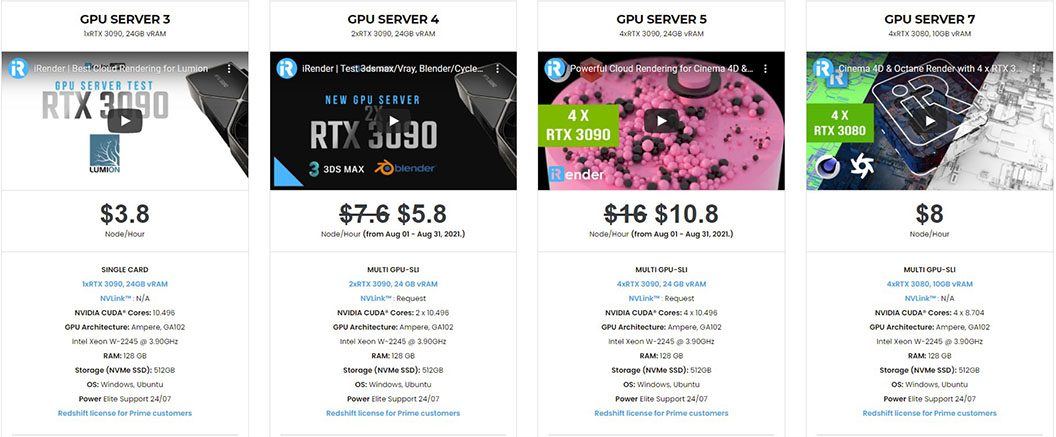Overview of Houdini's 5 versions
Like many high-end tool for 3D, VFX, Houdini has a lot of versions to choose. Only counting commercial versions of Houdini, Sidefx provides you three. The other two are free and for educational purposes; Houdini Education and Houdini Apprentice. So, what is the best version for your own purpose? Let’s explore them to find yourself a most suitable one.
Free version of Houdini for newbie
Many tools have free version so that you can start learning them, and normally it will be educational version. Houdini has two free version which are Apprentice for solo artist, or small studio, which helps you to focus on a beginning, and Education for universities and colleges to purchase at an extremely reduced fee for their labs. So it’s now easier to start with Houdini, but not have to pay to play.
So is Houdini free version worth trying? Does it have enough or at least numerous features to make you familiar with before actually buying? Don’t be worry, you won’t be missing anything as SideFX has stated that
Houdini Apprentice is a free version of Houdini FX which can be used by students, artists and hobbyists to create personal non-commercial projects. With Houdini Apprentice, you have access to virtually all of the features of the award-winning Houdini FX to develop your skills and work on personal projects. Apprentice lets you save to disk and render out with a word mark.
There are some limitation of Apprentice, of course. You can see following:
-
-
-
- Non-commercial projects
- Houdini Apprentice cannot be used in the same pipeline as commercial versions of Houdini
- Houdini Digital Assets created in Apprentice can not be used with Houdini Engine or Houdini Engine Indie
- Houdini Apprentice uses its own file format for saving scenes and assets
- It is restricted to 1280×720 when rendering
- Rendering to file formats other than .hipnc, .hdanc, .usdnc and .picnc are wordmarked
- Houdini Apprentice does not work with third party renderers. (That is a huge downside)
-
-
These are some points you should consider when deciding to try Houdini Apprentice. It means that you will only “try” Houdini itself, cannot use or combine it with other commercial versions or with third party renderers.
Licensed versions of Houdini for commercial uses
Below we will discuss licensed versions of Houdini. There are some information about features, price, etc. If you want to have a general look of comparison, you can refer here.
Houdini FX
Houdini FX has everything you need. This is the version for large studio. From modeling, fluid to dynamic simulation, crowds, etc. Support all files format and can work with 3rd party renderers, it’s the completed version of Houdini. Moreover, if you don’t use 3rd party rendering, you can get unlimited license of Mantra (Houdini’s built-in renderer). That will help you to make use of a dedicated render farm. Of course, its price is the highest. For a workstation, node-locked license, you must pay $4,495 USD. It can be upgrade annually for $2,495 USD. There are also floating licenses available (at $6,995 USD).
Houdini Core
Houdini Core is a low cost solution compare to Houdini FX. Like FX version, Core supports all file format, work with third render engines, and have unlimited Mantra license. Core is also a great tool for procedural modeling and animation. However, you don’t get all the simulation aspects of FX like Crowds, particles, wires, fluids, and it can only do simple simulation of Pyro FX, Rigid Bodies and Vellum Cloth.
Because you can open and render a scene created with an FX license, using Core, but cannot edit, use, or cache geo from a DOPnet; therefore, there is a strategy for studio which has both licenses. You can run simulations in DOPs with FX and cache sim geo, then hand off the cached geo to your lighters using Core.
Or you can also wrap up DOP networks into digital assets at the SOP or OBJ level and promote DOP parameters to the top level. These can be manipulated with a CORE license.
Price for a node-locked workstation license starts at $1,995 USD and has an annual plan of $995 USD.
Houdini Indie
Houdini Indie is like Houdini Apprentice without so many limitations. Indie has all the features of Houdini FX, basically a cheap FX license that starts at an annual fee of $269 USD.
Commercial usage of Houdini Indie is limited to following:
-
-
-
- The annual gross revenue of commercial entities and contracting entities does not exceed $100K USD
- Commercial entities and contracting entities can purchase a maximum of 3 Houdini Indie and 3 Houdini Engine licenses (or Mantra). If you use third party renderer, it doesn’t matter at all.
- Houdini Indie cannot be used in the same pipeline as commercial versions of Houdini
- Houdini Indie uses its own file format for saving scenes and assets
- It is restricted to 4096×4096 (4k) when rendering out animations (actually, it’s not really a downside)
-
-
iRender – Cloud rendering service which support all Houdini’s versions
First of all, iRender provide to you high performance and configurable server system for 3D rendering, AI Training, VR & AR, simulation, etc. We believe that design and creative activities are private and personal that only you artists will know what you want with your animation.
Therefore, no matter what version of Houdini you use, you can be assured that our machine will support them all. You will only need to install your Houdini’s version for the first time, and can use it to render, model, revise your files as you want. Next time you connect to our machine, everything is ready for use and you don’t need to install again.
Below are 4 powerful package for Houdini and its famous third render engines like Redshift, Octane, V-Ray, Arnold. For Redshift, V-Ray and Octane, we suggest you our dual RTX3090s, 4x, 6x or 8x RTX3090s. For Arnold rendering, you can choose between single RTX3090 or CPU rendering (if your Arnold version is below 5.3, which doesn’t support GPU rendering).
Plus, on iRender, we provide you more support than just those config.
NVLink available for large and complex scene
If VRam is not enough for your scene, we always have NVLink to help you access more than that. You can access this article to know how NVLink benefits your 3D projects.
Free and convenient transferring tool
iRender offers a powerful and free file transfer tool: Gpuhub Sync. With fast file transfer speed, large data capacity, and completely free. You can transfer all the necessary data into our Gpuhub Sync tool at any time without connecting to the server. The data will be automatically synchronized in the Z drive inside the server, ready for you to use.
Flexible price
Beside hourly rental, you can always save from 10% to 20% with our Fixed Rental feature. For those who’s in need of server more than a day, or have extremely large project, we advise to choose daily/ weekly/monthly rental package. The discount is attractive (up to 10% for daily packages, 20% on weekly and monthly packages), and you don’t have to worry about over-charging if you forget to shutdown the server.
Real human 24/7 support service
Users can access to our web-based online platform and using multiple nodes to render at the same time. Hence, with us, it does not matter where you are present – as long as you are connected to the internet, you can access and enjoy the 24/7 rendering services that we provide, and if you meet any issue, our real human 24/7 support team is always ready to support you.
Rendering service supports powerful RTX3090
When you use iRender, you can free your computer during the hardest and most arduous part – rendering. That is also the reason that Render Farm service is becoming more and more popular and essential. However, as far as we know, iRender is proud to be one of the very few rendering service that support powerful RTX3090 for Houdini rendering with V-Ray, Redshift, Octane and Arnold with relatively reasonable price.
We believe that at this point you have already had a version of Houdini in your mind to work with. Houdini is a very powerful tool which can produce most of heavy 3D and VFX works. Try with free (apprentice) version first to have a hang of it, then go up to Indie and FX version when you already make money with it.
Register an account today to experience our service. Or contact us via WhatsApp: (+84) 916806116 for advice and support.
Thank you & Happy Rendering!
Source: medium.com, sidefx.com
Related Posts
The latest creative news from Redshift Cloud Rendering, Houdini Cloud Rendering , Octane Cloud Rendering, 3D VFX Plugins & Cloud Rendering.