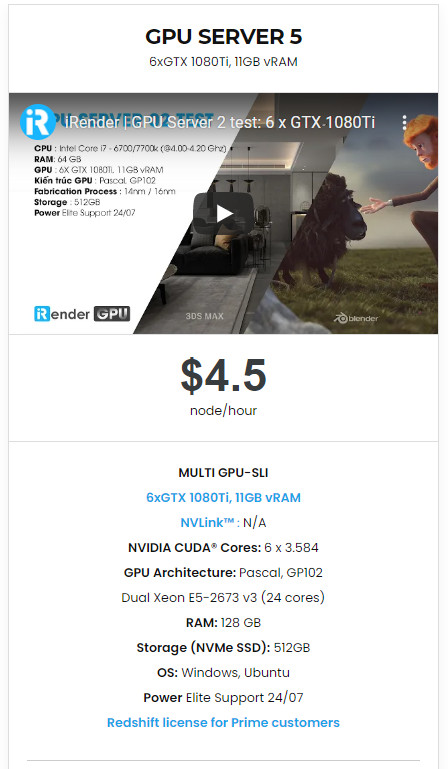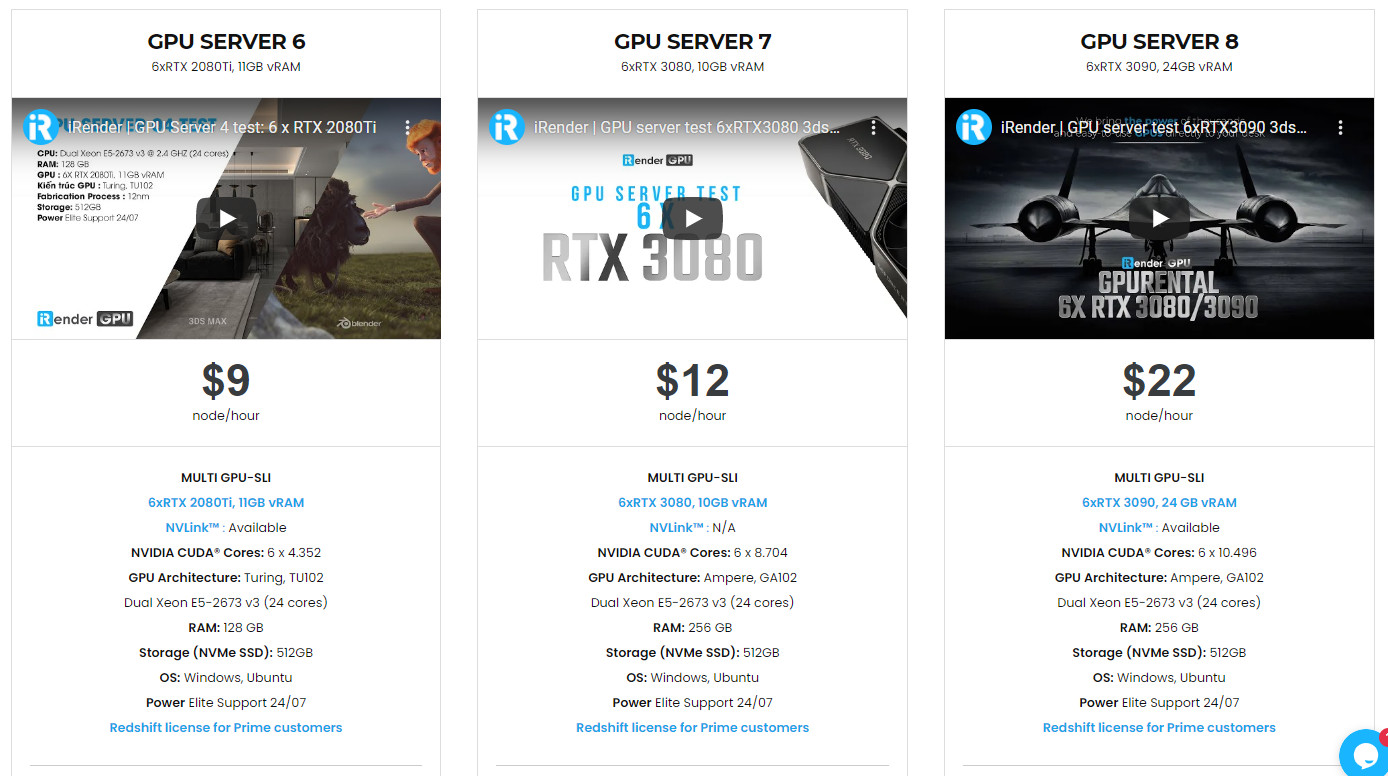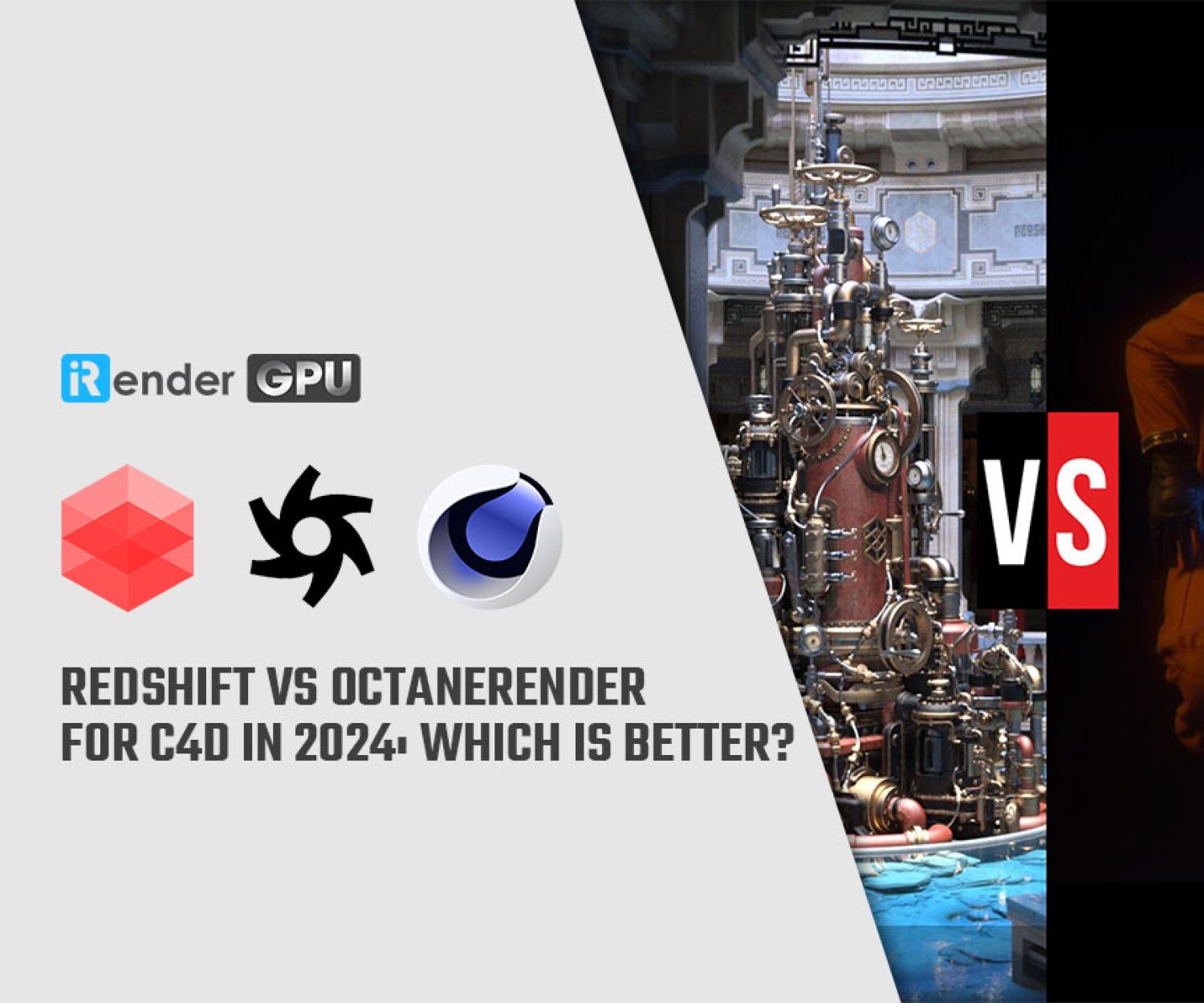Powerful cloud Render Farm for Houdini with Octane Render
Houdini is a 3D animation software application developed by SideFX. This software is most commonly used in FX departments for the creation of visual effects in film and game. It is used by major VFX companies such as Walt Disney Animation Studios, Pixar, DreamWorks Animation, Double Negative, ILM, MPC, Framestore, and others. Houdini has been used in various feature animation productions, including Disney’s feature films Fantasia 2000, Frozen and Zootopia; the Blue Sky Studios film Rio, DNA Productions’ Ant Bully as well.
When it comes to one of the hardest parts of design workflow, rendering process, designers would like to find for themselves the most effective renderer, and Octane is one of the name they call out together. Octane is one of the world’s first and fastest GPU-accelerated, unbiased, physically correct renderer. This renderer was developed by a New Zealand-based company called Refractive Software, Ltd in 2008, and was later taken over by the Company OTOY in 2012. Now it is being used in feature films, commercials, and even architectural rendering, including Houdini Side FX.
Although Octane can take advantages of GPU card, designers will need a well-rounded and optimized solution that is capable of supporting all these GPUs. With this in mind, iRender will help you explore the hardware giving the best-bang-for-the-buck and a advantage render farm for Houdini with Octane.
Recommended hardware configuration
Octane Render supports all major platforms:
- Windows® 7 or higher (64-bit)
- Linux® (64-bit)
- MacOS® 10.13.6 High Sierra (NOTE: 10.14 Mojave and 10.15 Catalina do not support NVIDIA CUDA)
OctaneRender requires the latest CUDA® 10 drivers and a CUDA-enabled NVIDIA® video card with support for compute capability 3.0 or higher. It also requires a minimum of 8 GB RAM, and we recommend 16 GB or more. GPUs from the GeForce® line are usually clocked higher and render faster than the more expensive Quadro® and Tesla GPUs. OctaneRender scales perfectly in a multi-GPU configuration and can use different types of NVIDIA cards at once. If there’s not enough VRAM, then you can enable OctaneRender’s Out-Of-Core features.
As OctaneRender does not use the CPU for rendering, a fast multi-core CPU is not required, but it does significantly improve scene-loading speeds.
For Octane Version 3.03.2 or higher, Nvidia GTX Titan X, GTX 1080, GTX 1070 are recommended, and with Octane Version 3.08 or higher, Octane users should use Nvidia RTX or Nvidia Titan V.
iRender is a Vietnamese company operating internationally that is based on the model of PaaS (Platform-as-a-Service), which rents the GPUs and CPUs on the cloud for 3D rendering. The GPUs used are GTX 1080Ti, RTX 2080Ti and RT3090 with heavy-duty processors having multiple cores to support the heaviest workload. At iRender, we provide a variety of packages with powerful CPU & GPU: 1/6 Nvidia GTX & RTX and CPU configuration: Dual Xeon E5-2673 v3 (24 cores), RAM: 128 GB and Storage (NVMe SSD) is 512GB, which allows users to utilize the rendering speed.
Suitable server for Octane 3.03.2 to lower than 3.08
If you are using Octane version from 3.03.2 to lower than 3.08, server 5 at iRender is the best choice for your Octane project.
Suitable server for Octane 3.08 or higher
If you are using Octane version from 3.08 or higher, you can try our higher packages with 6x RTX 2080Ti, 6x RTX 3080 and 6x RTX 3090.
With these above powerful servers, iRender can be proud to shout out that we are one of the most suitable render farm for Houdini Octane. Octane Render 2018.1 and higher support NVIDIA NVLink, which allows sharing data between two GPUs via an NVLink Bridge, on supported RTX GPU configurations. As per written above, the multiple cards servers provided by iRender online render farm combined with NVIDIA RTX graphics (6x GeForce RTX 2080 Ti / 6x RTX 3080/ 6x RTX 3090) and NVLink, bring Octane users unprecedented rendering power, performance, and capability wherever work takes. Best of all, there’s a configuration that’s perfect for what you do.
Let’s see a rendering test with Octane project on server 8 (6x RTX 3090) at iRender:
And Let’s see a rendering test with Octane project on server 6 (6x RTX 2080Ti) at iRender:
What's else iRender offers you?
1. Deeper discount with Fixed Rental
You will be charged on a per-minute basis. Depending on the type of server you choose, we will issue you an invoice once you shut down the servers, so that you will control your balance easily.
The hourly rental option is always available for you to choose. However, you can always save from 30% to 60% with our Fixed Rental feature. For those who’re in need of a server more than a day, or have an extremely large project, we advise to choose a daily/ weekly/monthly rental package. The discount is attractive (30% for daily packages, 50% for weekly, and 60% for monthly packages).
We accept payment through PayPal, Stripe, bank transfer, or credit card. And of course, we sometimes provide promotions for customers on special occasions. Staying connected with us to keep updating these programs.
2. Real human support 24/7
Users can access to our web-based online platform and using multiple nodes to render at the same time. Hence, with us, it does not matter where you are present – as long as you are connected to the internet, you can access and enjoy the 24/7 rendering services that we provide, and if you meet any issue, our real human 24/7 support team is always ready to support you.
3. Easy to use and simple process
What you need to do is just 5 simple steps including: Creating an iRender account, Recharging money, Transferring your files to the remote server, Selecting a package and connecting to the server then finally Taking full control of the server and doing whatever you want.
We ensure provide you the easy-to-use interesting and effective solution. With just one or two clicks to create an image, and 7 to 15 minutes to boot system in the first time, you will use the servers (GPUs & CPUs) like your own PC. Additionally, you just need to setup working environment once, and save as Images to keep it for life.
Furthermore, we are one of a few render farms providing a unique transfer file tool, without having to access to a third party for transfering data. The tool is called GpuHub- Sync. You can upload your data even when the remote server is turned off and it will automatically sync to the remote servers and vice versa. Furthermore, major cloud transferring platforms like Dropbox, Google Drive are also supported if users want it.
Conclusion
iRender is on the way to become the best render farm service and powerful render farm for Houdini with Octane nowadays. Thanks to our leading technology, we help users create high-quality images and videos in the shortest time ever and minimize the rendering time
With the above advantages and the machine configuration package that iRender are offering, we believe that Houdini users will have the most comfortable, quickest, and most effective rendering time with Redshift.
So, do not hesitate anymore, let’s HERE to get FREE COUPON to test our GPU servers and reach a new level of cloud rendering.
iRender – Happy Rendering!
Related Posts
The latest creative news from Octane Cloud Rendering, Houdini Cloud Rendering , 3D VFX Plugins & Cloud Rendering.