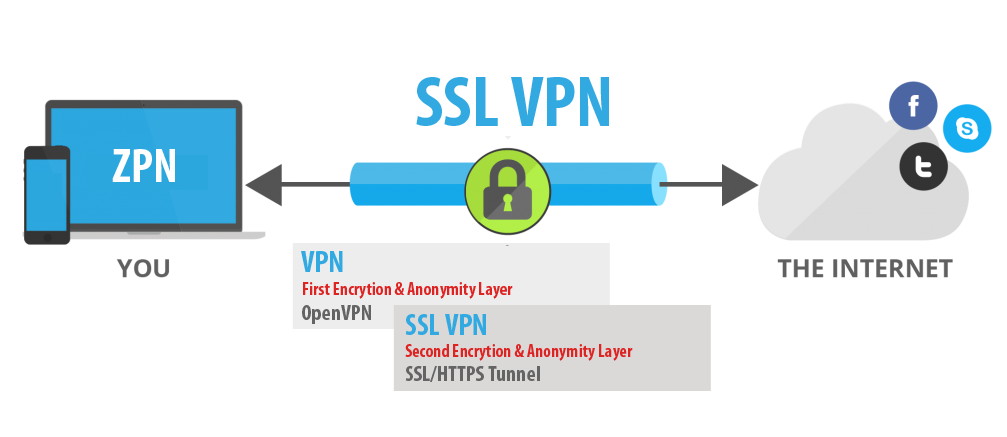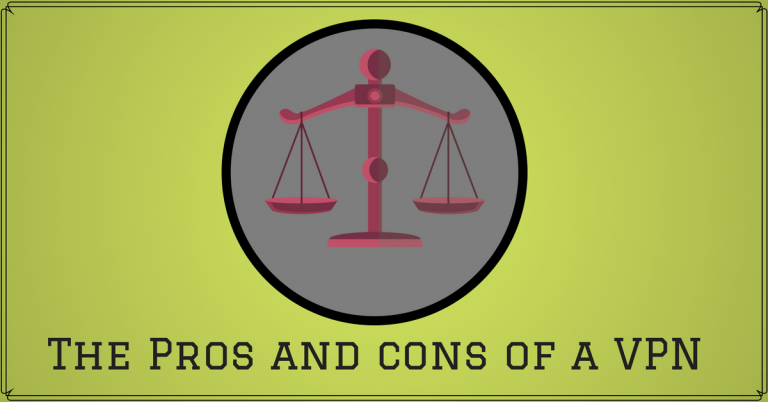What is the VPN? Advantages and disadvantages of VPN
1. What is the VPN?
VPN stands for Virtual Private Network – a tool that allows users to set up a Virtual private network connection to another internet network. VPN probably would be the best choice to connect limited-websites. Those are could be limited to geography, and to protect activities surf the internet from “curios” on the public internet with virtual private networks.
Basically, VPN forwards the whole network traffic flow to the main system where can remotely connect to sources of the local network and bypass Internet censorship.
2. How is the VPN works?
When your pc (or other devices such as smartphone, tablet,.etc) connect to the VPN, your pc will work the same as a local network. All of the network traffic flow will be sent through a safe connection to VPN.
Because your pc is connected to that network. It means it allows your pc access to the source of the local network even you are staying on the other side of the world.
Besides, you can use the internet like that you are staying local location with the VPN. This point gets a benefit as well in some cases if you are using public wifi or you want to access limited-websites by geography.
If you surf the internet with it, your pc will connect to the website through the VPN connection is encrypted. The VPN forwards your request and resent the feedback from the website by a safe connection. For example, if you use a VPN in the USA to access Netflix, Netflix will know your connection from the USA.
3. The VPN’s benefits
Based on working with the analysis above, the VPN is a simple tool with a lot of benefits:
- Access Business Network while traveling: VPNs are often used by business travelers to access their business networks, including all network resources. Local. Local network resources must not have direct contact with the Internet for added security.
- Access Home Network while traveling: Alternatively, you can set up your own VPN to access while traveling. This will allow you to access Windows Remote Desktop via the Internet, i.e. you will be allowed to access your personal computer via the Internet, share files, work on your home computer data, and even playing games on that computer.
- Hide browsing from your local network and ISP (internet provider): If you are using a public Wi-Fi connection, and you are browsing on non-HTTPS websites, then your activities will be visible to everyone (if they know how to see your activity). If you want to hide your browsing for security and privacy, you can connect to a VPN. Your local network will only see a single secure VPN connection. All other traffic will be through the VPN connection. And can be used to bypass the surveillance of your Internet service provider (ISP).
- Access Geoblocked Sites: Even if you are a US citizen, you are traveling in a country other than the US and you want to access Netflix, Pandora, Or Hulu this is not possible. However, if you connect to a VPN located in the US, access to Netflix, Pandora or Hulu is entirely possible.
- Use VPN to bypass Internet censorship. Download files: Many users use a VPN connection to download files through BitTorrent. This is really useful if you want to download all valid Torrents – if your ISP is controlling BitTorrent and it’s quite slow, you can use BitTorrent on your VPN to experience faster speeds.
4. Advantages and disadvantages of VPN
There are many factors that make us decide to choose a VPN for us, some people like fast speed, some else focus to value security.
a. Advantages
Your personal traffic is encrypted and transmitted securely over the Internet. This keeps you away from Internet threats.
VPN makes it difficult for hackers to infiltrate or interfere with the work of individuals or businesses.
You can safely use public Wi-Fi and not have to worry about hackers, and can securely connect remotely to the server.
With such high security, you can completely anonymously surf the web. Not only that, but most VPNs also have very easy to configure interfaces, which can also be operated by those who are not familiar with the technology.
b. Disadvantages
Many online websites are becoming wary of VPNs and creating obstacles to prevent or reduce traffic to restricted content.
Unfortunately, users can also use VPNs for illegal activities, giving the technology a bad reputation.
Free VPNs will save you a lot of money, but you will have to pay the price for your safety. Therefore, if you want to use it with full functions and powerful configuration, you must have a fairly monthly budget.
Conclude
When we have nothing to lose, we often despise information security on the internet. But it is not until hackers visit and steal data that we realize the power of security. The Internet is a pitiful environment, large businesses often have many secrets and technological know-how should buy themselves and practice using VPN right now.
And at iRender, we not only provide high-servers but also have a VPN tool to having a stable connection. Let’s explore and enjoy our service by creating an account via this link.
Summary from internet
Related Posts
The latest creative news from Maya Cloud Rendering, 3ds Max Cloud Rendering , Redshift Cloud Rendering, Cinema 4D Cloud Rendering , 3D VFX Plugins & Cloud Rendering.