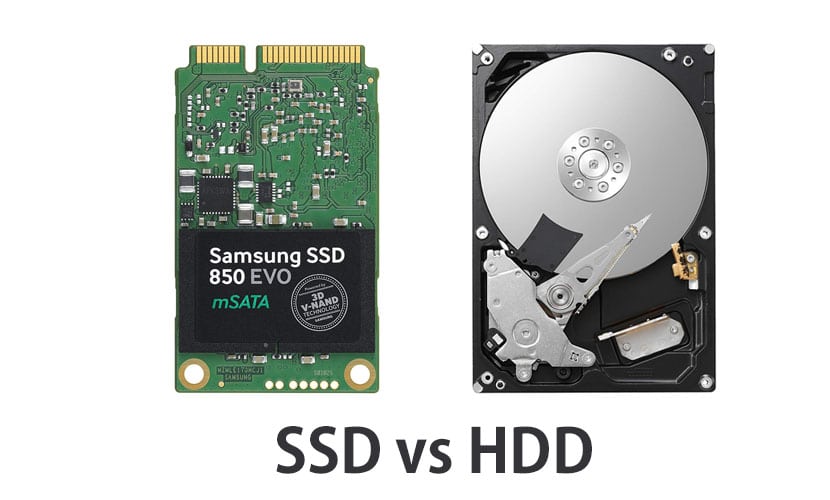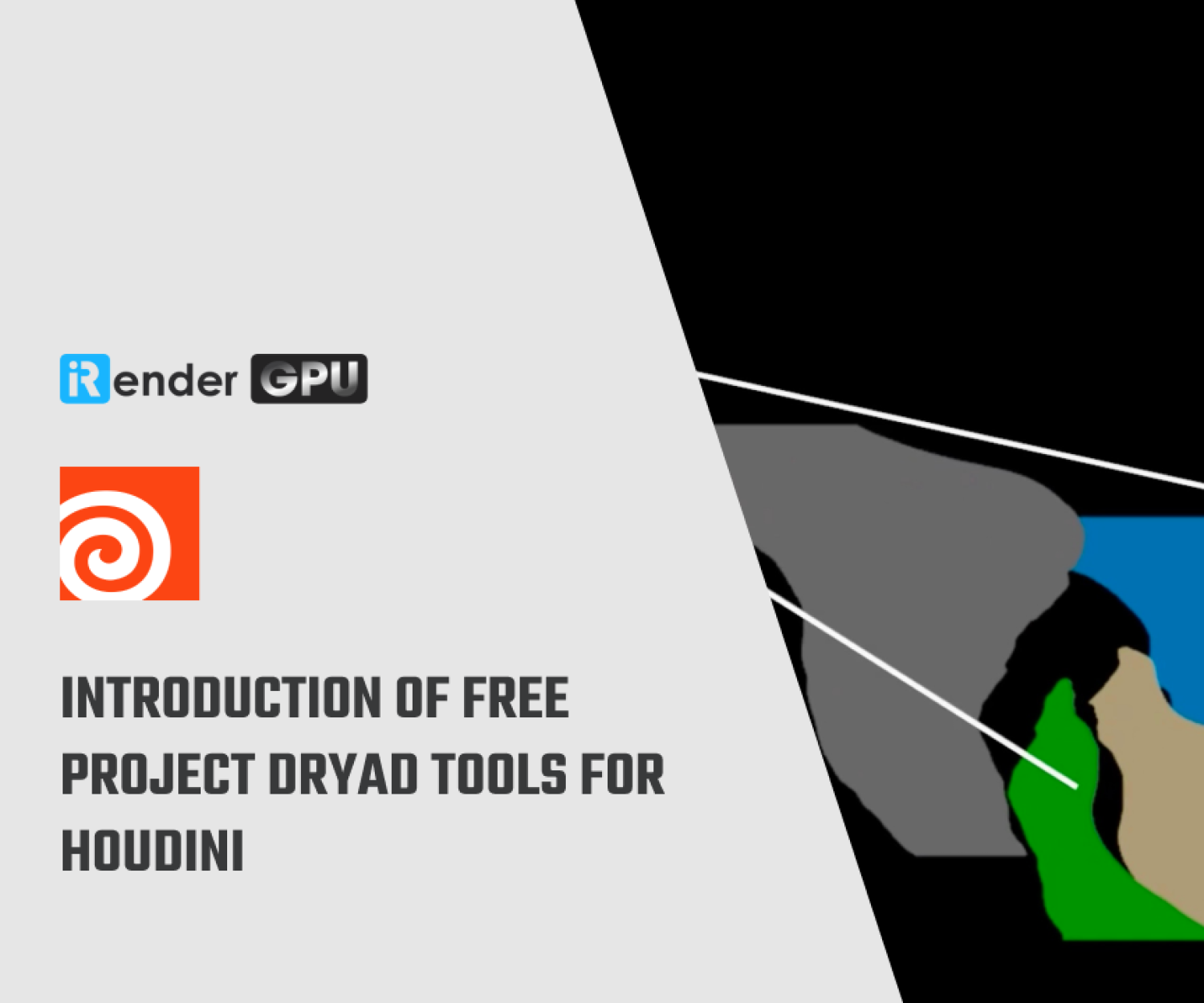Difference between SSD and HDD? Which case should use SSD?
Welcome to the topic about SSD vs HDD hard drive, where we’ll look at the pros and cons of traditional hard drives (HDD) and solid state drives (SSD) to help you choose which one is the best for your needs.
When you’re looking to buy a new computer or laptop, or if you’re researching ways to upgrade your machine, you’ll see a lot of references to both hard drives and SSDs, but which one is best for you?
What is an HDD?
HDD stands for Hard Disk Drive. An HDD is a data storage device that lives inside the computer. It has spinning disks inside where data is stored magnetically. The HDD has an arm with several “heads” (transducers) that read and write data on the disk. It is similar to how a turntable record player works, with an LP record (hard disk) and a needle on an arm (transducers). The arm moves the heads across the surface of the disk to access different data.
What is an SSD ?
SSDs got their name—solid state—because they have no moving parts. In an SSD, all data is stored in integrated circuits. This difference from HDDs has a lot of implications, especially in size and performance. Without the need for a spinning disk, SSDs can go down to the shape and size of a stick of gum (what’s known as the M.2 form factor) or even as small as a postage stamp. Their capacity—or how much data they can hold—varies, making them flexible for smaller devices, such as slim laptops, convertibles, or 2 in 1s. And SSDs dramatically reduce access time since users don’t have to wait for platter rotation to start up
Advantages - Disadvantages of HDD and SSD?
The main use of both types of hard drives is to store data on computers, operating systems, and software. Each type of hard drive will have its own pros and cons, can be through the following factors to compare SSD and HDD:
- Price: SSD drives are much more expensive than HDDs. For a simple example, a 1 TB drive, you only pay 2 million (VND) for a 2.5 inch HDD, but with an SSD it will be 11 million (VND).
- Performance and popularity: The SSD will be much higher and more stable than the HDD, and at the same time it has good shock resistance (due to the memory chips located on the motherboard), the HDD will be shocked and unstable. more determined. However, HDDs are still very popular today because of their low cost and large storage capacity.
- Speed: This is the absolute advantage of SSD when compared to HDD. A computer using an SSD only takes a few seconds to a few tens of seconds to boot, while using the HDD will take about 1 minute or so, this speed is also true in the tasks on the machine, using the map. painting or playing games. For an HDD hard drive, you can still choose a higher speed with the HDD type (7200 rpm).
- Fragmentation of data: Because the structure is a circular disk surface, so the large and centralized data will be easier to save and access on the HDD if the small data will be more fragmented and take more time (drive spinning disk), this does not appear on the SSD due to the structure of the removable memory chips and the data partitioned on it.
- Durability: SSD has more endurance than HDD because its physical structure is fixed, while the HDD will have to operate continuously from magnetic disk and spindle.
- Noise: HDD will be quite vibrating and there is noise when saving/accessing data, new generation HDD will minimize this but not completely. Meanwhile, the SSD works extremely smoothly and quietly.
- Appearance: SSD is appreciated for appearance as well as flexibility in design than HDD (magnetic disk is required and must have a rotating shaft).
Which case should use SSD?
An SSD hard drive is suitable for all users, especially those using services that require large read and write (in / out) of hard drives.
Due to the large cost difference as well as the limited storage capacity of the SSD is quite modest (SSDs with two popular capacities today commonly used for servers are 120GB and 240GB). Vinahost recommends the cases where customers should use SSD to store data like customers use to store and access databases (database), customers store file services with moderate capacity, and requirements. regular access …
With the computer system available, all storage hard drives, iRender uses SSD hard drives to optimize access speed as well as ensure data safety. You can experience our system test by registering for an account
Related Posts
The latest creative news from Houdini Cloud Rendering , Cinema 4D Cloud Rendering , Redshift Cloud Rendering, Octane Cloud Rendering, 3D VFX Plugins & Cloud Rendering.