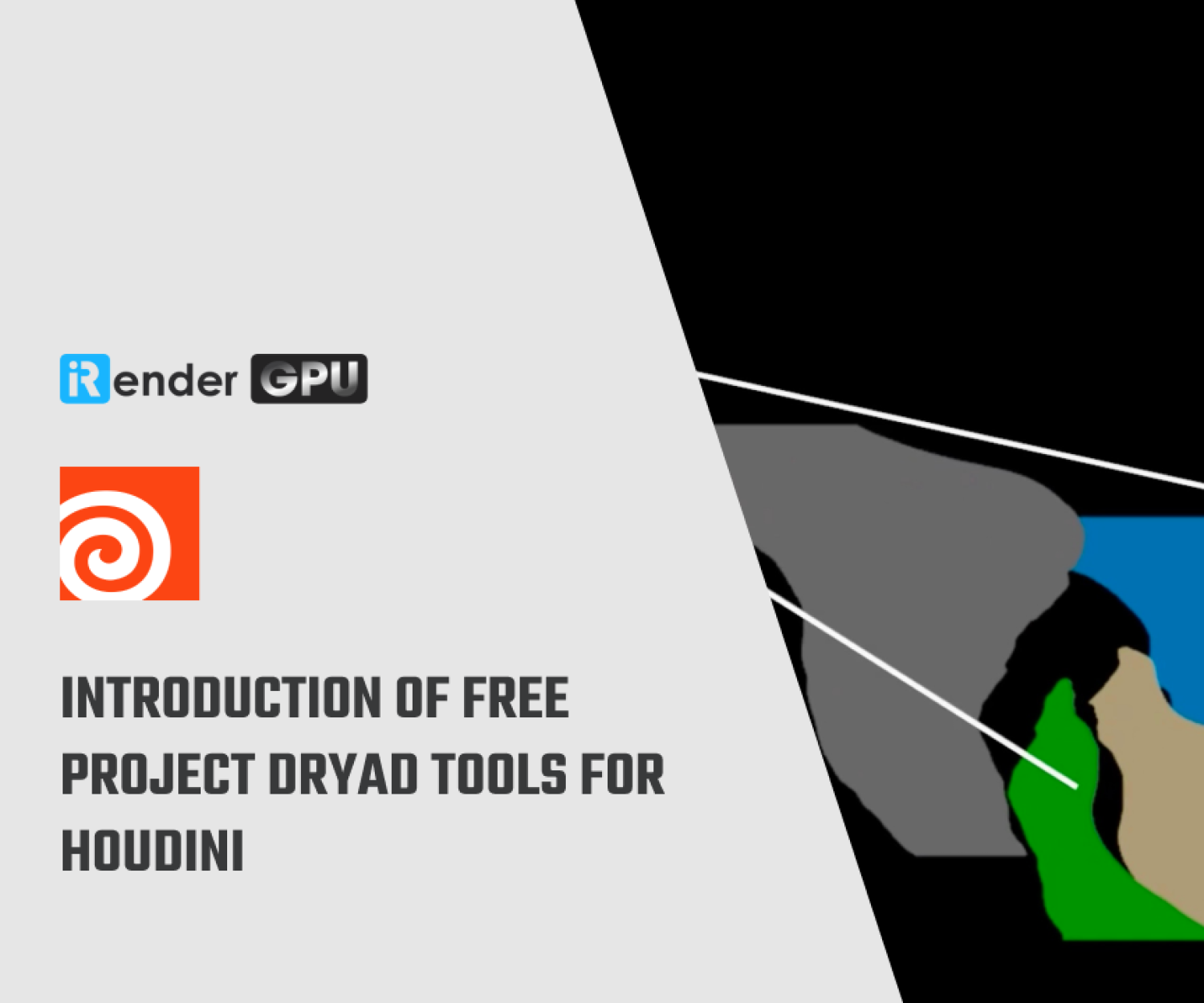iRender's new feature: Report Issues
iRender is a cloud rendering service which provides you a remote machine to connect and do your project freely there. Our machines are completely independent and physical, helping you to install anything to serve your work.
We are proud to have 24/7 customer service, which supports you to solve hardware and software issues on time. And today, we are happy to introduce our new feature – Report Issues. Now you can rest assured that all your problems related to our machine will be taken care of and troubleshoot as soon as possible.
How to use iRender’s Report issues feature?
When you use our cloud machine to work with your project, sometimes you encounter issues. You can choose to connect to your personal support – who sends you email or whatsapp/ telegram/ skype, etc., or you can choose to report that issue directly and have our team help immediately.
This Report Issue feature appears on the top right of your images. You will not see it when your images are off, but when they are on. So first of all, you should boot up your machine(s).
Then you will see a window pop up, tells you to select common issue and describe it in details below:
There are some issues you may experience, like:
-
-
-
- Unable to connect: it could be you cannot connect to remote desktop files (all three options); you can connect to remote desktop file but it does not take you to our machine; or you succeed in accessing the machine then it kicks you out, etc.
- Black screen
- Can’t connect to Z drive: it could be you cannot open Z drive to take your file, or you do not have Z drive at all, etc.
- No data found on Z drive: it might be your data is not synced yet, or it takes long time to sync, etc
- Other: like latency, lagging, restarting automatically, etc.
-
-
While sending requests, you should notice somethings:
-
-
-
- Please do not shutdown during request processing…
- You will receive an email notification when the request has been processed successfully.
- Request processing time will be considered and refunded within 24 hours.
- For better support, please leave an online communication method such as Whatsapp, skype, zalo…the technical team will contact you if more information is needed.
-
-
After sending requests, we strongly suggest you have a chat with our team via the website. You can click on the bubble in the bottom right of the web interface to open the chat box, and tell our team your issue to have immediate support.
Final thought
To improve our service everyday, we always release more beneficial features. This Report Issues will help our users to have better experience, immediate support, and save time and money.
iRender is proud to be one of very few render farms support powerful RTX3090 for your rendering and training AI purposes. From single RTX3090, to dual 3090s and even 4 x RTX3090s, we always have enough machine and config to serve your project.
Just 6 simple steps then you can connect to our powerful machine, install your software, add your license then use it as you want.
Not only those powerful configuration, iRender also provides you more services. From NVLink for large scene, to useful and free transferring tool named GPUhub sync. Our price is flexible with hourly rental which has pay-as-you-go basis, daily/ weekly/ monthly subscription with discount from 10-20%. Plus, you have 24/7 support service with real human who will support you whenever you encounter an issue.
Register an account today to experience our service. Or contact us via WhatsApp: (+84) 916806116 for advice and support.
Thank you & Happy Rendering!
Related Posts
The latest creative news from Redshift Cloud Rendering, Houdini Cloud Rendering , Octane Cloud Rendering, 3D VFX Plugins & Cloud Rendering.